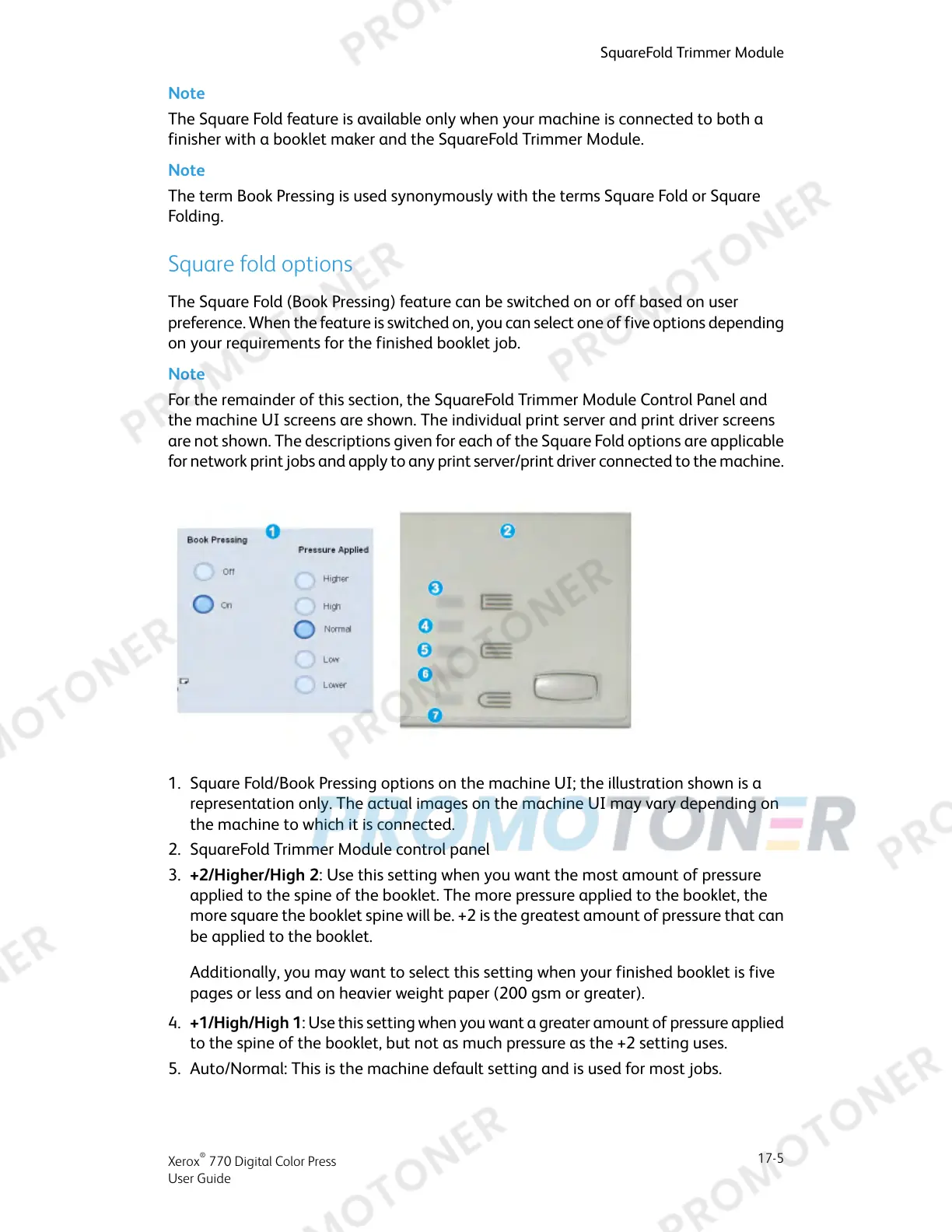Note
The Square Fold feature is available only when your machine is connected to both a
finisher with a booklet maker and the SquareFold Trimmer Module.
Note
The term Book Pressing is used synonymously with the terms Square Fold or Square
Folding.
Square fold options
The Square Fold (Book Pressing) feature can be switched on or off based on user
preference. When the feature is switched on, you can select one of five options depending
on your requirements for the finished booklet job.
Note
For the remainder of this section, the SquareFold Trimmer Module Control Panel and
the machine UI screens are shown. The individual print server and print driver screens
are not shown. The descriptions given for each of the Square Fold options are applicable
for network print jobs and apply to any print server/print driver connected to the machine.
1. Square Fold/Book Pressing options on the machine UI; the illustration shown is a
representation only. The actual images on the machine UI may vary depending on
the machine to which it is connected.
2. SquareFold Trimmer Module control panel
3. +2/Higher/High 2: Use this setting when you want the most amount of pressure
applied to the spine of the booklet. The more pressure applied to the booklet, the
more square the booklet spine will be. +2 is the greatest amount of pressure that can
be applied to the booklet.
Additionally, you may want to select this setting when your finished booklet is five
pages or less and on heavier weight paper (200 gsm or greater).
4. +1/High/High 1: Use this setting when you want a greater amount of pressure applied
to the spine of the booklet, but not as much pressure as the +2 setting uses.
5. Auto/Normal: This is the machine default setting and is used for most jobs.
17-5
Xerox
®
770 Digital Color Press
User Guide
SquareFold Trimmer Module
