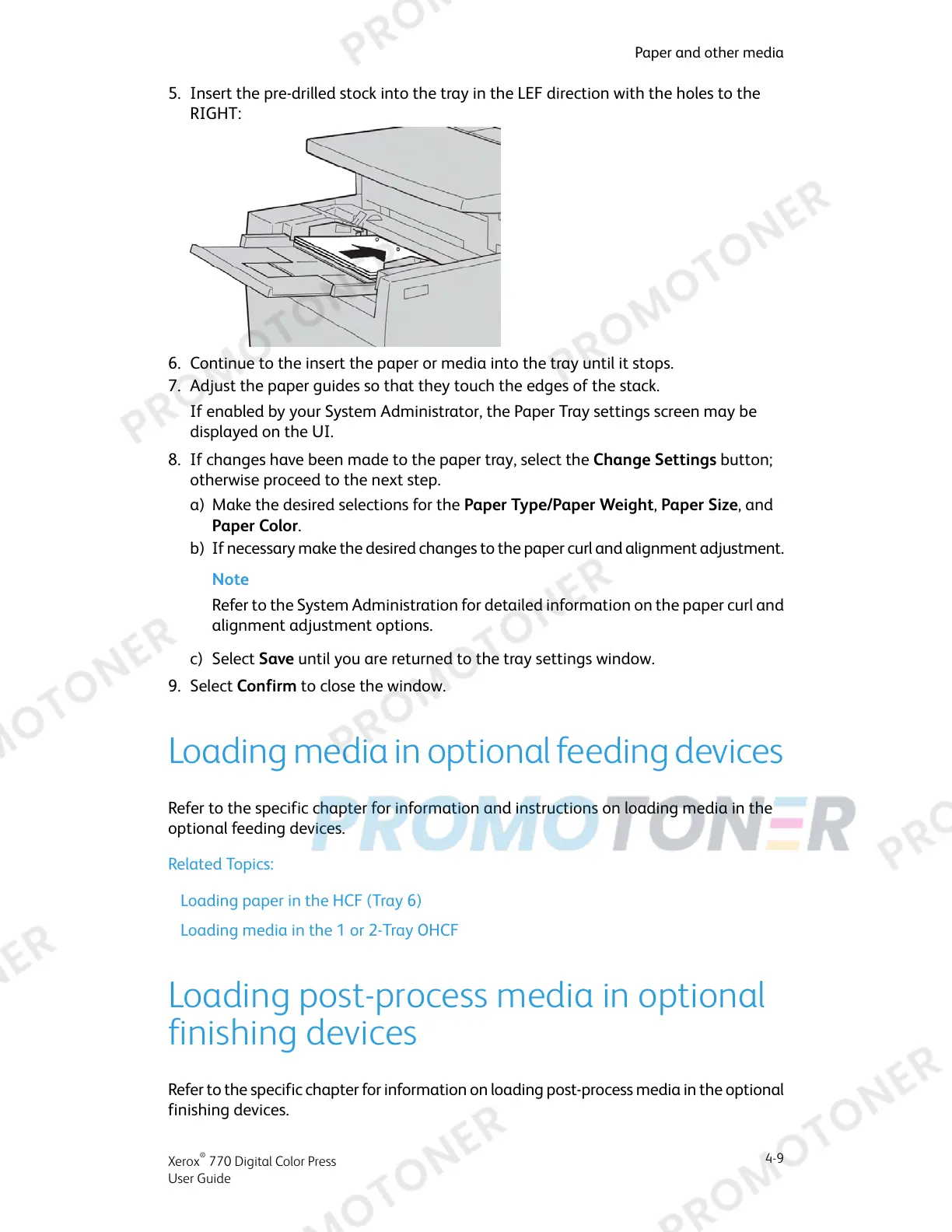5. Insert the pre-drilled stock into the tray in the LEF direction with the holes to the
RIGHT:
6. Continue to the insert the paper or media into the tray until it stops.
7. Adjust the paper guides so that they touch the edges of the stack.
If enabled by your System Administrator, the Paper Tray settings screen may be
displayed on the UI.
8. If changes have been made to the paper tray, select the Change Settings button;
otherwise proceed to the next step.
a) Make the desired selections for the Paper Type/Paper Weight, Paper Size, and
Paper Color.
b) If necessary make the desired changes to the paper curl and alignment adjustment.
Note
Refer to the System Administration for detailed information on the paper curl and
alignment adjustment options.
c) Select Save until you are returned to the tray settings window.
9. Select Confirm to close the window.
Loading media in optional feeding devices
Refer to the specific chapter for information and instructions on loading media in the
optional feeding devices.
Related Topics:
Loading paper in the HCF (Tray 6)
Loading media in the 1 or 2-Tray OHCF
Loading post-process media in optional
finishing devices
Refer to the specific chapter for information on loading post-process media in the optional
finishing devices.
4-9
Xerox
®
770 Digital Color Press
User Guide
Paper and other media
