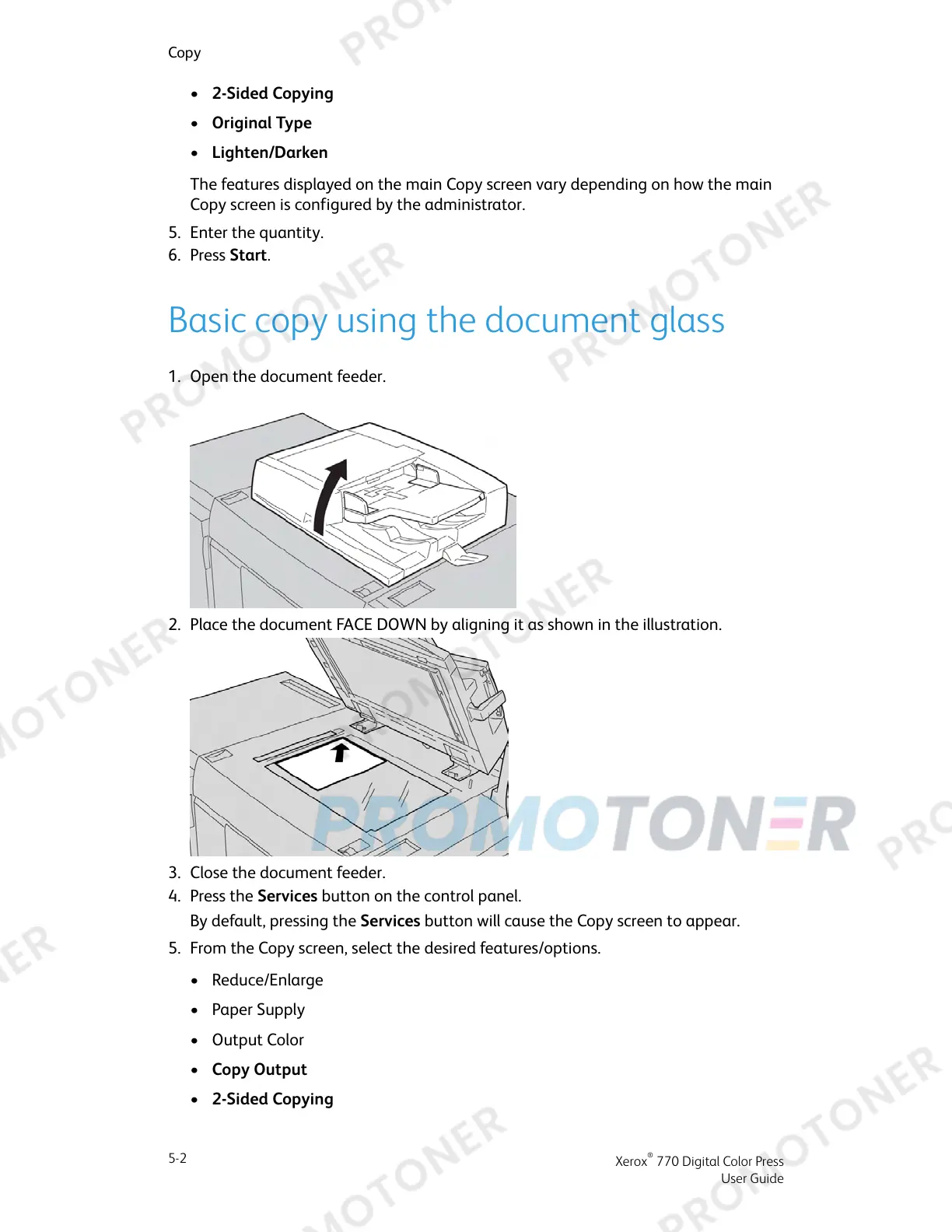• 2-Sided Copying
• Original Type
• Lighten/Darken
The features displayed on the main Copy screen vary depending on how the main
Copy screen is configured by the administrator.
5. Enter the quantity.
6. Press Start.
Basic copy using the document glass
1. Open the document feeder.
2. Place the document FACE DOWN by aligning it as shown in the illustration.
3. Close the document feeder.
4. Press the Services button on the control panel.
By default, pressing the Services button will cause the Copy screen to appear.
5. From the Copy screen, select the desired features/options.
• Reduce/Enlarge
• Paper Supply
• Output Color
• Copy Output
• 2-Sided Copying
Xerox
®
770 Digital Color Press
5-2
User Guide
Copy
