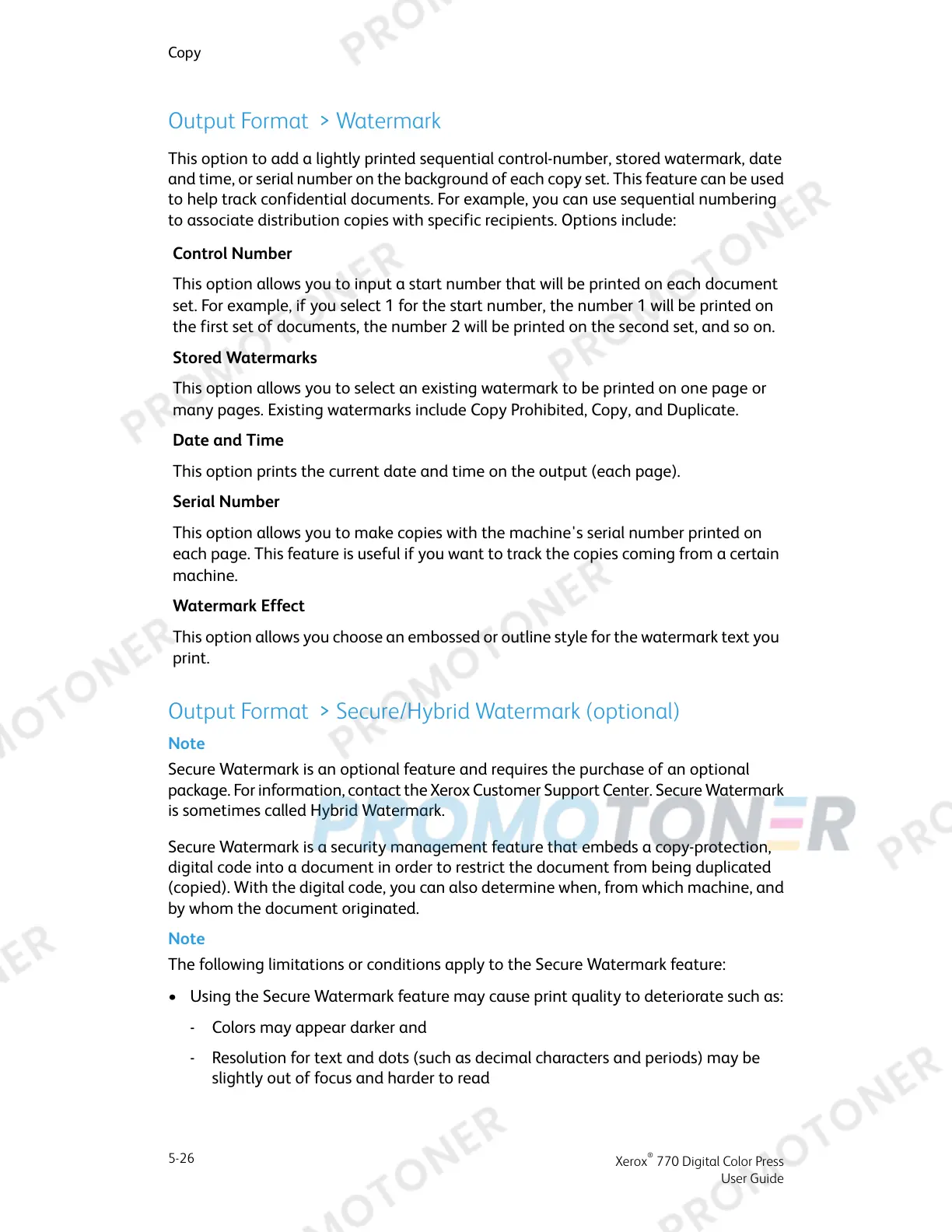Output Format > Watermark
This option to add a lightly printed sequential control-number, stored watermark, date
and time, or serial number on the background of each copy set. This feature can be used
to help track confidential documents. For example, you can use sequential numbering
to associate distribution copies with specific recipients. Options include:
Control Number
This option allows you to input a start number that will be printed on each document
set. For example, if you select 1 for the start number, the number 1 will be printed on
the first set of documents, the number 2 will be printed on the second set, and so on.
Stored Watermarks
This option allows you to select an existing watermark to be printed on one page or
many pages. Existing watermarks include Copy Prohibited, Copy, and Duplicate.
Date and Time
This option prints the current date and time on the output (each page).
Serial Number
This option allows you to make copies with the machine's serial number printed on
each page. This feature is useful if you want to track the copies coming from a certain
machine.
Watermark Effect
This option allows you choose an embossed or outline style for the watermark text you
print.
Output Format > Secure/Hybrid Watermark (optional)
Note
Secure Watermark is an optional feature and requires the purchase of an optional
package. For information, contact the Xerox Customer Support Center. Secure Watermark
is sometimes called Hybrid Watermark.
Secure Watermark is a security management feature that embeds a copy-protection,
digital code into a document in order to restrict the document from being duplicated
(copied). With the digital code, you can also determine when, from which machine, and
by whom the document originated.
Note
The following limitations or conditions apply to the Secure Watermark feature:
• Using the Secure Watermark feature may cause print quality to deteriorate such as:
- Colors may appear darker and
- Resolution for text and dots (such as decimal characters and periods) may be
slightly out of focus and harder to read
Xerox
®
770 Digital Color Press
5-26
User Guide
Copy
