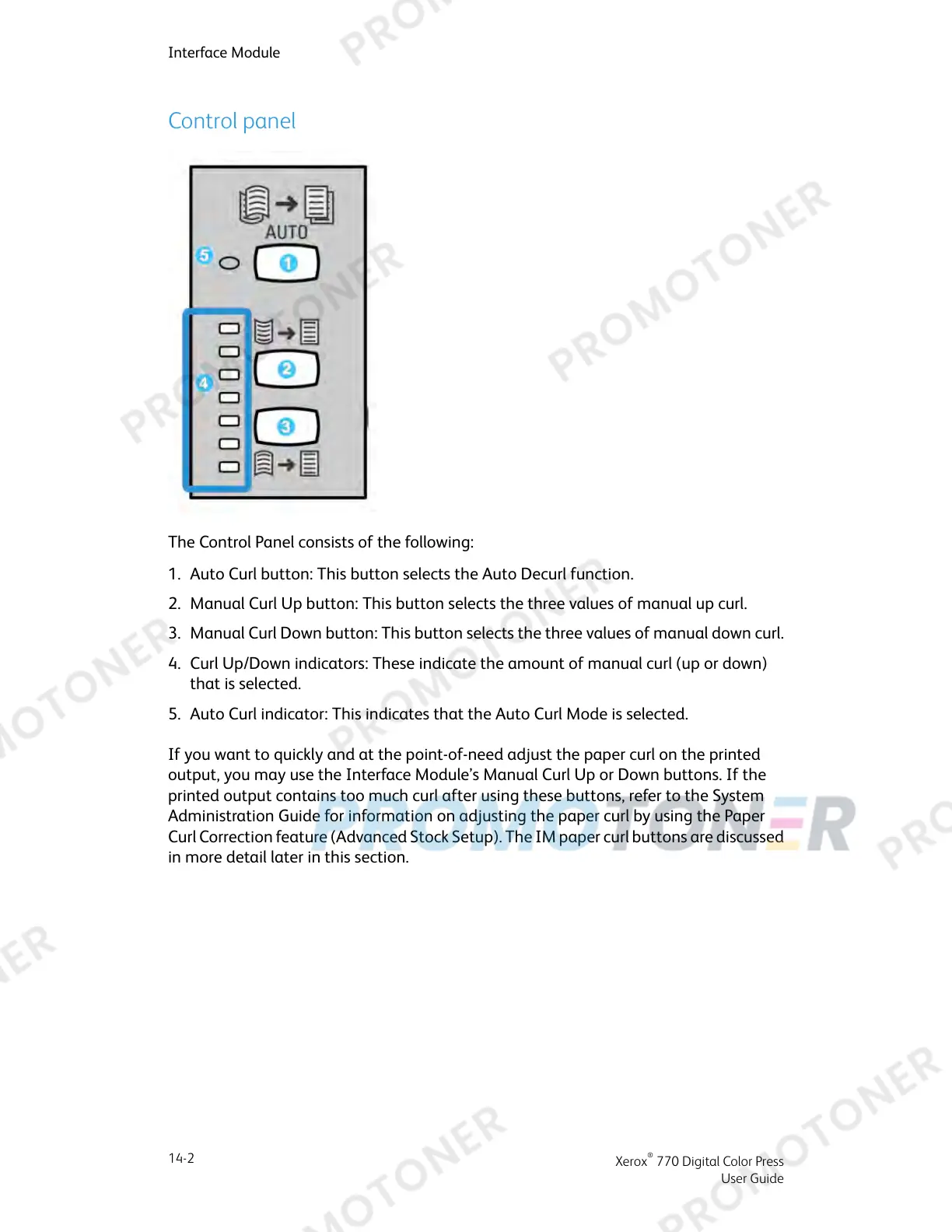Control panel
The Control Panel consists of the following:
1. Auto Curl button: This button selects the Auto Decurl function.
2. Manual Curl Up button: This button selects the three values of manual up curl.
3. Manual Curl Down button: This button selects the three values of manual down curl.
4. Curl Up/Down indicators: These indicate the amount of manual curl (up or down)
that is selected.
5. Auto Curl indicator: This indicates that the Auto Curl Mode is selected.
If you want to quickly and at the point-of-need adjust the paper curl on the printed
output, you may use the Interface Module’s Manual Curl Up or Down buttons. If the
printed output contains too much curl after using these buttons, refer to the System
Administration Guide for information on adjusting the paper curl by using the Paper
Curl Correction feature (Advanced Stock Setup). The IM paper curl buttons are discussed
in more detail later in this section.
Xerox
®
770 Digital Color Press
14-2
User Guide
Interface Module
