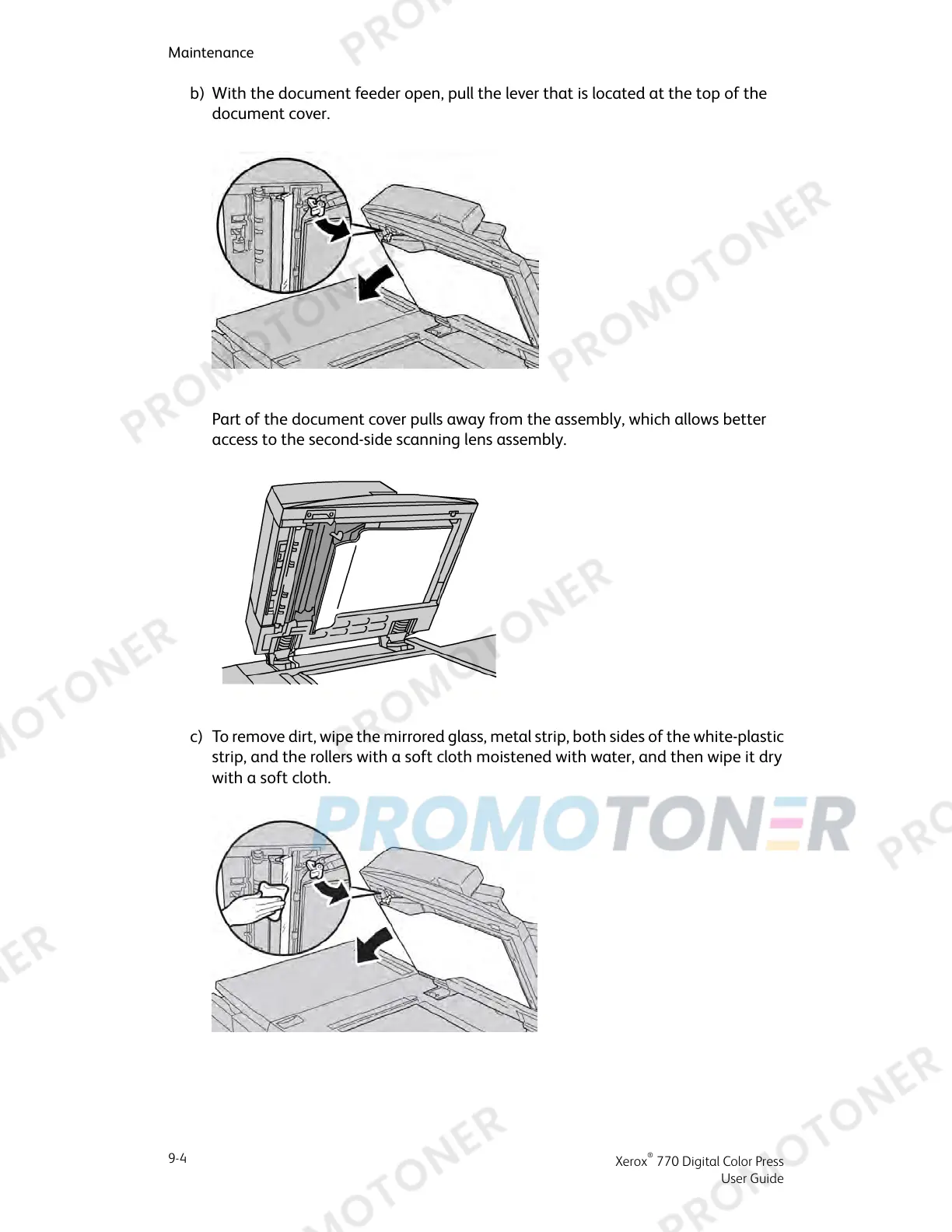b) With the document feeder open, pull the lever that is located at the top of the
document cover.
Part of the document cover pulls away from the assembly, which allows better
access to the second-side scanning lens assembly.
c) To remove dirt, wipe the mirrored glass, metal strip, both sides of the white-plastic
strip, and the rollers with a soft cloth moistened with water, and then wipe it dry
with a soft cloth.
Xerox
®
770 Digital Color Press
9-4
User Guide
Maintenance
