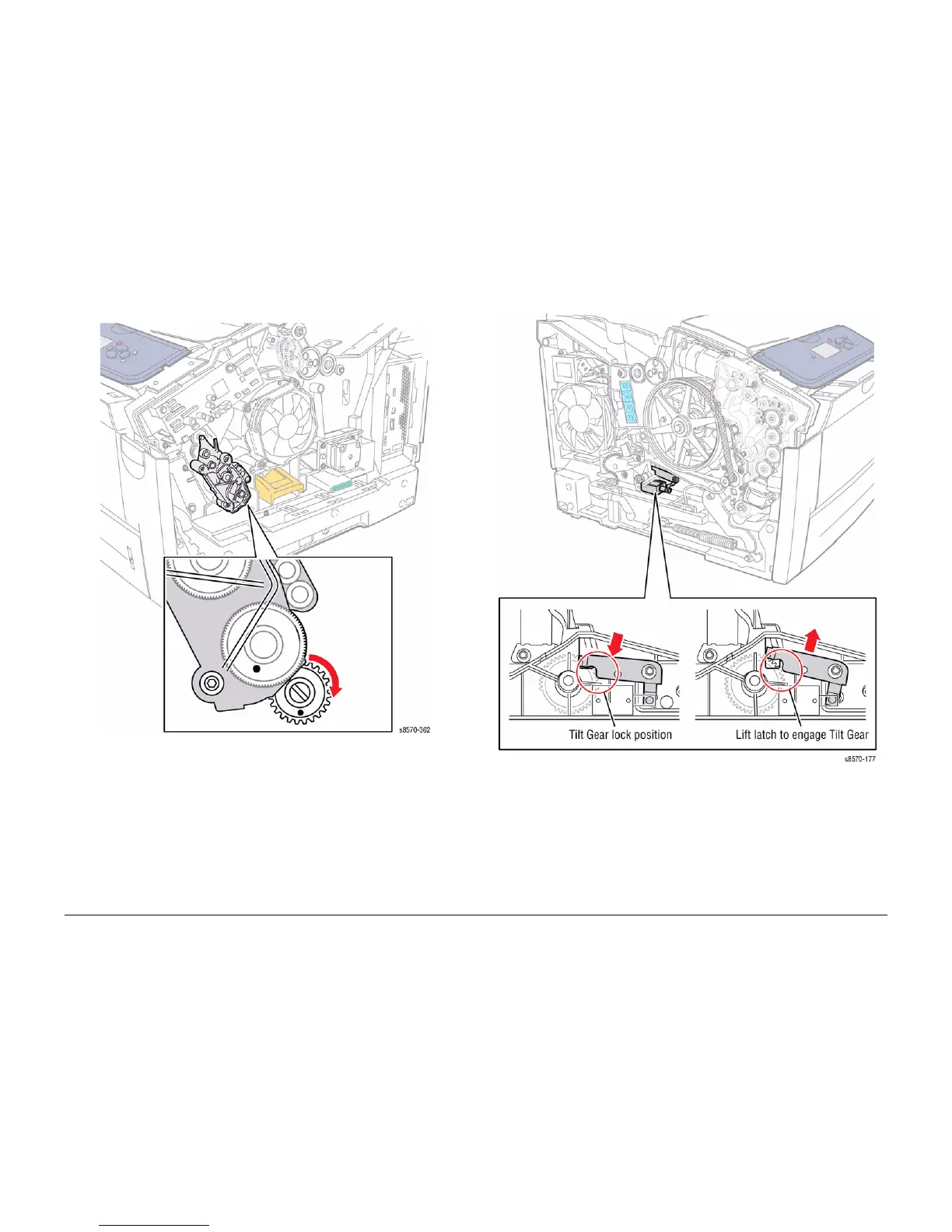October 2012
4-21
ColorQube 8570/8870 Service Manual
REP 2.3
Repairs and Adjustments
Xerox Internal Use Only - Revised, 3rd Revision
12. Insert a screwdriver into the Drum Maintenance Camshaft and rotate it clockwise to dis-
engage the Head Tilt Gear.
Figure 3 Disengaging the Head Tilt Gear
If the Head is in Park position (the Gear does not move), push on the Solenoid.
Figure 4 Head Tilt Gear Indicator