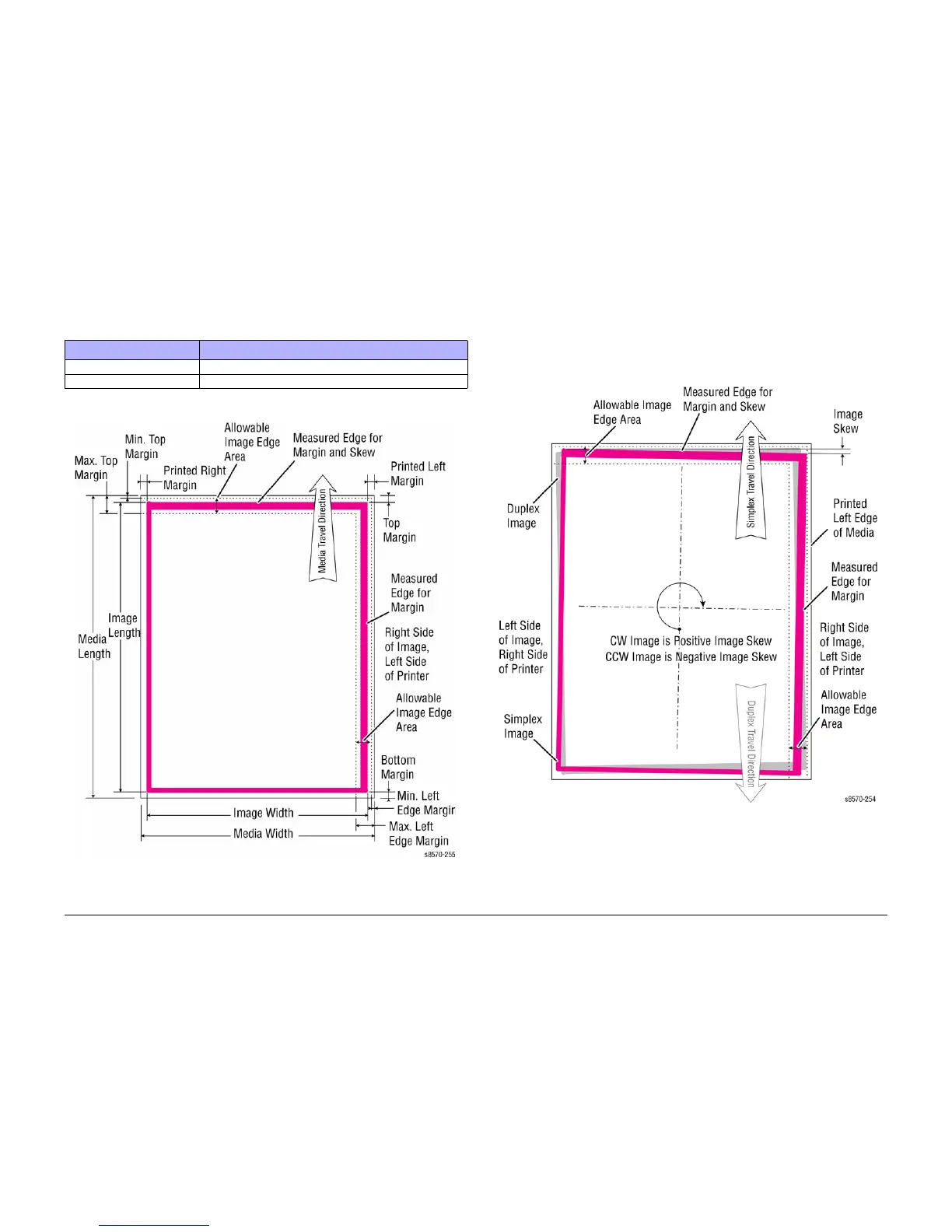October 2012
3-42
ColorQube 8570/8870 Service Manual
Image Specifications
Revised, 3rd Revision - Xerox Internal Use Only
Image Quality
Image Specifications
Maximum Print Area
Figure 1 Maximum Print Area
Image Alignment (Skew)
Image Alignment is the location of the largest possible image with respect to the edges of the
media. Margins are measured perpendicular to the respective media edges. The leading edge
of the media, on a given image, is the edge that first exits the printer. Image skew is measured
along the leading edge of the media and must reside completely within the allowable leading
edge area. This specification applies to both simplex and duplex images.
Figure 2 Image Alignment (Skew)
Table 1 Image Specification
Characteristic Specification
Maximum Print Area 206 mm x 346 mm
Guaranteed Image Area 206 mm x 346 mm