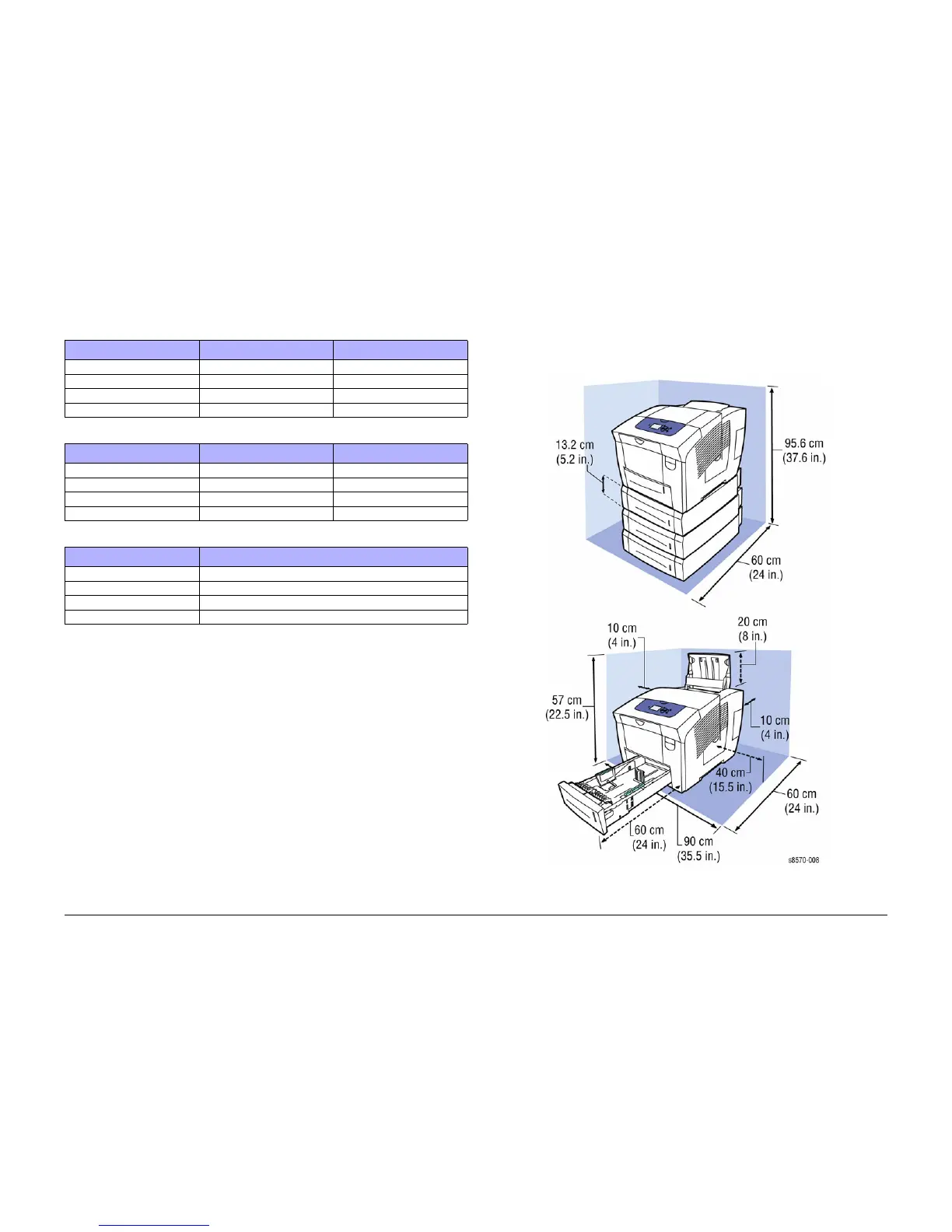October 2012
xxi
ColorQube 8570/8870 Service Manual
Physical Dimensions and
Introduction
Xerox Internal Use Only - Revised, 3rd Revision
Physical Dimensions and Clearances
Printer Dimensions
Clearance and Mounting Surface Specifications
These specifications apply to any printer used as a table-top printer, without a Lower Tray
Assembly or Printer Stand.
1. In order to function properly, the printer must be placed on a flat surface with the following
minimum clearances.
Figure 1 Clearance Specifications
Table 1 Print Engine
Dimensions 8570N/ DN/ DT 8870DN
Width 16.0 in. (40.6 cm) 16.0 in. (40.6 cm)
Depth 20.5 in. (52.1 cm) 20.5 in. (52.1 cm)
Height 14.6 in. (37.0 cm) 14.6 in. (37.0 cm)
Weight 60.5 lbs. (27.4 kg) 60.5 lbs. (27.4 kg)
Table 2 525-Sheet Feeder (Trays 3, 4, and 5)
Dimensions 8570N/ DN/ DT 8870DN
Width 15.5 in. (40.0 cm) 15.5 in. (40.0 cm)
Depth 20.0 in. (50.8 cm) 20.5 in. (52.1 cm)
Height 5.0 in. (12.7 cm) 5.0 in. (12.7 cm)
Weight 12.0 lbs. (5.4 kg) 12.0 lbs. (5.4 kg)
Table 3 Printer Stand
Dimensions 8570N/ DN/ DT, 8870DN
Width 19.75 in. (50.2 cm)
Depth 27.0 in. (68.6 cm)
Height 14.0 in. (35.6 cm)
Weight 63.5 lbs. (28.8 kg)