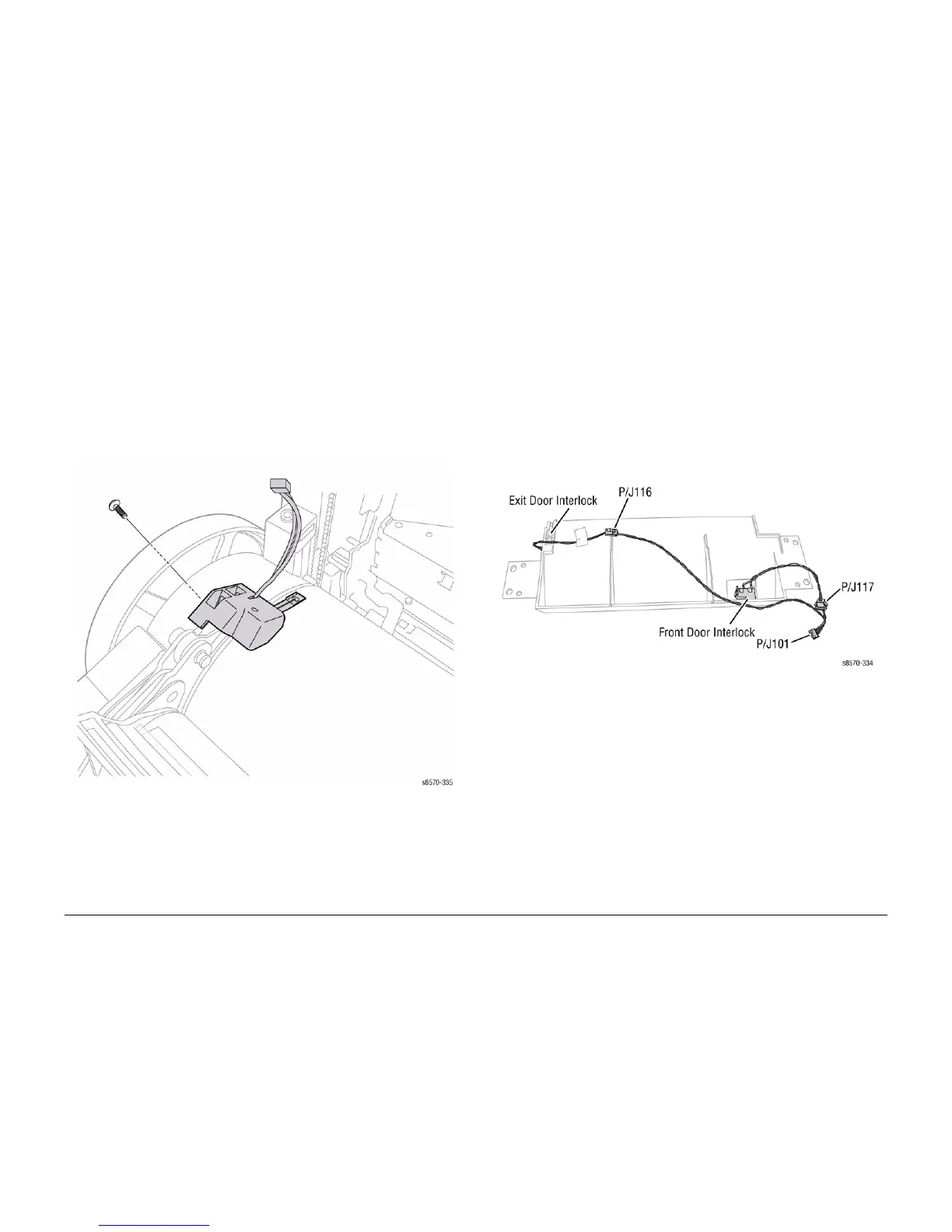October 2012
4-100
ColorQube 8570/8870 Service Manual
REP 6.5, REP 6.6
Revised, 3rd Revision - Xerox Internal Use Only
Repairs and Adjustments
REP 6.5 Drum Temperature Sensor
Parts List on PL 6.1 Item 5
Removal
1. Remove the Control Panel Cover (REP 1.5).
2. Remove the Right Side Cover (REP 1.11).
3. Remove the Left Side Cover (REP 1.10).
4. Remove the Exit Cover (REP 1.7).
5. Remove the Ink Loader (REP 1.8).
6. Remove the Exit Module (REP 3.13).
7. Remove 1 screw that secures the Sensor to the Drum.
8. Remove the Drum Temperature Sensor.
Figure 1 Removing the Drum Temperature Sensor
REP 6.6 Front Door and Exit Door Interlock Switches
Parts List on PL 6.1 Item 6
Removal
1. Remove the Control Panel Cover (REP 1.5).
2. Remove the Control Panel (REP 1.6).
NOTE: Removal of the Outer Duplex Guide is not required to replace the Front Door
Interlock Switch.
3. Remove the Left Side Cover (REP 1.10).
4. Remove the Right Side Cover (REP 1.11).
5. Remove the Outer Duplex Guide (REP 3.4).
6. Disconnect the wiring harness connector P/J116.
7. Remove the defective switch from the Outer Duplex Guide.
Figure 1 Removing the Exit Door and Front Door Switches