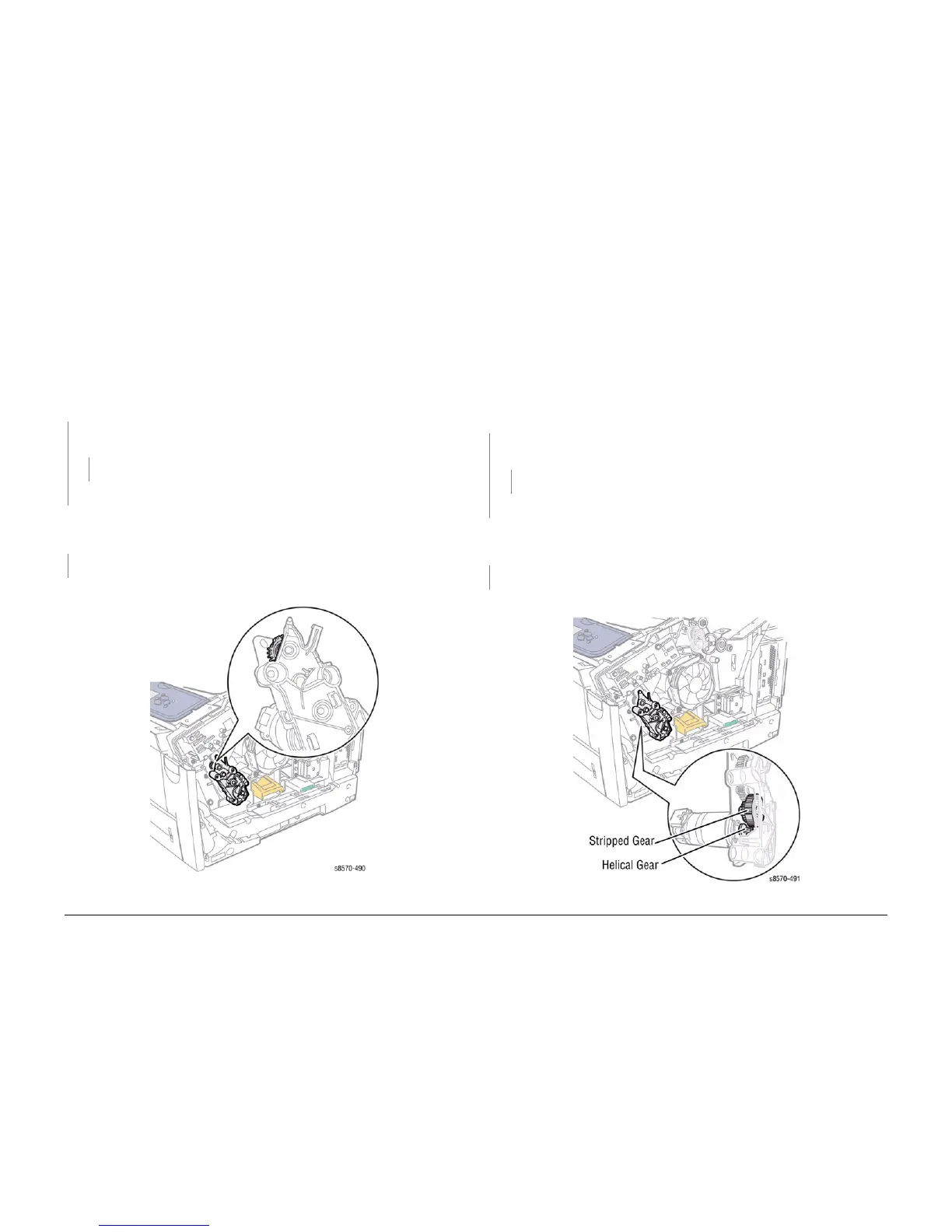October 2012
6-49
ColorQube 8570/8870 Service Manual
OF6, OF7
General Troubleshooting
Xerox Internal Use Only - Revised, 3rd Revision
OF6 Process Motor Gear Box (Transfix Output Gear)
A stripped Transfix Output Gear in the Process Motor Gear Box can cause a tooth skipping
noise during startup.
Troubleshooting Reference
Applicable Part (Chapter 5 - Parts List)
• Process Drive with Gear Box and Motor, PL 4.1 Item 13
Procedure
Check for tooth skipping noise during printer startup. Is there a tooth skipping sound?
YN
Check and tighten loose fasteners to 12 in-lbs to secure the Process Drive. Does the
error persist?
YN
Troubleshooting complete.
Replace the Process Drive Assembly (REP 4.13).
Remove the Right Side Cover (REP 1.11) and the Process Drive Assembly (REP 4.13) to
check the Process Drive for stripped gear (see Figure 1.)
Is the Transfix Output Gear on the
Process Drive stripped?
YN
Troubleshooting complete.
Replace the Process Drive Assembly (REP 4.13).
Figure 1 Checking the Transfix Output Gear
OF7 Process Drive Gear Box (Compound/ Helical Gear)
A stripped compound or helical gear in the Process Motor Drive can cause a tooth skipping
noise during startup and printing.
Troubleshooting Reference
Applicable Part (Chapter 5 - Parts List)
• Process Drive with Gear Box and Motor, PL 4.1 Item 13
Procedure
Check for tooth skipping noise during printer startup and while printing. Is there a tooth skip-
ping sound?
YN
Check and tighten loose fasteners to 12 in-lbs to secure the Process Drive. Does the
error persist?
YN
Troubleshooting complete.
Replace the Process Drive Assembly (REP 4.13).
Remove the Rights Side Cover (REP 1.11) and the Process Drive Assembly (REP 4.13) to
check the Process Drive for stripped gear (see Figure 1).
Is the Compound/Helical Gear on
the Process Drive stripped?
YN
Troubleshooting complete.
Replace the Process Drive Assembly (REP 4.13).
Figure 1 Checking the Compound/ Helical Gear