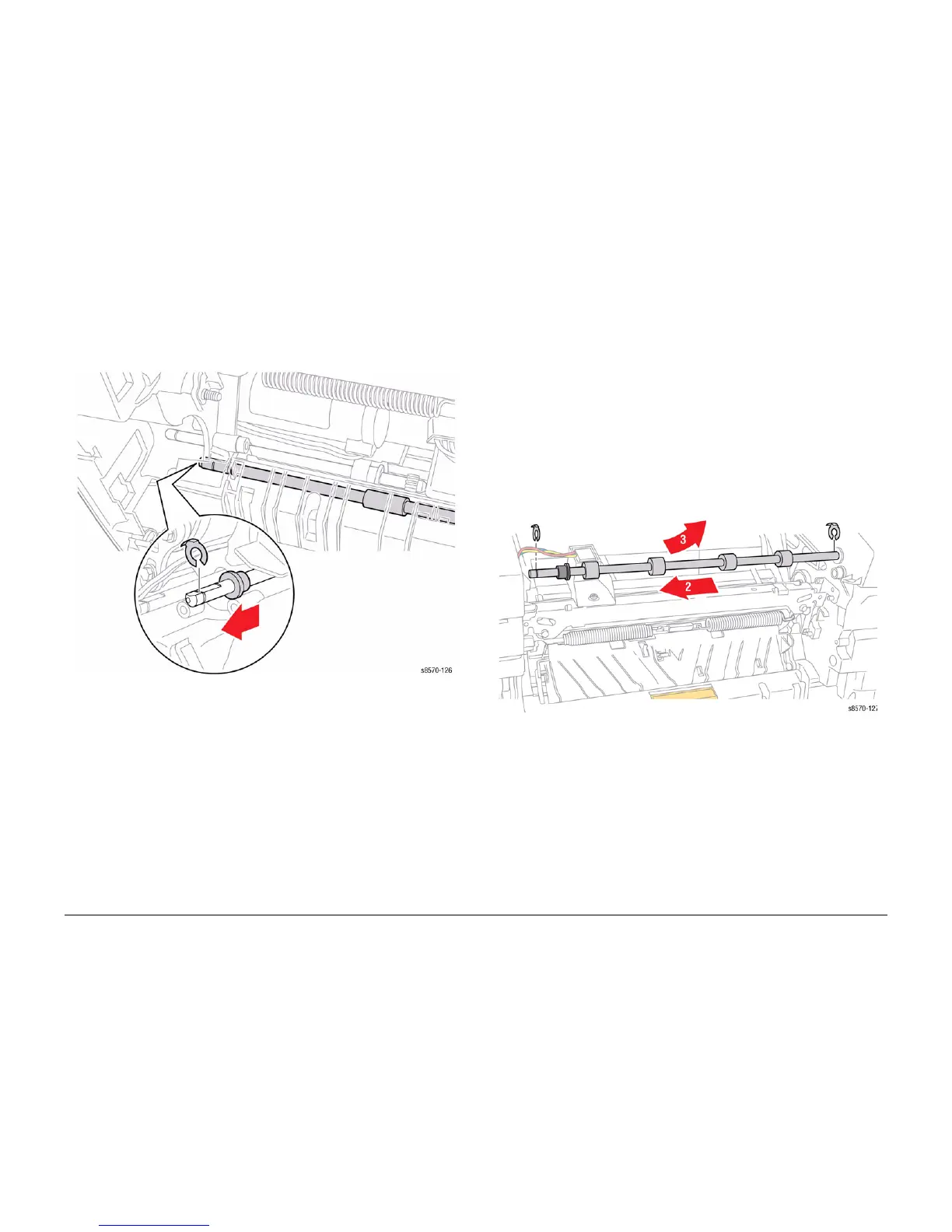October 2012
4-59
ColorQube 8570/8870 Service Manual
REP 3.7, REP 3.8
Repairs and Adjustments
Xerox Internal Use Only - Revised, 3rd Revision
9. Remove the KL-Clip and bushing from the left end of the shaft. Slide the shaft to the left to
release the right end from the chassis. Rotate the shaft forward, and then remove it to the
right.
NOTE: Pressure from the Idler Rollers may make it difficult to slide the Takeaway Roller
shaft to the left during removal.
Figure 2 Removing the Takeaway Roller
REP 3.8 Duplex Roller
Parts List on PL 3.1 Item 8
Removal
1. Open the Front Door.
2. Remove the Control Panel Cover (REP 1.5).
3. Remove the Control Panel (REP 1.6).
4. Remove the Left Side Cover (REP 1.10).
5. Remove the Right Side Cover (REP 1.11).
6. Remove the Lower Inner Duplex Guide (REP 3.2).
7. Remove the Outer Duplex Guide (REP 3.4).
8. Remove the Upper Duplex Guide and Solenoid (REP 3.5).
9. Remove the I/O Board (REP 5.10).
10. Remove the KL-Clips on the left and right ends of the roller shaft, move the bearing to the
right, slide the shaft to the left to release the right end from the chassis, and lift the right
end upward to clear the top of the frame at the right.
Figure 1 Removing the Duplex Roller