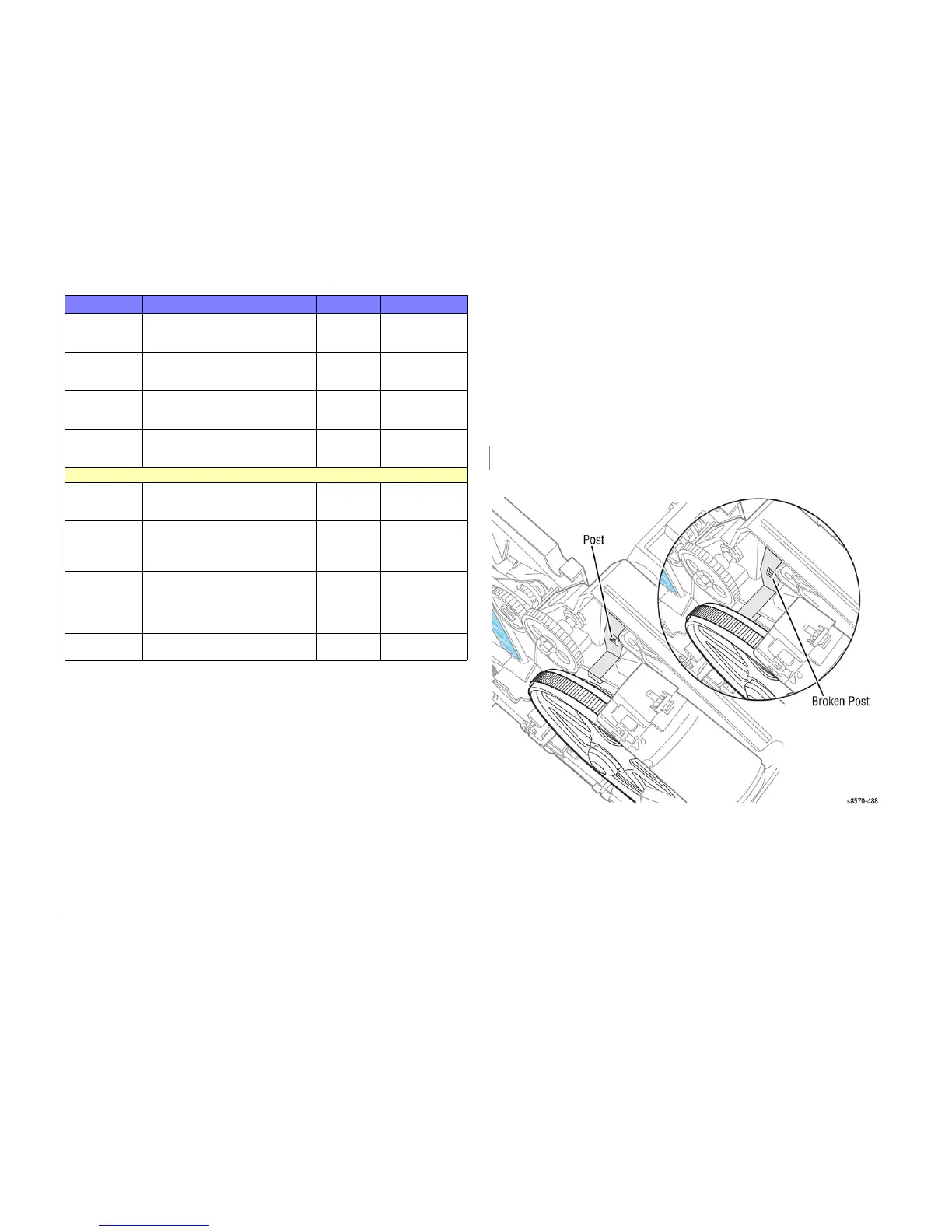October 2012
6-46
ColorQube 8570/8870 Service Manual
Noise Troubleshooting, OF1
Revised, 3rd Revision - Xerox Internal Use Only
General Troubleshooting
OF1 Drum Ground Plane Rubbing
The Drum ground plane on the left side of the Exit Module is held in place by a post feature of
the Exit Module. If the post breaks, the ground plane can come into contact with the Drum Pul
-
ley resulting a metallic rubbing noise.
Troubleshooting Reference
Applicable Part (Chapter 5 - Parts List)
• Exit Module Assembly, PL 3.1 Item 13
Procedure
Remove the Left Side Cover (REP 1.10) to inspect the Exit Module. Check that the post of the
Exit Module is not broken.
Is the post broken (see Figure 1)?
YN
Troubleshooting complete.
Replace the Exit Module (REP 3.13).
Figure 1 Checking the Exit Module
Drum Knocking
(Drum Belt)
A defect in the Drum Belt can cause a
low pitch knocking sound to occur dur
-
ing the imaging stage of printing.
OF2 Drum Knocking
(Drum Belt)
Y-Axis Motor
Bearing
A defective Y-Axis Motor bearing can
cause a metallic brushing or scraping
sound during imaging.
OF3 Y-Axis Motor Bear-
ing
Tray 1 - Squeak-
ing
Tray 1 may make a squeaking noise
when it picks the last sheet from a stack
of paper.
OF4 Tray 1 - Squeaking
Tray 1 - Buzzing The printer makes a buzzing, grinding
sound during the print process when
Tray 1 Roller is out of position.
OF5 Tray 1 - Buzzing
Non-Printing
Process Motor
Gear Box (Trans
-
fix Output Gear)
A stripped transfix output gear in the
Process Motor Gear Box can cause a
tooth skipping noise during startup.
OF6 Process Motor
Gear Box (Trans
-
fix Output Gear)
Process Motor
Gear Box (Com
-
pound/Helical
Gear)
A stripped compound or helical gear in
the Process Motor Drive can cause a
tooth skipping noise during startup and
printing.
OF7 Process Motor
Gear Box (Com
-
pound/Helical
Gear)
Gear Skipping
(HM Gear Train /
MP Gear Box)
It could be due to a loose Head Mainte-
nance Gear Train on the left side of the
Exit Module, or a problem within the
Media Path Gear Box (007K20040,
Media Drive with 2 Clutches).
OF8 Gear Skipping
Power Down The printer is in progress of powering
off.
N/A Power Down
Table 3 Abnormal Noises Due to Failures
Defect Description Procedure Noise Sample