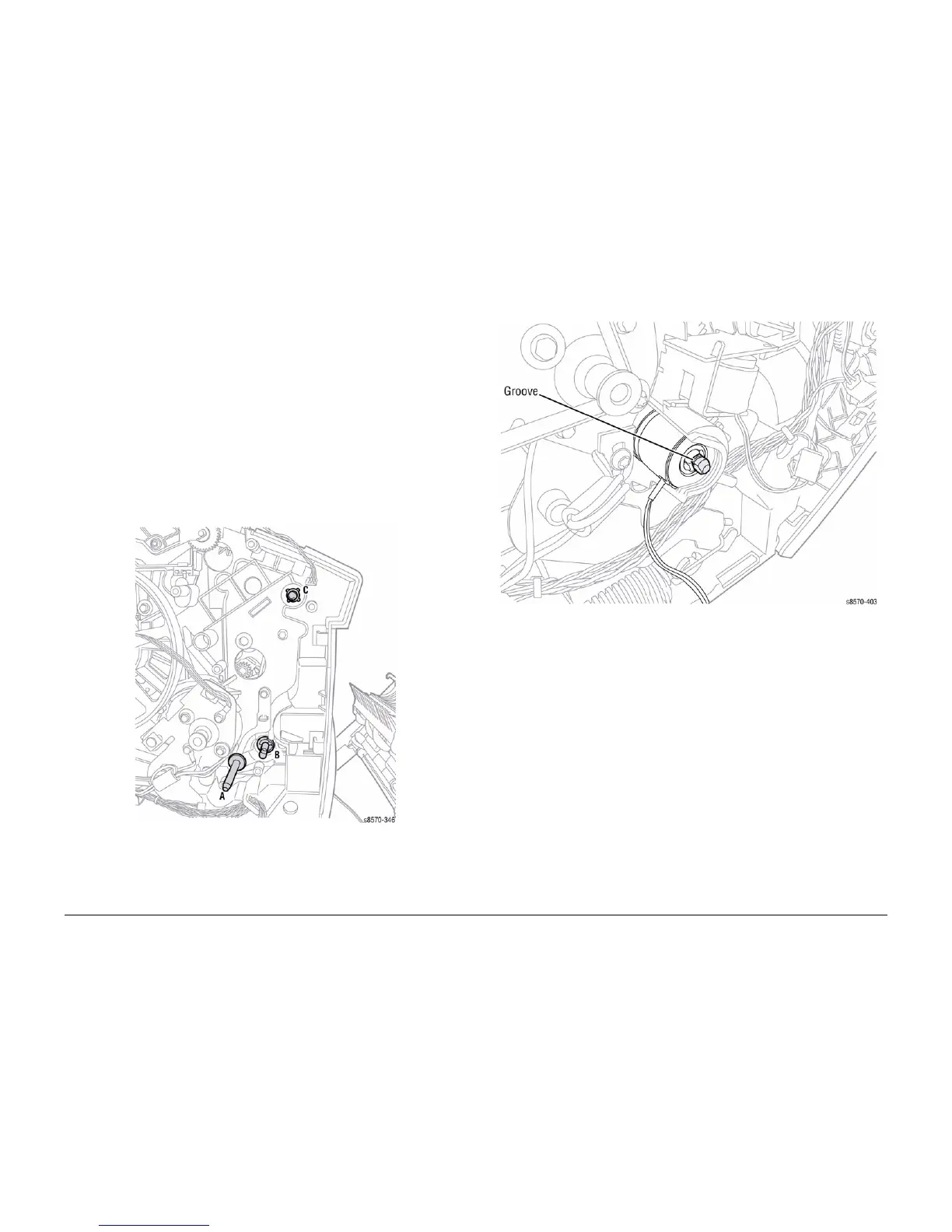October 2012
4-73
ColorQube 8570/8870 Service Manual
REP 4.5
Repairs and Adjustments
Xerox Internal Use Only - Revised, 3rd Revision
Replacement
NOTE: For additional tips, refer to the Media Drive Installation video (also available in the Col-
orQube 8570/8870 Training materials).
CAUTION
When replacing the Media Drive screws, torque to no more than 12 in.-lbs. Overtightening
these fasteners can result in irreversible damage to the chassis.
1. Remove Tray 2.
2. Remove the Lower Inner Duplex Guide (REP 3.2).
3. Remove the Inner Simplex Guide (REP 3.1).
4. While placing the Media Drive Assembly into its position on the frame, rotate the Rollers
in this order to align the shafts and gears:
a. Pick Roller (to seat the D-shaped shaft into the Pick Clutch)
b. Takeaway Roller (to seat the shaft in the keyed gear)
c. Duplex Roller (to seat the shaft in the keyed gear)
Check that the Media Drive Assembly is correctly positioned before tightening the screws.
Figure 3 Aligning the Gear and Shafts
Verify that the shaft groove is showing before tightening the screws.
Figure 4 Verifying the Groove on the Shaft