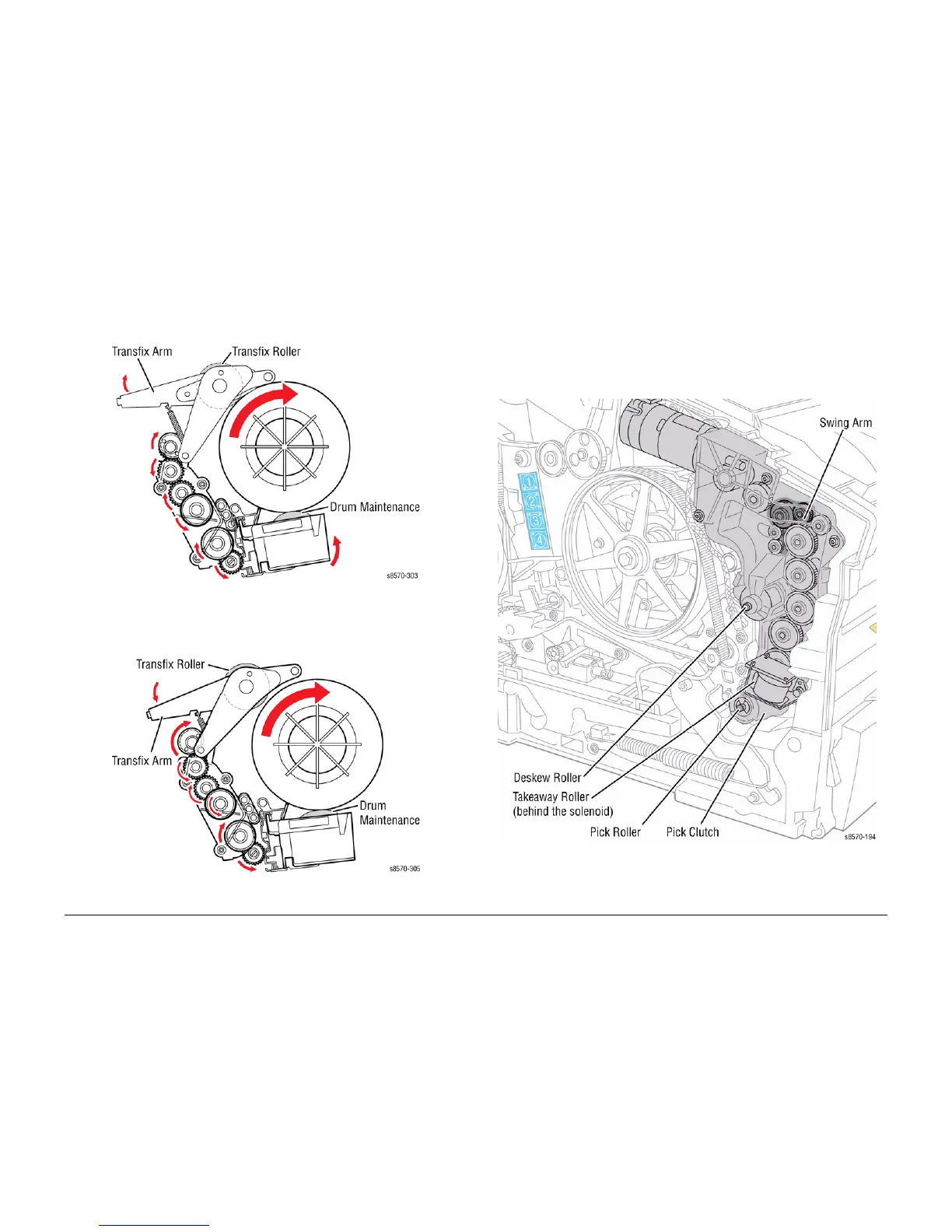October 2012
8-19
ColorQube 8570/8870 Service Manual
System Drive
Theory of Operation
Xerox Internal Use Only - Revised, 3rd Revision
The Transfer Roller is still loaded as the Process Drive activates the Drum Maintenance. The
Process Drive engages the Transfix Roller and the Drum Maintenance system simultaneously
with high speed and duty cycle.
Figure 4 Transfix and Drum Maintenance are loaded
The Drum Maintenance stays loaded as the Transfix unloads.
Figure 5 Drum Maintenance is loaded
Media Drive Assembly
The Media Drive assembly controls each Roller in the paper transport system. A gear train
located behind the Motor connects it to the Exit Rollers, which are built into the Exit Module.
Gear trains located within the Media Drive Assembly, along with two Clutches and a Solenoid,
allow the Motor to control the Pick, Takeaway, Duplex, and Deskew Rollers. A unique Swing
Arm allows the Pick, Takeaway, Deskew, and Duplex Rollers to rotate in the same direction
regardless of the direction the Motor is rotating.
Figure 6 Media Drive Assembly