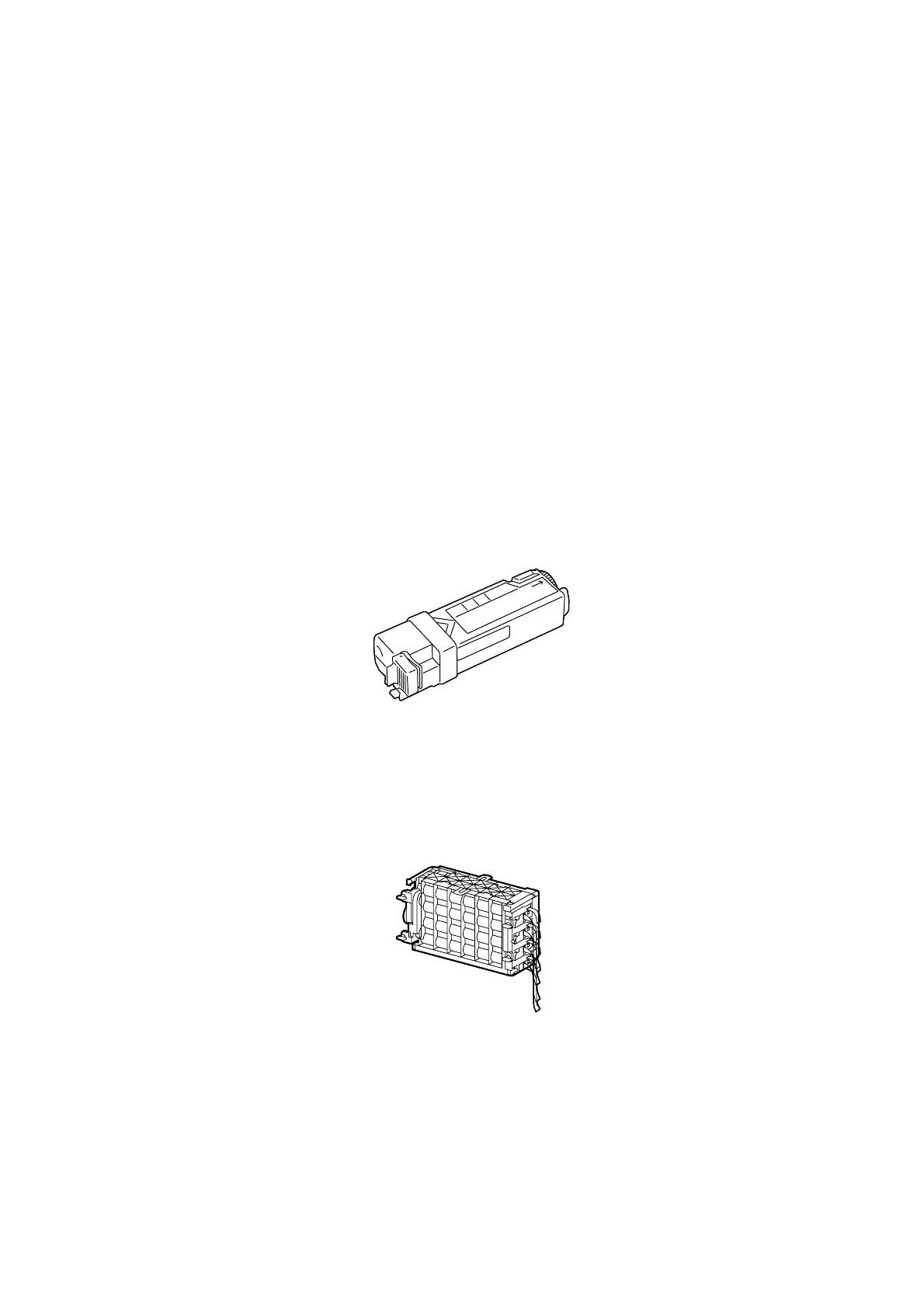Replacing the Consumables
11-3
Replacing the Consumables
This section includes:
■ Types of Consumables on page 11-3
■ Replacing the Print Cartridges on page 11-5
■ Replacing the Drum Cartridge on page 11-7
■ Replacing the Fuser Unit on page 11-11
■ Replacing the Feed Roller on page 11-13
■ Replacing the ADF Roll and ADF Pad on page 11-15
Types of Consumables
The following consumables are provided for the printer. To order them, contact the dealer where you
purchased the printer. For more information, see Ordering Supplies on page 11-18.
Print Cartridges
The printer has print cartridges of four colors; black (K), yellow (Y), magenta (M), and cyan (C). For
information on how to replace the print cartridges, refer to Replacing the Print Cartridges on page 11-5.
Drum Cartridge
The drum cartridge consists of a photosensitive drum (drum) and a development unit. An electric charge is
first projected to the drum and develops a print image on the drum's surface.
For information on how to
replace the drum cartridge, refer to
Replacing the Drum Cartridge on page 11-7.
