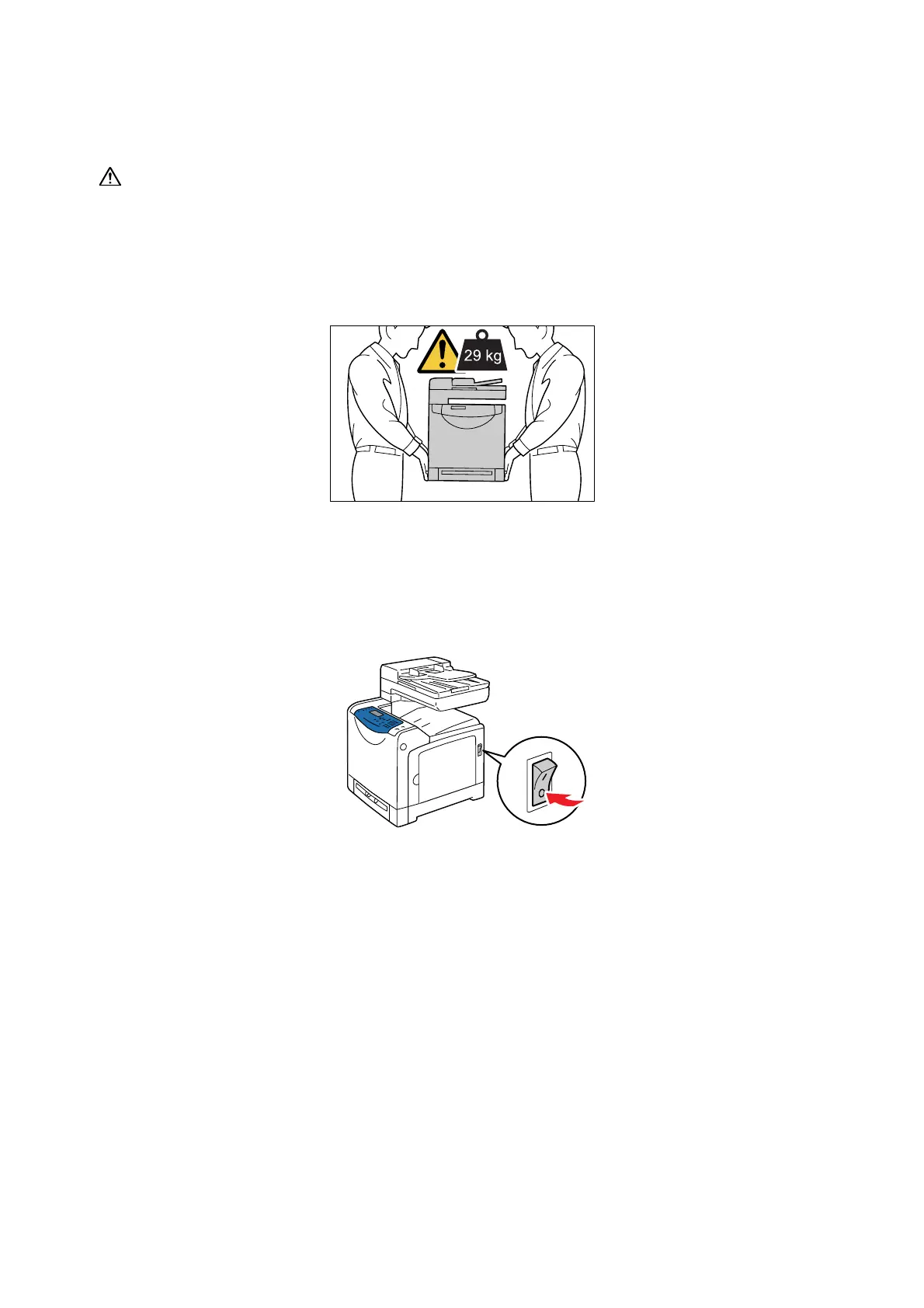Moving the Printer
11-30
Moving the Printer
CAUTION:
• The machine (only the main unit including consumables) weighs 29kg. Make sure to carry the equipment
by three or more persons.
• When lifting the machine, face the front panel and firmly grip the recessed areas provided on both sides
of the machine. Never try to lift the machine by gripping any other areas. Lifting the machine by gripping
any other areas can cause the machine to fall and result in injuries.
Note: The front side of this printer is heavier than the rear. Take note of this difference in weight when
moving the printer.
1. Turn off the printer.
