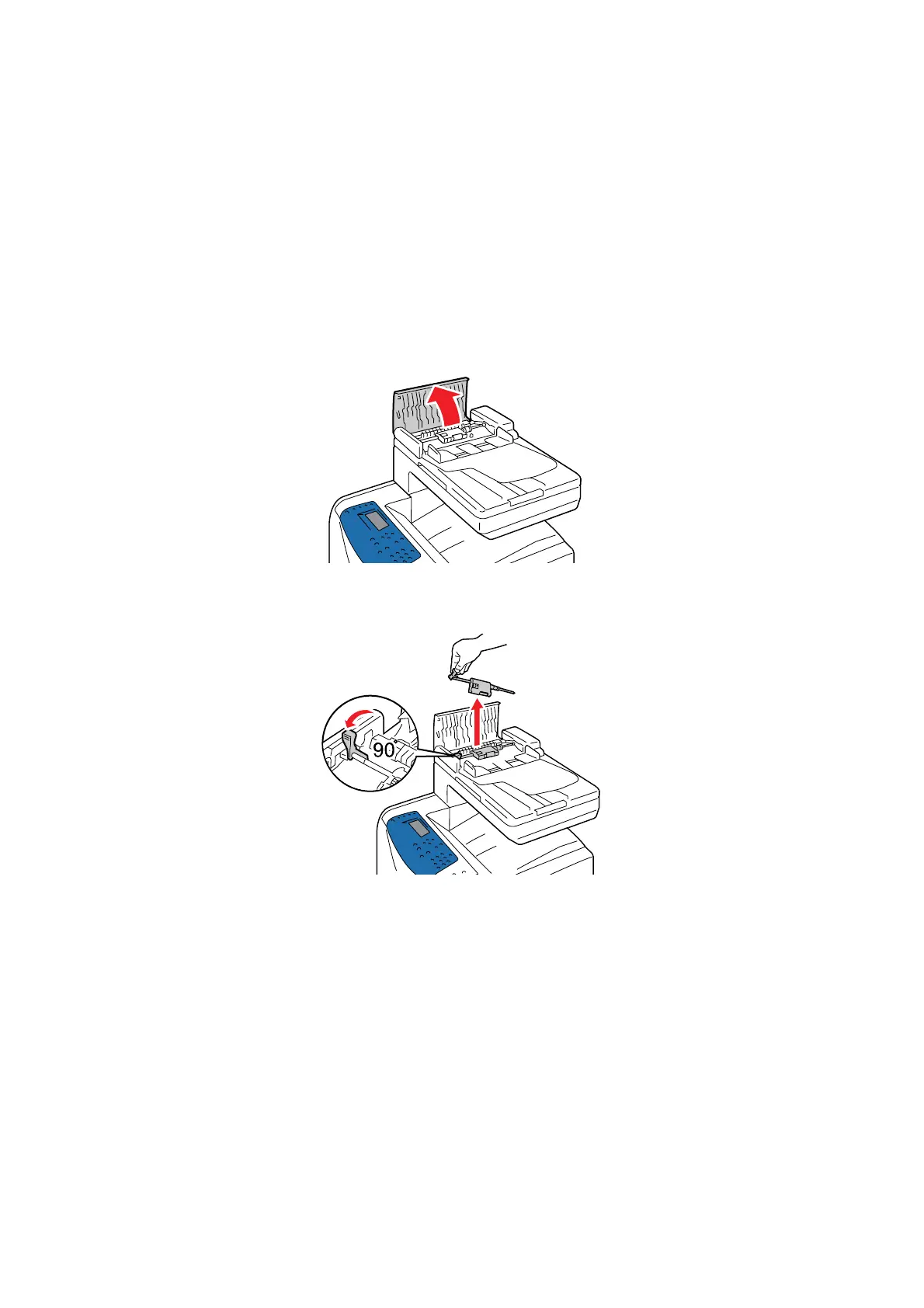Replacing the Consumables
11-15
Replacing the ADF Roll and ADF Pad
Install the ADF Roll and ADF Pad on the automatic document feeder. Remove any paper that is set on the
Auto Document Feeder. Replace the ADF Roll and ADF Pad at the same time.
Replacement Procedure
Use the following procedure to replace the ADF Roll and ADF Pad.
1. Open the cover.
2. Rotate the lever 90 degrees in the direction of the arrow, and remove the ADF Roll.
