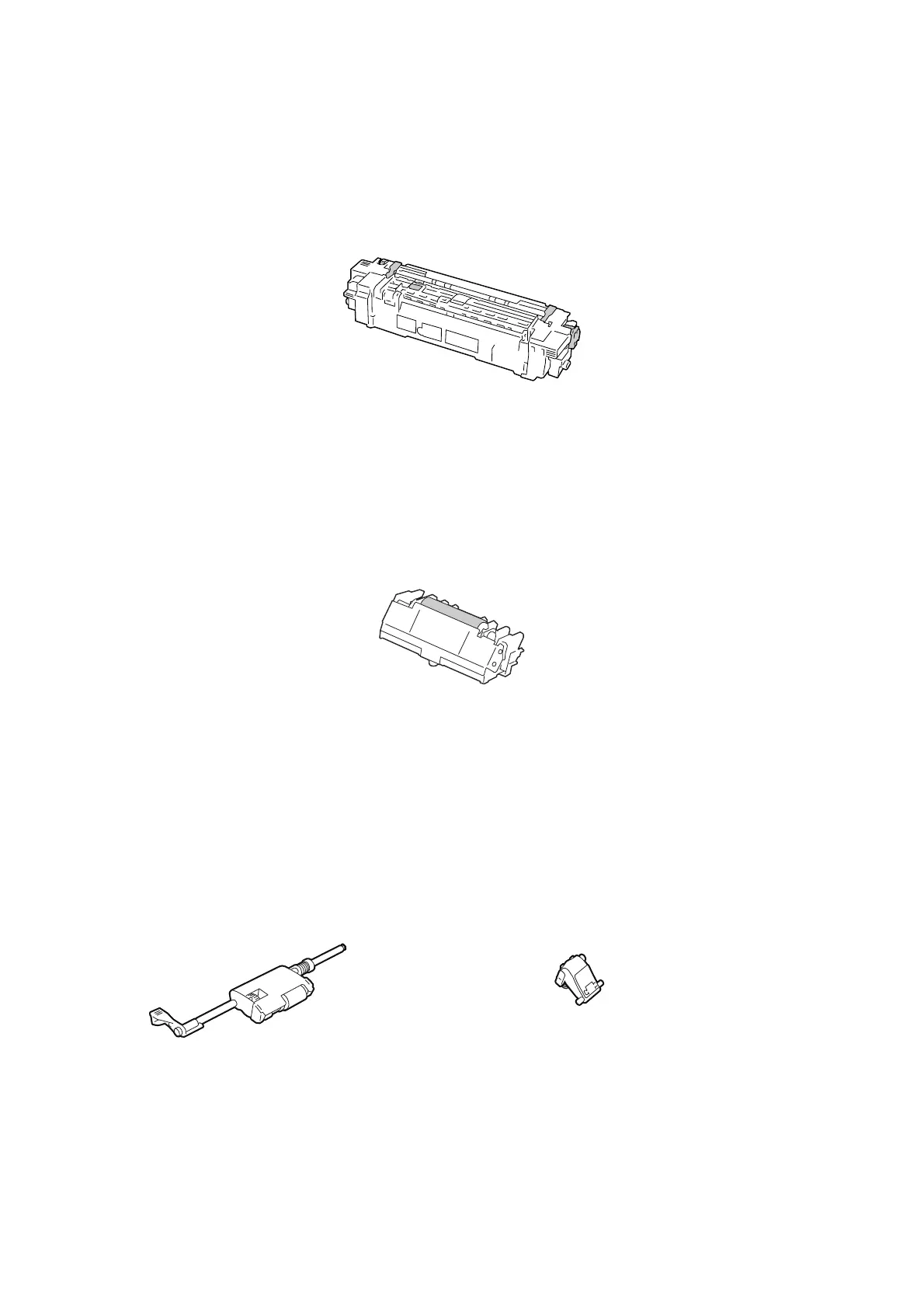Replacing the Consumables
11-4
Fuser Unit
The fuser unit is a component in the printer that uses heat and pressure to fuse toner onto paper. The fuser
unit becomes very hot when the printer is in use, so do not touch it. When you replace the fuser unit, also
replace the feed roller for Tray 1 at the same time. For information on how to replace the fuser unit, refer to
Replacing the Fuser Unit on page 11-11
.
Feed Roller
The feed roller is mounted on Tray 1. After replacing the fuser unit, replace the feed roller at the same
time. Also, if multiple sheets are often fed at once, replacing the feed roller may solve the problem. For
information on how to replace the feed roller, refer to Replacing the Feed Roller on page 11-13.
ADF Roll and ADF Pad
The packaging box contains the following items. If you find any items missing, please contact our
Customer Support Center or your dealer. For information on how to replace the feed roller, refer to
Replacing the ADF Roll and ADF Pad on page 11-15.
■ ADF Roll ■ ADF Pad
