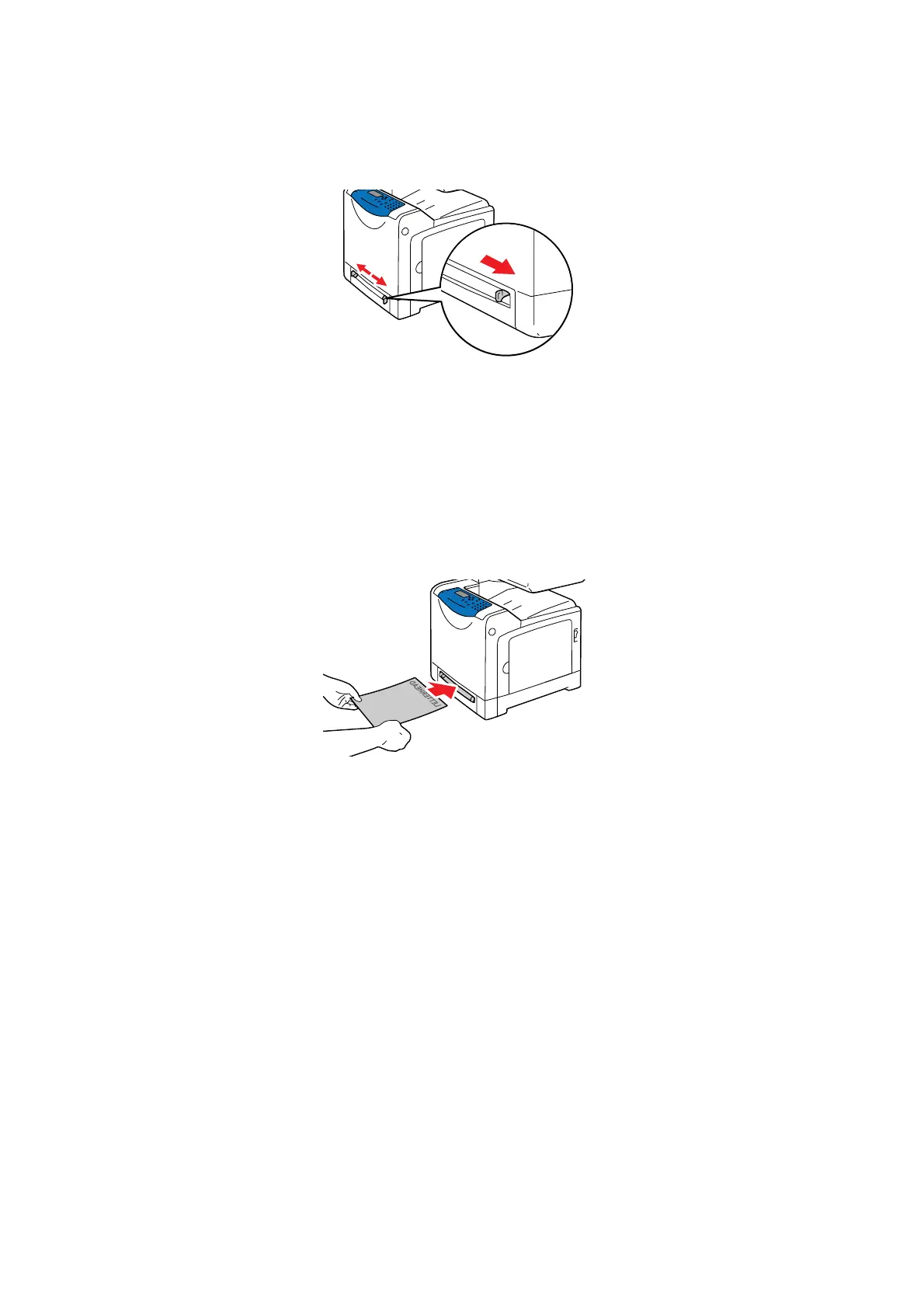Loading Paper
5-10
To load paper in the Manual Feeder:
1. Adjust the width guides to the print media's width.
2. Hold both sides of the print media facing down close to the single sheet feeder, and push it into the
machine until it automatically feeds.
Note:
•Do not force the print media into the Manual Feeder.
•Load letterhead face down, with the top of the sheet entering the machine first.
•If paper does not feed properly, turn the paper around and feed it from the other end.
Note: Do not force the paper.
To load an Envelope, Envelope#10, Monarch, or DL:
To load an envelope into the Manual Feeder, insert the envelope short edge feed with the flap closed and
the print side down. Ensure that the flap comes at the right when you face towards the machine.
