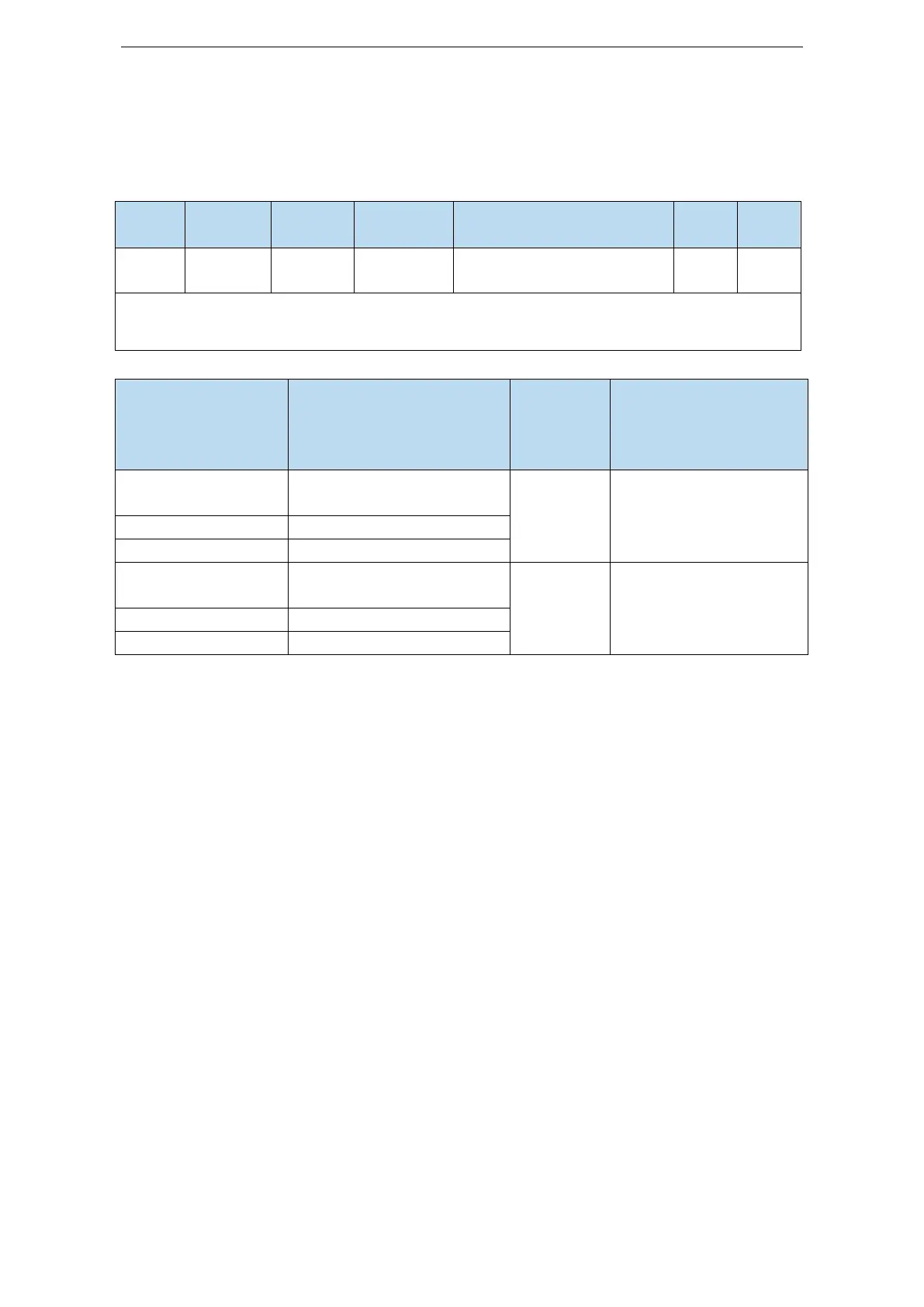51
5.1.2 Control mode switching
Control mode switching means that when the servo is enabled, that is, when the servo panel
displays run, the working mode of the servo driver can be switched between mode 1 and mode 2
through the external input signal /C-CEL.
Related parameter
To switch the control mode
Parameter range n.0000-001A, can be distributed to other input terminal through P5-30.
If the control mode needs to be switched through SI2 input signal, P5-30 can be set to n.0002/0012.
Refer to section 3.2.2 for hardware wiring details.
Signal/C-SEL terminal input
status
Signal
/C-SEL
terminal
logic
No need external terminal
input
The control mode set by
P0-01
SI□ terminal no signal input
SI□ terminal has signal input
No need external terminal
input
The control mode set by
P0-02
SI□ terminal has signal input
SI□ terminal no signal input
