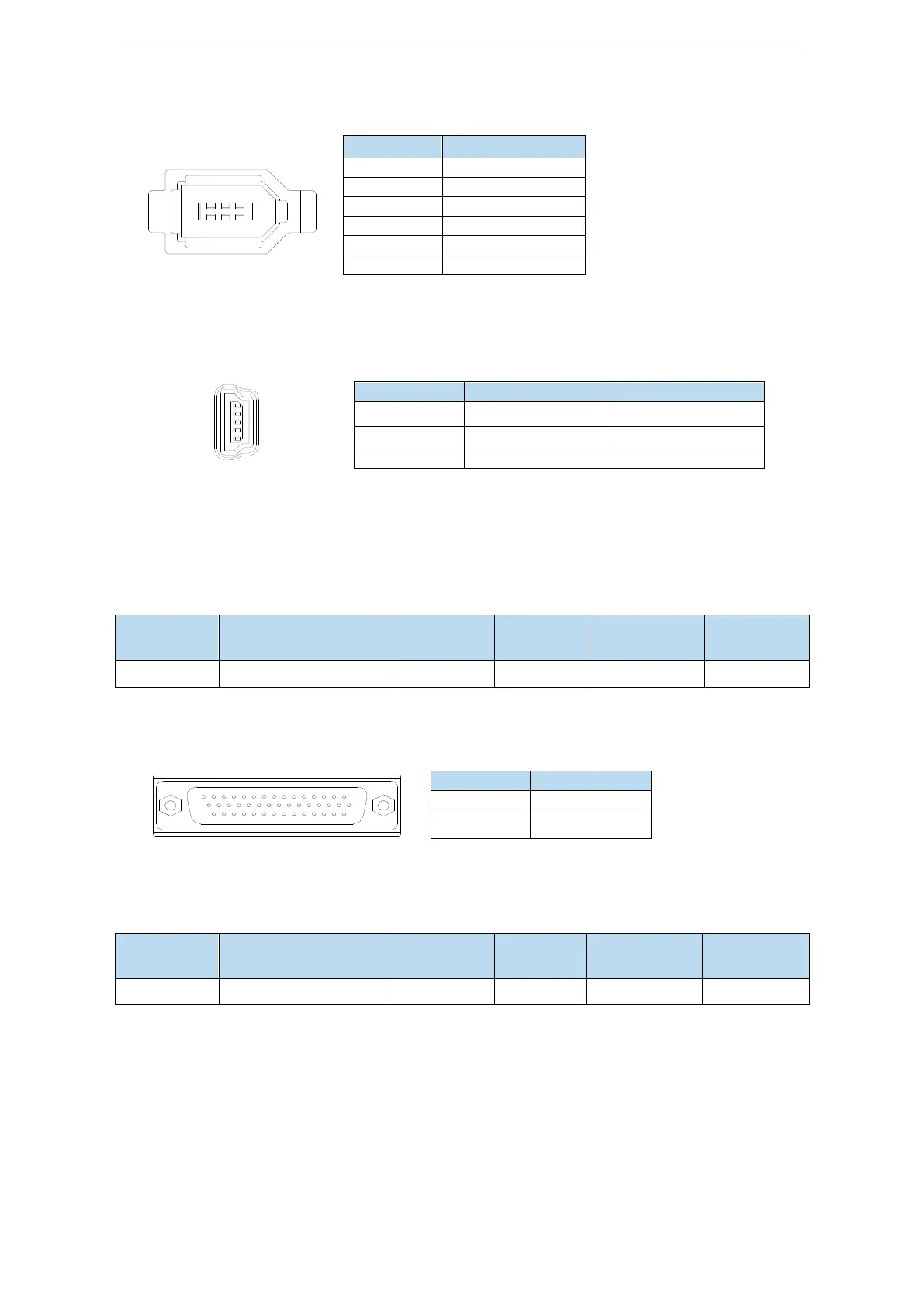35
3.1.3.3 CN2 terminal
The terminals of the CN2 connector are arranged as follows (faced solder plates):
3.1.4 Communication port
RS-232 communication
Driver side-5-pin trapezoidal
interface
Note: Please use the dedicated cable provided by XINJE
company.
RS232 port default communication parameters: baud rate 19200bps, data bit is 8-bit, stop bit is 1-bit,
even parity.
Modbus station no.
RS-485 communication
RS485 port default parameters: baud rate 19200bps, data bit is 8-bit, stop bit is 1-bit, even parity.
Modbus station no. can be set freely, set by P7-00:
Note:
(1) Support the standard Modbus RTU protocol, which is used as the slave device of Modbus RTU.
(2) RS232 and RS485 communication ports can be used simultaneously.
