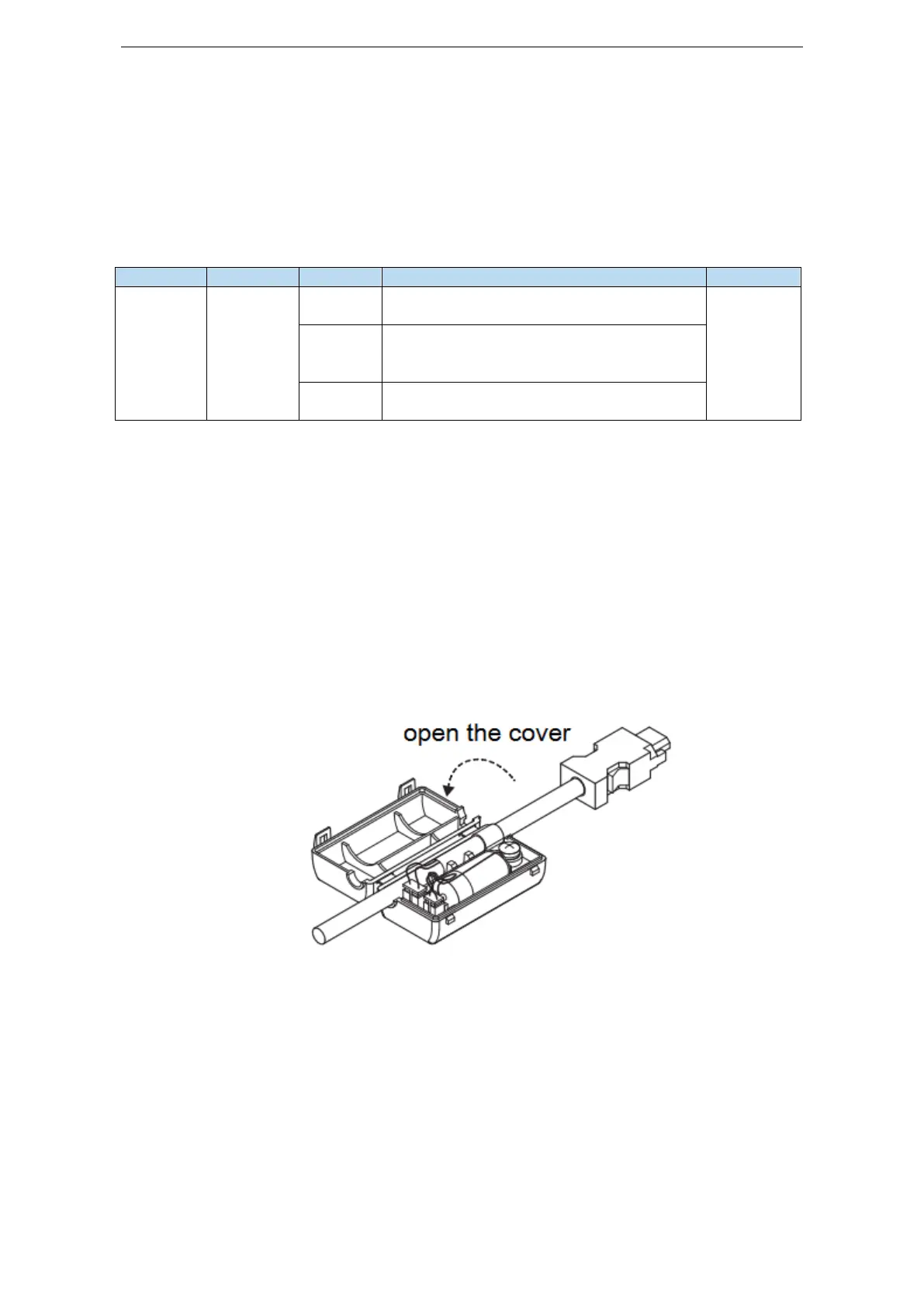93
5.6 Absolute value system
5.6.1 Absolute system setting
In order to save the position data of absolute encoder, the battery unit needs to be installed.
Install the battery on the battery unit of the encoder cable with the battery unit.
If you do not use encoder cable with battery unit, please set P-79 to 1, that is, multi-loop absolute value
encoder is used as incremental encoder.
Absolute
encoder
battery
undervolta
ge alarm
switch
Normally use absolute encoder and use battery
to memorize position.
Use multi-loop absolute encoder as
incremental encoder and no longer remember
position
Use as absolute encoder, ignore the multi-loop
overflow alarm
5.6.2 Replace the battery
When replacing the battery, please replace the battery while keeping the driver and motor connected
well and the control power is connected. If the battery is replaced when the control power between the
driver and the motor is closed, the data stored in the encoder will be lost.
Note: Absolute Encoder Battery Model (This Battery Can't Charge)
Battery unit for normal cable:CP-B-BATT
Battery unit for tank chain cable: CPT-B-BATT
Battery replacement steps
When using encoder cable with battery unit
(1) Only the control power of the servo unit is connected;
(2) Open the cover of the battery cell;
(3) Take out the old battery, install the new one.
