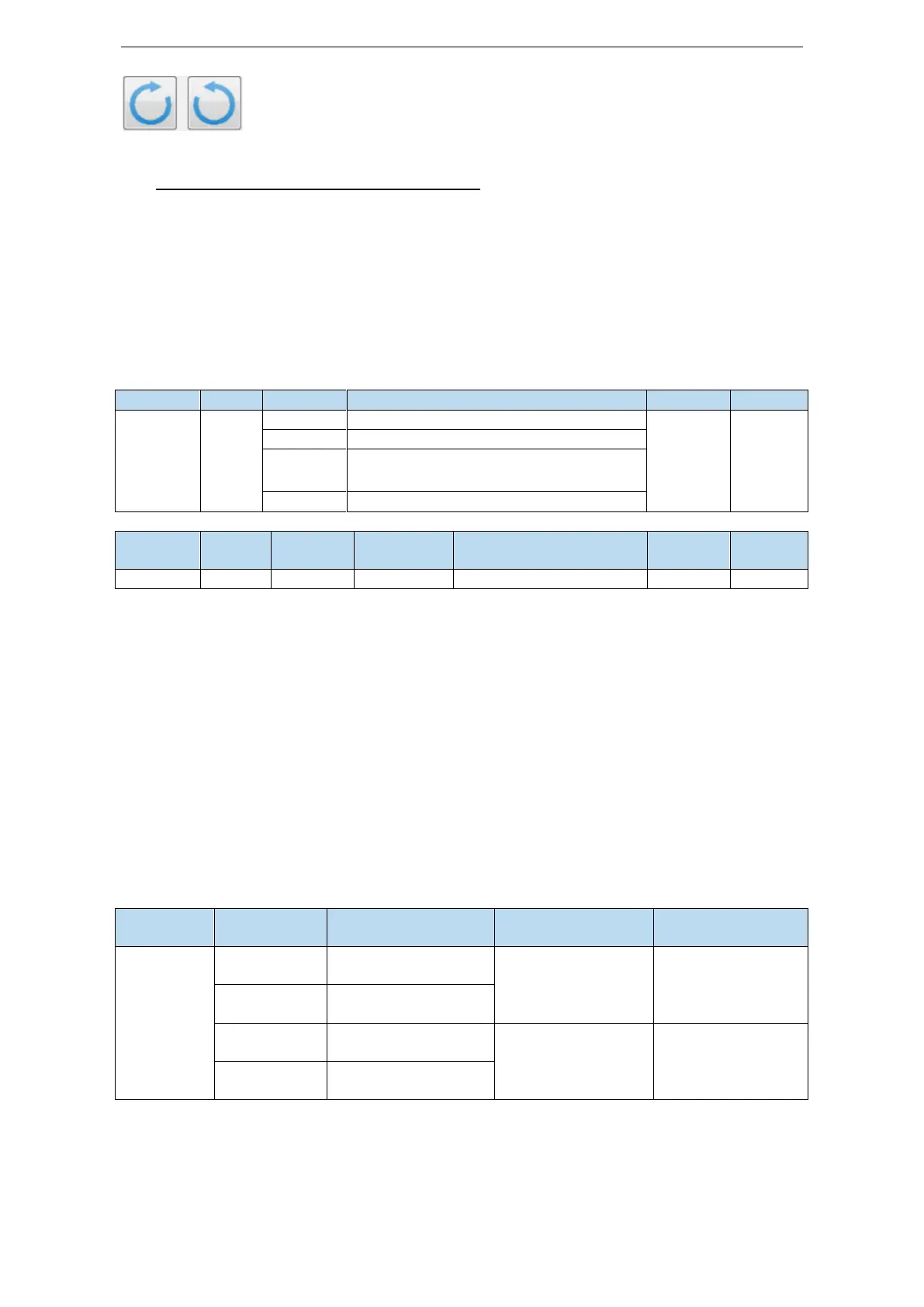53
: forward run and reverse run.
The steps of inching through Xinje servo tuner
Open the software XinjeServo Tuner, set the jog speed P3-18, select test run/jog run button, click
ON. Then click forward or reverse button to run.
5.2.2 Servo enable setting
The servo enable signal effectively represents that the servo motor is powered on. When the servo
enable signal is invalid, the motor cannot operate without power. The enabling mode can be controlled
by external terminal signal or upper computer communication.
Related parameter
Software enable( F1-05 or enabled by
software)
(1) Forced enabling
When P0-03=2, the forced enabling of F1-05 can take effect, and the forced enabling fails after
power on again.
F1-05 can write 1 to hex address 0x2105 through ModbusRTU protocol communication or set to 1
through the panel.
(2) Power on enable
Parameter setting P0-03 = 1 (default), P5-20 = n.0010
This setting mode can make the servo system in the enabling state as soon as it is powered on,
without external terminal control, and the servo enabling state will remain when it is powered on again.
(3) External SI terminal control enable
When P0-03 is set to 1, the external terminal enable control is effective.
Parameter setting P0-03 = 1 (default), P5-20 = n.000□/n.001□.
□ is the SI terminal number, for example, P5-20 is n.0001 (default), that is, SI1 terminal control
enable.
signal/S-ON terminal
logic
SI□ terminal has no
sigal input
The panel displays
BB, and the servo is
not enabled
SI□ terminal has
sigal input
SI□ terminal has
sigal input
The panel shows
run, servo enabled
SI□ terminal has no
sigal input
(4) Bus enable
When P0-03 is 3, it is applicable to the Xnet bus upper computer enable (applicable to DS5E
Series). Xnet bus is a proprietary bus of Xinje. The servo system needs to work with the PLC
supporting xnet bus. For specific operation, please refer to the user manual of x-net.
