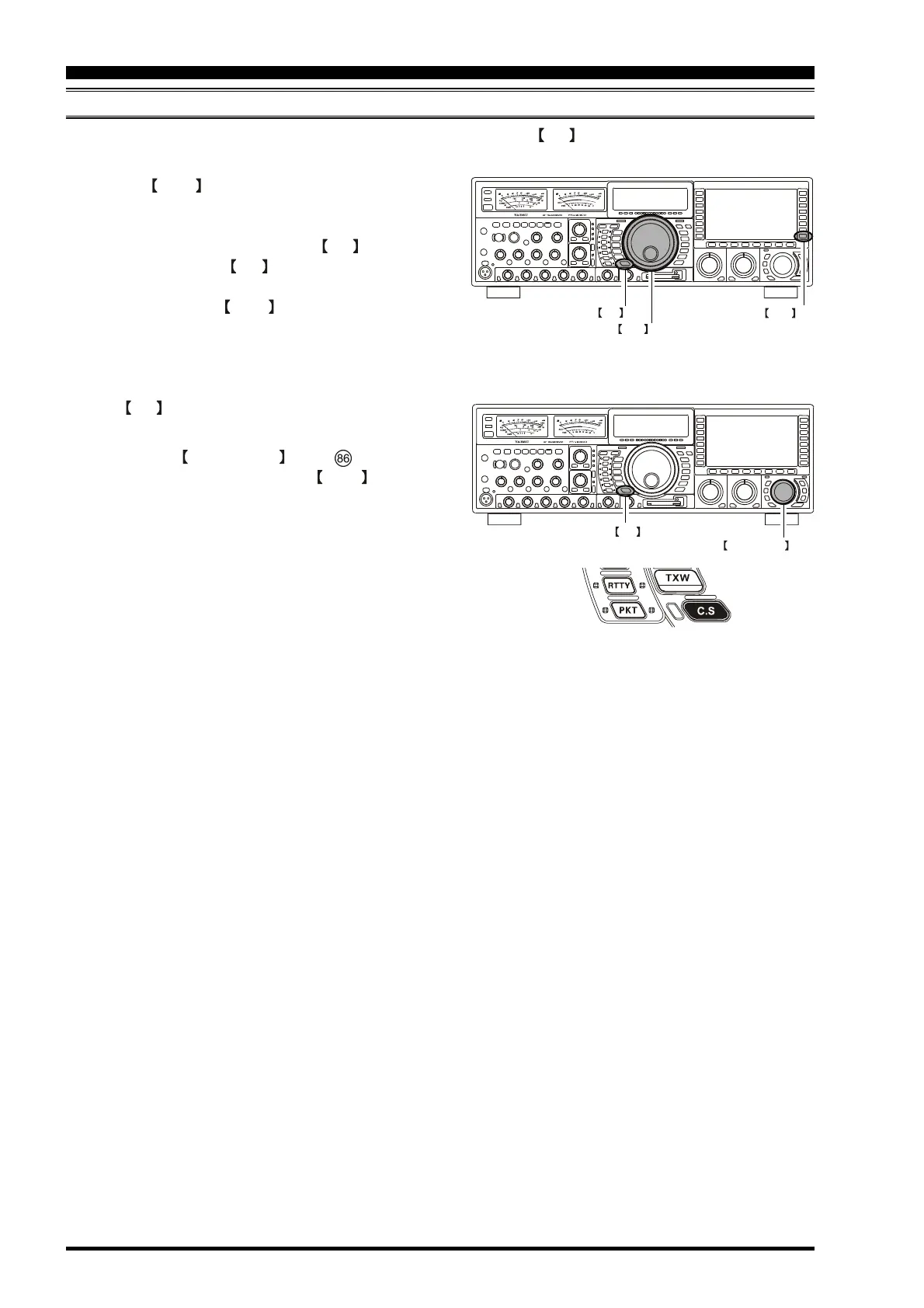Page 56 FTDX9000D OPERATION MANUAL
C.S (CUSTOM SWITCH)
An often-used Menu mode selection may be brought out to the front panel’s C.S key
C.S Setup
1. Press the MNU key to engage the Menu mode; the
Menu list will appear on the TFT.
2. Rotate the Main tuning dial to select the Menu item
you want to be able to access via the C.S key.
3. Press and hold in the C.S key for two seconds to
lock in your selection.
4. Press and hold in the MNU key for two seconds to
save the new configuration and exit to normal opera-
tion.
Menu Selection Recall via [C.S] Switch
Press the C.S switch.
On the TFT, the programmed Menu item will appear. You
may now rotate the CLAR/VFO-B knob (# ) to change
the setting of this menu item. Press the MNU key for
two seoncds, when you are done, to save the new configu-
ration and exit to normal operation.
C.S key
C.S key
MNU key
Main tuning dial
CLAR/VFO-B knob
CONVENIENT FEATURES
