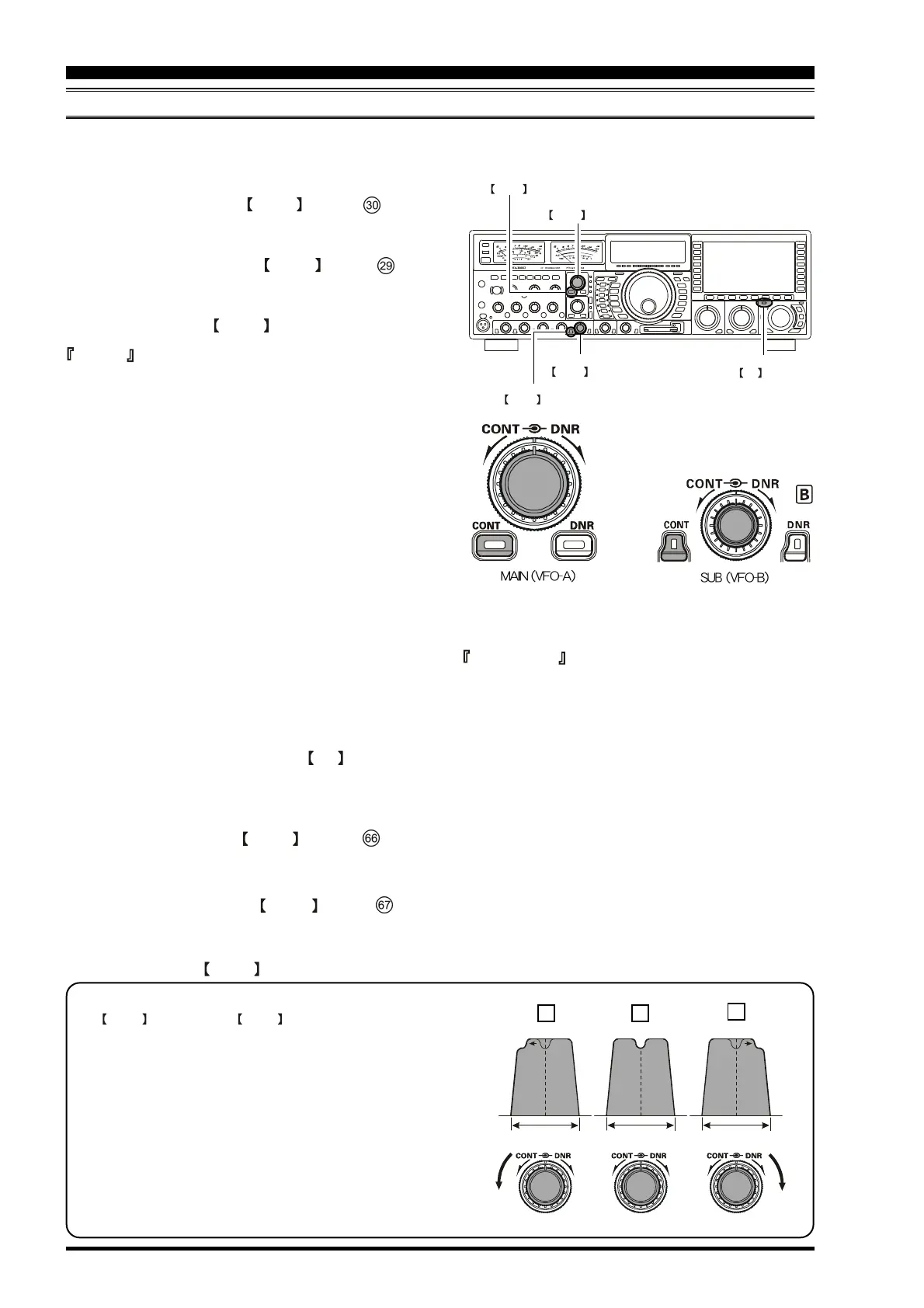Page 68 FTDX9000D OPERATION MANUAL
SUB(VFO-B)
CONT switch
MAIN(VFO-A)
CONT knob
MAIN(VFO-A)
CONT switch
SUB(VFO-B)
CONT knob
SUB(VFO-B)
RX switch
B
C
A
CONT (CONTOUR) CONTROL OPERATION
The Contour filtering system provides a gentle perturbation of the IF filter passband, so as to suppress or enhance certain
frequency components modestly, so as to enhance the natural-sounding received signal.
Interference Rejection (Signals within 3 kHz)
Using Contour on the Main (VFO-A) Receiver
1. Press the Main (VFO-A) CONT switch (# ). The
LED imbedded in the switch will glow Red to con-
firm that the Contour filter is engaged.
2. Rotate the Main (VFO-A) CONT knob (# ) to
achieve the most natural-sounding audio reproduction
on the incoming signal. To cancel Contour tuning, press
the Main (VFO-A) CONT switch once more.
Advice
The TFT’s Audio Scope (on the “Oscilloscope” page)
is particularly useful when adjusting the Contour con-
trol. Not only can you see the effect of the notch/peak
of the Contour system, but you also can see the posi-
tion of the notch/peak with respect to frequency com-
ponents of interest on the incoming signal. You may
then observe (on the Audio Scope) the effect of the
Contour control while listening to the effect on the
signal, and this will help build your intuition on how
best to use Contour tuning in the future.
The Width of the Contour filter effect, and the degree
of nulling or peaking, may be adjusted using the menu.
G The Contour filter's level (either nulling or peaking) may be
adjusted using Menu Item [RX DSP 078: MAIN-CON-
TOUR-LEVEL]. The factory default setting is 15.
G The bandwidth over which the Controur filter effect is ap-
plied may be adjusted using Menu Item [RX DSP 079: MAIN-
CONTOUR-WIDTH]. The factory default setting is 10.
Using Contour on the Sub (VFO-B) Receiver
1. Pressing the Sub (VFO-B) band’s RX switch will
engage Dual Receive operation.
When the imbedded LED grows green, this is your
confirmation that Dual Receive is in operation.
2. Press the Sub (VFO-B) CONT switch (# ). The
LED imbedded in the switch will glow Orange, con-
firming that th Contour filter is engaged.
3. Rotate the Sub (VFO-B) CONT knob (# ) to
achieve the most natural-sounding audio reproduction
on the incoming signal. To cancel Contour tuning, press
the Sub (VFO-B) CONT switch once more.
With reference to Figure (B), note the initial position (12 o’clock) of
the CONT control when the CONT switch is pushed. You may
observe the "indentation" in the receiver passband where the Con-
tour filter is placing a low-Q “notch” (per the setting of Menu #78,
referenced above). Counter-clockwise rotation (to the left) of the
Contour knob causes the indentation to move towered a lower fre-
quency within the passband, while clockwise rotation (to the right)
causes the indentation to move toward a higher frequency within
the passband. By removing interference or unwanted frequency com-
ponents on the incoming signal, it is possible to make the desired
signal rise out of the background noise/interference, enhancing in-
telligibility.
Quick Point
The steep slopes of the DSP filterint can, when adjusted
aggressively, impart an unnatural sound to an incoming
signal. Oftentimes, though, a narrow bandwidth is not the
key to improving copy; the incoming signal itself may have
undesirable or excessive frequency components, especially
in the low-frequency range around 400 Hz. By judicious
use of the Contour filter, the “shoulder” of the passband
response may be altered, or components removed from
within the passband, allowing the desired signal to rise
above the background noise and interference in a manner
not obtainable with other filtering systems.
IF
BANDWIDTH
IF
BANDWIDTH
IF
BANDWIDTH
