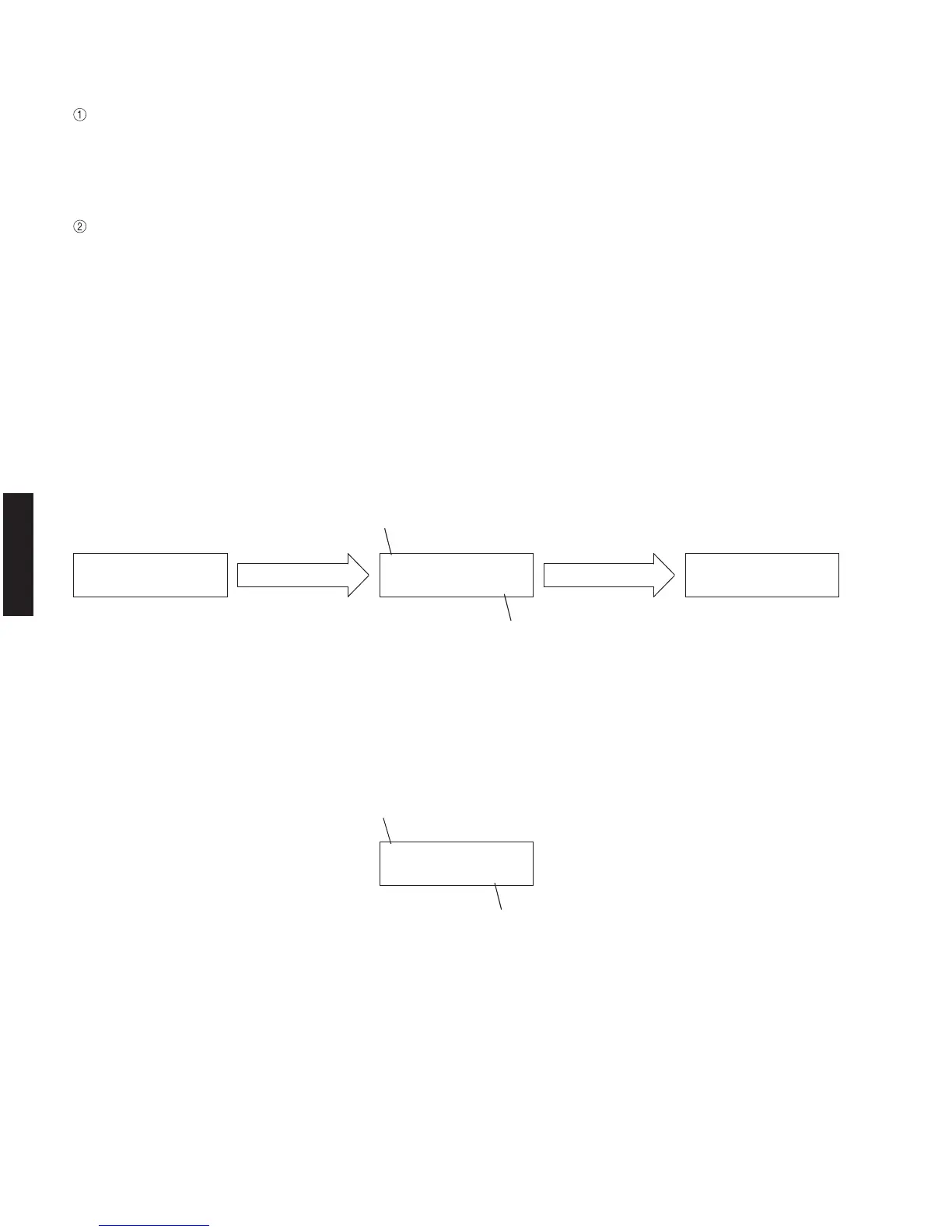34
RX-V3900/DSP-AX3900
RX-V3900/
DSP-AX3900
原因: パワーアンプに過電流が流れた。
補足: パワートランジスタの電流を検出していますので、
電流検出トランジスタをチェックすれば異常チャ
ンネルが特定できます。
“MASTERON/OFF” スイッチを押しても電源が入らなくな
ります。再度電源を入れる場合、一度本機の電源コード
を AC 電源コンセントから抜いて接続し直してください。
When there is a history of protection function:
Cause: An excessive current flowed through the power
amplifier.
Supplementary information: As current of the power
transistor is detected, the abnormal channel can be
identified by checking the current detect transistor.
The power will not turn on even when the “MASTAER
ON/OFF” switch is pressed. To turn on the power again,
disconnect the power cable to this unit from the AC outlet
and then reconnect it again.
After a few seconds /
数秒後
After a few seconds /
数秒後
Main menu display /
メインメニュー表示
Opening message /
オープニング表示
When there is no protection history
プロテクション履歴が無い場合
過電流によるプロテクション履歴がある場合
When there is a history of protection function due to
excess current
When there is a history of protection function due to excess current
過電流によるプロテクション履歴がある場合
プロテクション履歴がある場合 :
Firmware version
ファームウェアバージョン
Firmware version
ファームウェアバージョン
● ダイアグの解除
① ダイアグを解除する前に、メインメニュー No.S3 の
FACTORYPRESET(メモリーの初期化禁止 / またはメ
モリーの初期化)の設定をします。
※ ユーザーメモリーを保持したい場合は、必ず
PRESETINHIBIT(メモリー初期化禁止)を選択し
てください。
② 本機の “MASTERON/OFF” キーを押してオフにします。
● ダイアグ起動時の表示
本機の FL ディスプレイにモデル名が表示されます。その
後、数秒間隔でプロテクション履歴情報とファームウェ
アバージョン(英 1 文字)、メインメニュー(No.A1DSP
THROUGH のサブメニュー MARGIN)が表示されます。
プロテクション履歴がない場合 :
●
Canceling Self-Diagnostic Function
Before canceling self-diagnostic function, execute
setting for PRESET of main menu No. S3 (Memory
initialization inhibited or Memory initialized).
* In order to keep the user memory stored, be sure
to select PRESET INHIBIT (Memory initialization
inhibited).
Press the “MASTER ON/OFF” switch of this unit to
release it outward to the OFF position.
●
Display provided when Self-Diagnostic
Function started
The FL display of this unit displays the model name,
followed by the protection function history data, the
firmware version (1 alphabet) and the main menu (sub-
menu MARGIN of main menu No. A1 DSP THROUGH) at
a few seconds intervals.
When there is no history of protection function:
DIAGNOSTIC
NOPROTECTH
DIAGNOSTIC
RX-V3900
A1.DSPTHROUGH
MARGIN
DIAGNOSTIC
IPROTECTH
