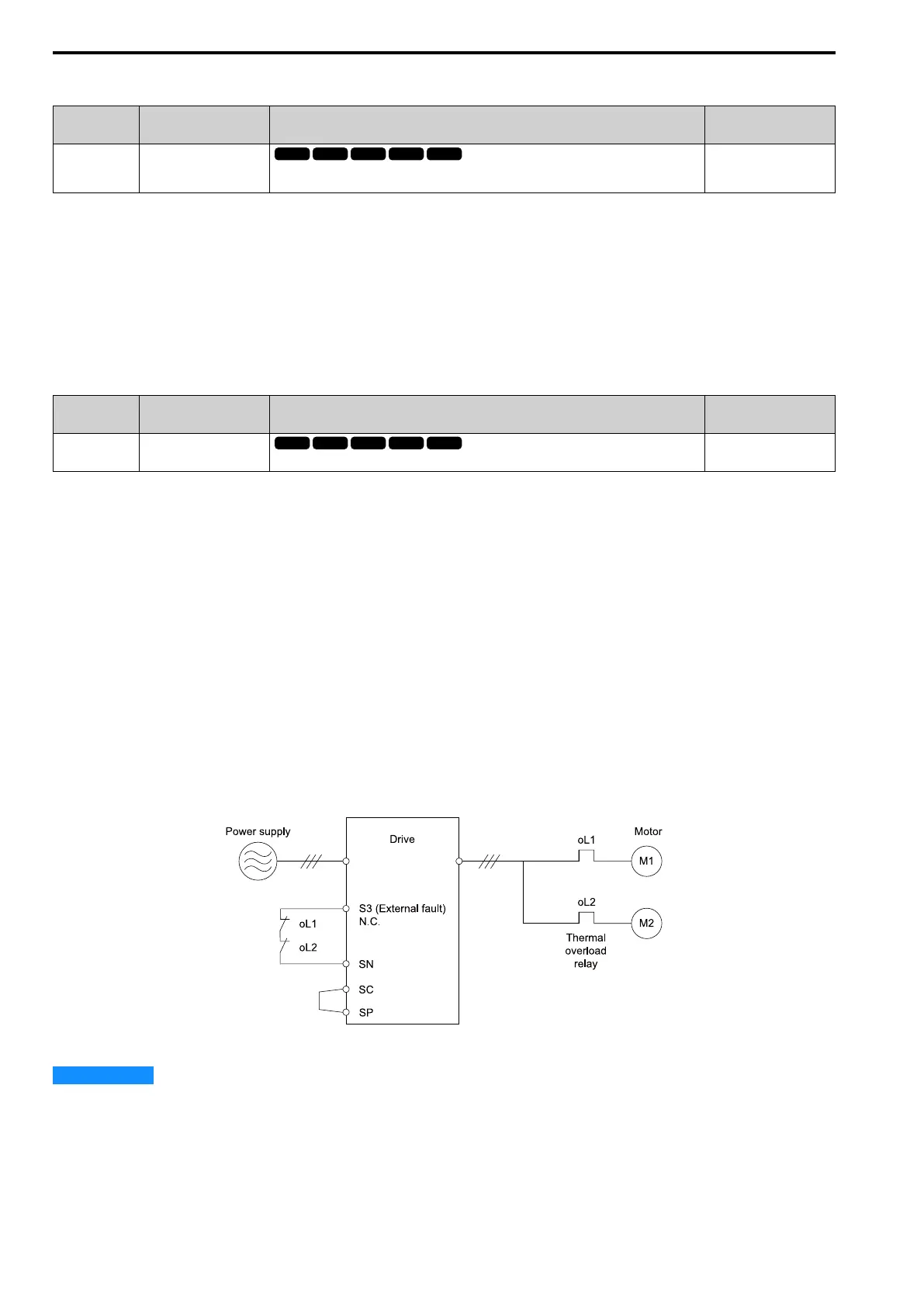16 UL Standards
118 YASKAWA TOEPC71061723A YASKAWA AC Drive CR700 Quick Start Guide
■ E2-01: Motor Rated Current (FLA)
No.
(Hex.)
Name Description
Default
(Range)
E2-01
(030E)
Motor Rated Current (FLA)
Sets the motor rated current in amps.
Determined by o2-04
(10% to 200% of the drive
rated current)
Note:
• If parameter E2-01 < E2-03 [Motor No-Load Current] is set, oPE02 [Parameter Range Setting Error] will be detected.
• The units for the default setting and setting range vary depending on the model of the drive.
–2003 to 2033, 4002 to 4018: 0.01 A units
–2047 to 2415, 4024 to 4605: 0.1 A units
The value set for E2-01 becomes the reference value for motor protection and the torque limit. Enter the motor
rated current as shown on the motor nameplate. The value of E2-01 is automatically set to the value input for
“Motor Rated Current” by the Auto-Tuning process.
■ L1-01: Motor Overload (oL1) Protection
No.
(Hex.)
Name Description
Default
(Range)
L1-01
(0480)
Motor Overload (oL1)
Protection
Sets the motor overload protection with electronic thermal protectors.
Determined by A1-02
(0 - 3, 6)
Parameter L1-01 enables and disables the motor overload protection with electronic thermal protectors.
The cooling capability of the motor changes when the speed control range of the motor changes. Use an electronic
thermal protector that aligns with the permitted load characteristics of the motor to select motor protection.
The electronic thermal protector of the drive uses Output current, Output frequency, Motor thermal characteristics,
and Time characteristics to calculate motor overload tolerance and supply overload protection for the motor. If the
drive detects motor overload, the drive will trigger an oL1 [Motor Overload] and stop the drive output.
You can set a motor overload alarm. Set H2-02 = 1F [Term M3-M4 Function Selection = Motor Overload Alarm
(oL1)] to enable this function. If the motor overload level is more than 90% of the oL1 detection level, the output
terminal activates and triggers an overload alarm.
Note:
When you connect only one motor to a drive, set L1-01 = 1 to 3 or 6 [Enabled]. External thermal relays are not necessary in these
conditions.
0 : Disable
Disable motor protection when motor overload protection is not necessary or when the drive is operating more
than one motor.
Refer to the figure for an example of the circuit configuration to connect more than one motor to one drive.
Figure 16.5 Protection Circuit Configuration to Connect More than One Motor to One Drive
NOTICE
When you connect more than one motor to one drive or when the motor amp rating is higher than the drive
amp rating, set L1-01 =0 [Motor Overload (oL1) Protection = Disabled] and install thermal overload relays for each motor. The
electronic thermal protection of the drive will not function and it can cause damage to the motor.
1 : Variable Torque
Use this setting for general-purpose motors with a 60 Hz base frequency.
The overload tolerance decreases as Run decreases because the cooling fan speed decreases and the ability of the
motor to cool decreases in the low speed range. The overload tolerance characteristics of the motor change the