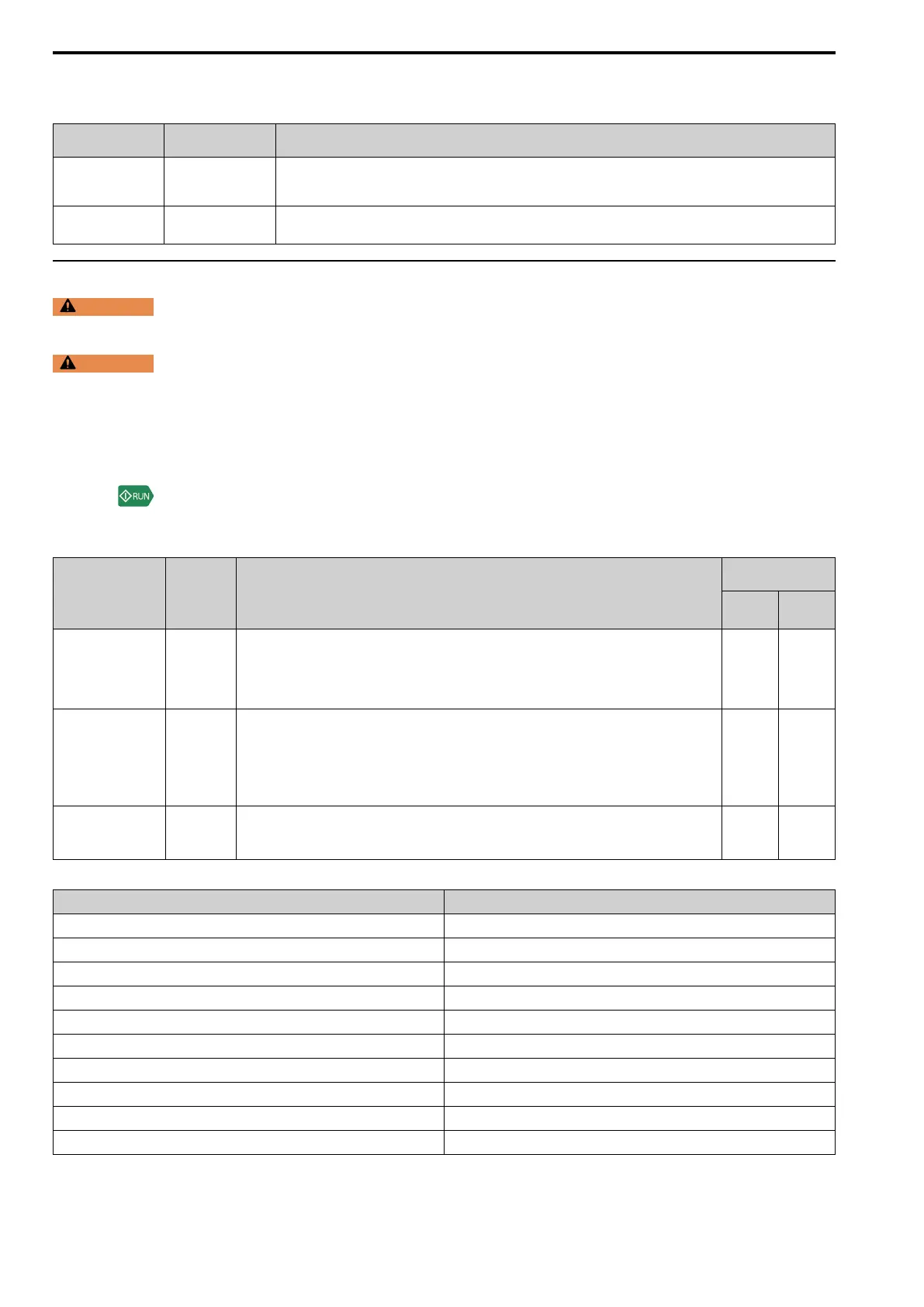12 Drive Control, Duty Modes, and Programming
56 YASKAWA TOEPC71061723A YASKAWA AC Drive CR700 Quick Start Guide
Select the most suitable control method for the application. The device performs control based on A1-02 [Control
Method Selection].
Control Method
Selection
A1-02 Main Applications
V/f 0
• General-purpose variable speed control for multiple motors in particular (applications connecting multiple motors to a
single drive)
• When motor parameters are not available
Open Loop Vector
Control
2
(Default)
• General-purpose variable speed control
• Applications that require high-performance without machine encoders
◆ Auto-Tuning
WARNING
Injury to Personnel. Rotational Auto-Tuning rotates the motor at 50% or more of the motor rated frequency.
Make sure that there are no issues related to safety in the area around the drive and motor. Increased motor frequency can
cause serious injury or death.
WARNING
Sudden Movement Hazard. Before you do Rotational Auto-Tuning, disconnect the load from the motor. The
load can move suddenly and cause serious injury or death.
Auto-Tuning automatically sets parameters on the drive connected to the motor. You must input some parameters
individually during Auto-Tuning.
1. Select [Auto-Tuning] from the main menu to select the Auto-Tuning Mode.
2. Use the information in Table 12.2 to set T1-01 [Auto-Tuning Mode Selection].
3. Push to start Auto-Tuning.
Refer to the Technical Manual for more information about Auto-Tuning.
Table 12.2 Auto-Tuning Mode Selection
Type T1-01 Application Conditions and Benefits
A1-02 [Control
Method Selection]
0
(V/f)
2
(OLV)
Rotational Auto-Tuning 0
• When you can decouple the motor and load and the motor can rotate freely while Auto-Tuning.
• When operating motors that have fixed output characteristics.
• When it is necessary to use motors that have high-precision control.
Yaskawa recommends that you do Rotational Auto-Tuning to enable the most accurate motor control.
• When you cannot decouple the motor and load, and the motor load is less than 30%.
- Yes
Stationary Auto-Tuning
1
1
• When you cannot decouple the motor and load, but the motor load is more than 30%.
• When the information from the motor test report or motor nameplate is not available.
With Stationary Auto-Tuning, the energized drive stays stopped for approximately 1 minute. During this
time, the drive automatically measures the necessary motor parameters.
• When operating the motor with a light load after Auto-Tuning.
The drive can automatically calculate the motor parameter settings necessary for torque control. Set T1-12
= 1 [Test Mode Selection = Yes] to do a test run after Auto-Tuning.
- Yes
Line-to-Line Resistance 2
• After Auto-Tuning, the wiring distance between the drive and motor changed by 50 m or more.
• When the wiring distance is 50 m or more in the V/f Control mode.
• When the motor output and drive capacity are different.
Yes Yes
Table 12.3 Input Data for Auto-Tuning
Item Value
Motor Rated Power kW
Motor Rated Voltage V
Motor Rated Current (FLA) A
Motor Base Frequency Hz
Motor Maximum Frequency Hz
Number of Poles
Motor Base Speed min
-1
Number of Motor Encoder Pulses
*1
ppr
Motor No-Load Current
*2
A
Motor Rated Slip Frequency
*2
Hz
*1 Input this value when A1-02 = 3 [Control Method Selection = Closed Loop Vector].
*2 Input this value when you do stationary Auto-Tuning. Prepare motor data from the motor test report. If the motor test report is not
available, do not change this parameter.
