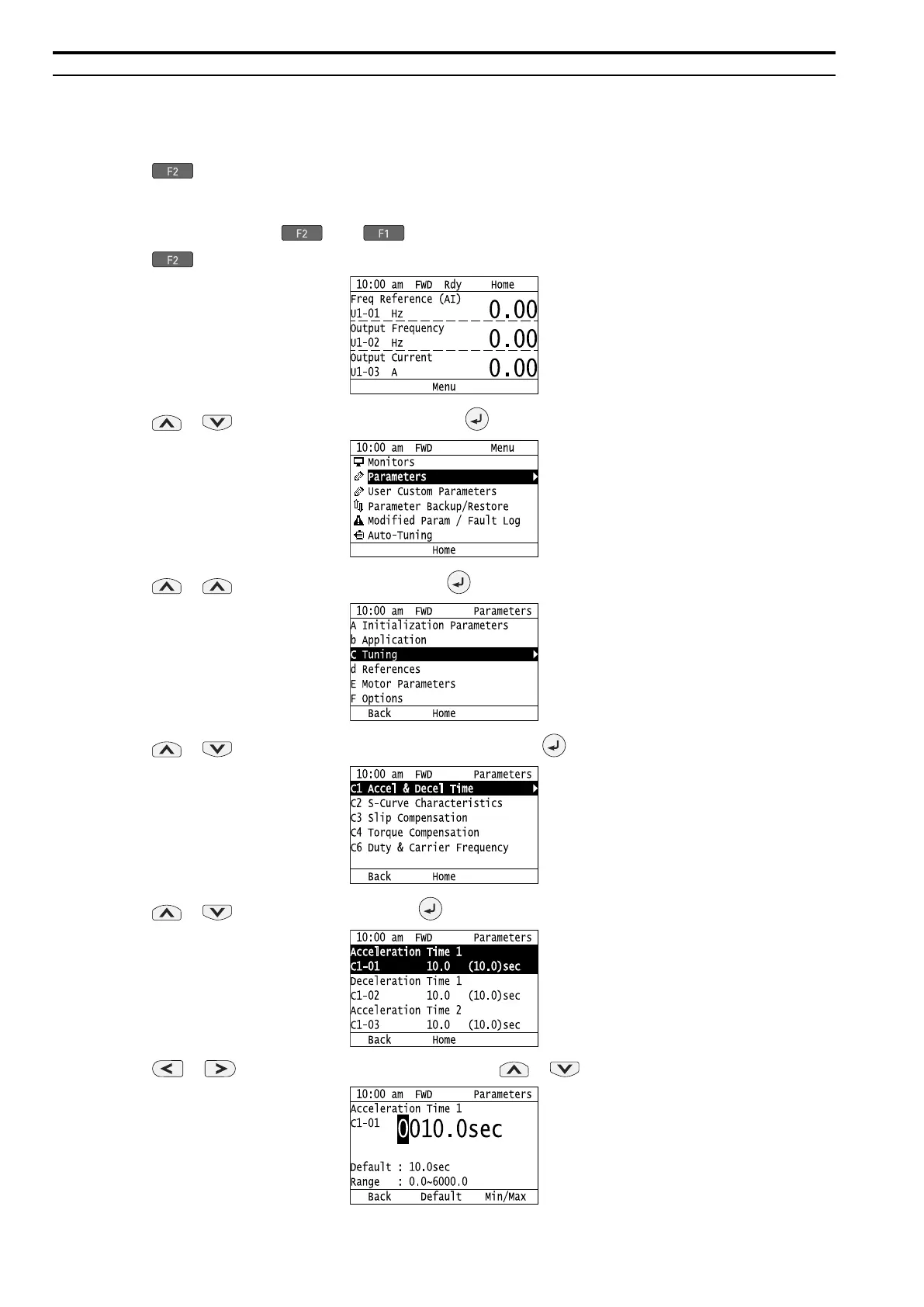10 Drive Start-Up
52 YASKAWA TOEPC71061723A YASKAWA AC Drive CR700 Quick Start Guide
◆ Change Parameter Setting Values
This example shows how to change the setting value for C1-01 [Acceleration Time 1]. Do the steps in this
procedure to set parameters for the application.
1. Push (Home) to show the HOME screen.
Note:
• When the drive is in HOME Mode, the screen shows [Home] in the upper right-hand corner of the screen.
• If [Home] is not shown above the , push (Back).
2. Push (Menu).
3. Push or to select [Parameters], then push .
4. Push or to select [C Tuning], then push .
5. Push or to select [C1 Accel & Decel Time], then push .
6. Push or to select C1-01, then push .
7. Push or to select the specified digit, then push or to select the correct number.
