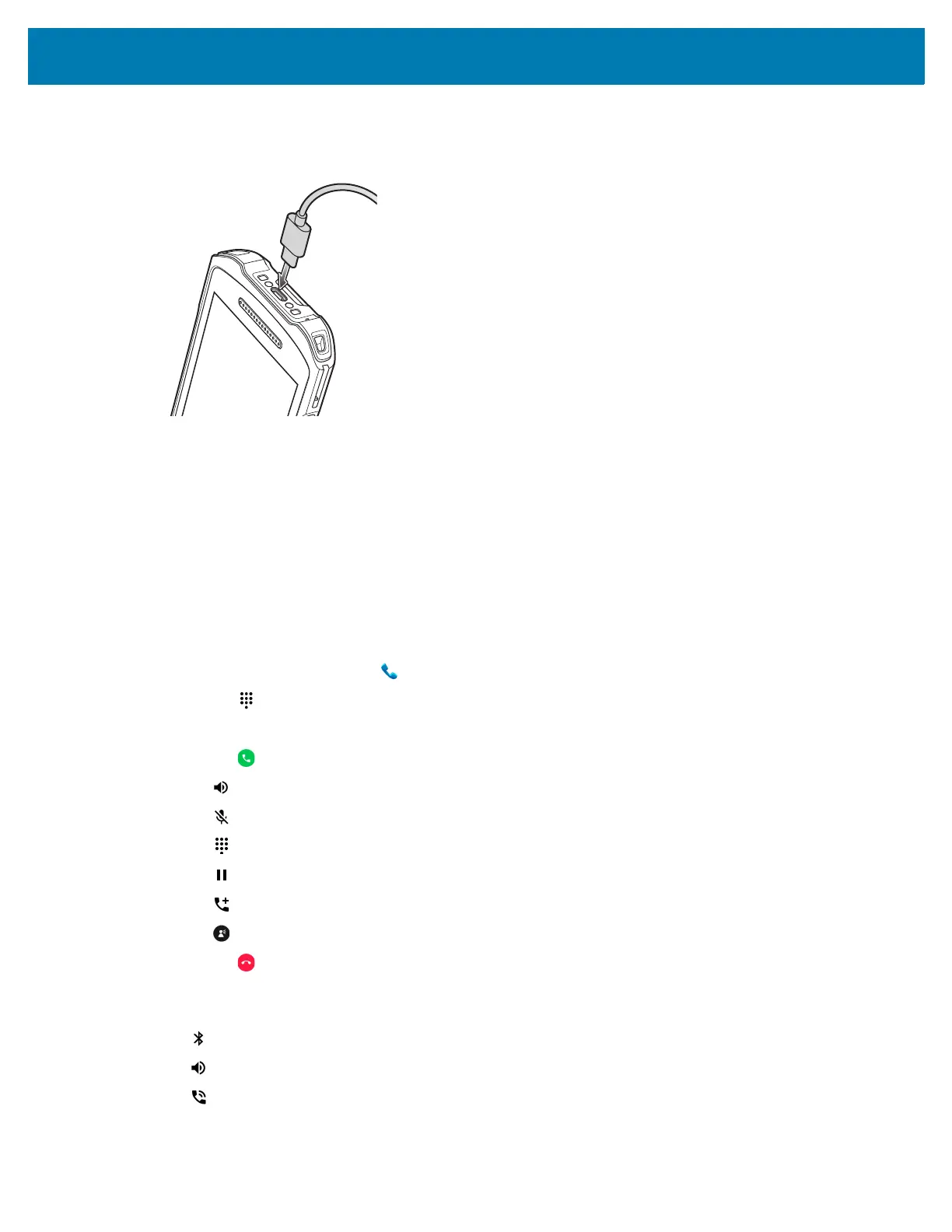Calls
105
To end a call using the wired headset, press and hold the headset button until the call ends.
Figure 10 3.5 mm Headset
Adjusting Audio Volume
• Use the volume buttons to adjust the phone volume.
• Ring and notification volumes when not in a call.
• Conversation volume during a call.
Making a Call Using the Dialer
Use the dialer tab to dial phone numbers.
1. On the Home screen touch .
2. Touch .
3. Touch the keys to enter the phone number.
4. Touch below the dialer to initiate the call.
• - Send audio to the speakerphone.
• - Mute the call.
• - Display the dial pad.
• - Place the call on hold (not available on all services).
• - Create a conference call.
• - Increase audio level.
5. Touch to end the call.
If using a Bluetooth headset, additional audio options are available. Touch the audio icon to open the audio
menu.
• - Audio is routed to the Bluetooth headset.
• - Audio is routed to the speakerphone.
• - Audio is routed to the earpiece.