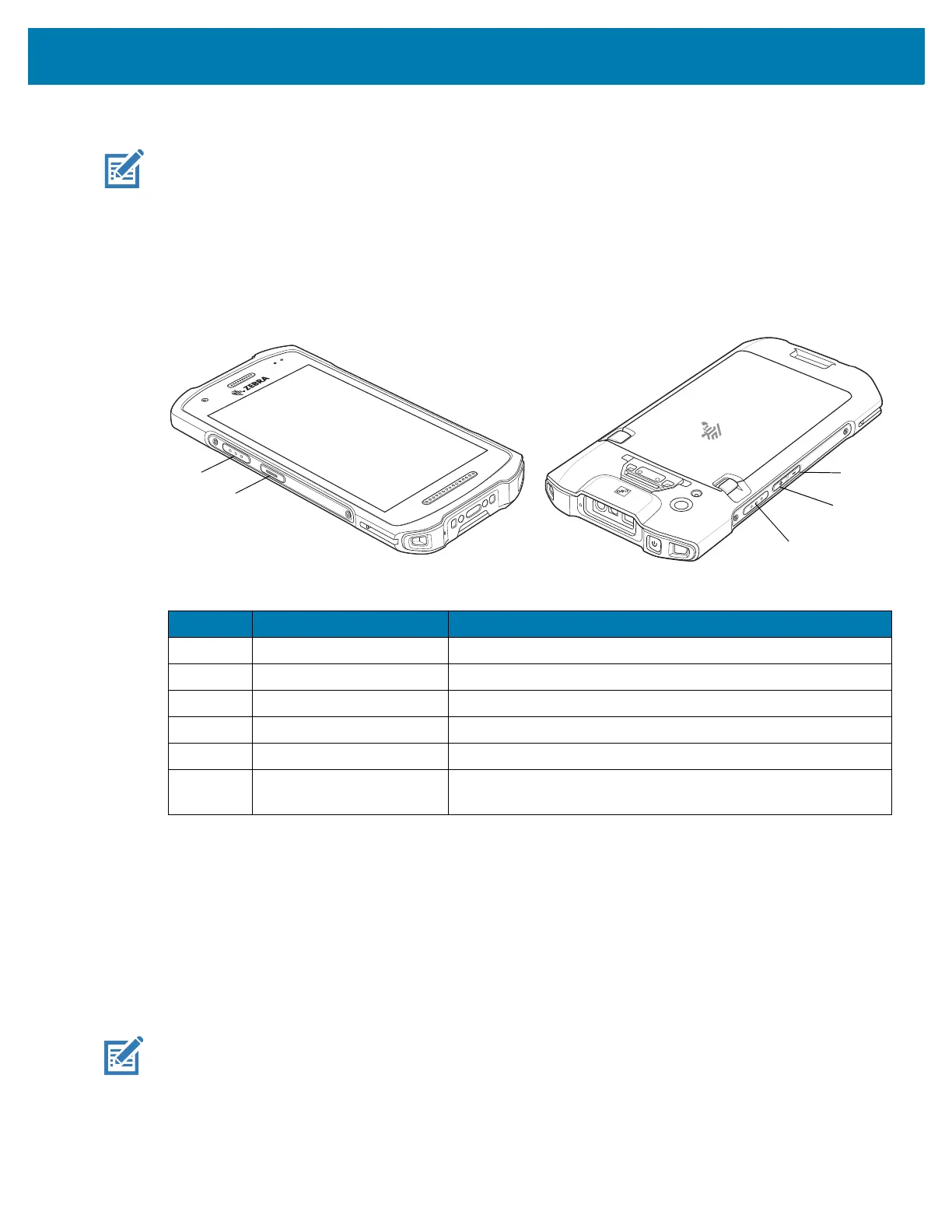Settings
47
5.
Touch a function or application shortcut to map to the button.
NOTE: If you select an application shortcut, the application icon appears next to the button on the Key
Programmer screen.
6. Touch the Home button.
Remappable Keys
Figure 5 Button Positions
Working with Keyboards
The device provides multiple keyboard options. They are as follows:
• Android Keyboard - Available on AOSP devices only.
• Gboard - Available on GMS devices only.
• Enterprise Keyboard - Only available with a Mobility DNA Enterprise License.
NOTE: By default, the Enterprise and Virtual Keyboards are disabled.
Table 6 Button Position and Descriptions
Number Button Description
1 SCAN Left scan button.
2 BUTTON_L2 PTT button.
3 BUTTON_R1 Right scan button.
4 VOLUME_UP Volume up button.
5 VOLUME_DOWN Volume down button.
BUTTON_L1 Requires Trigger Handle. Programmable trigger button that is
available when the Trigger Handle is installed on the device.