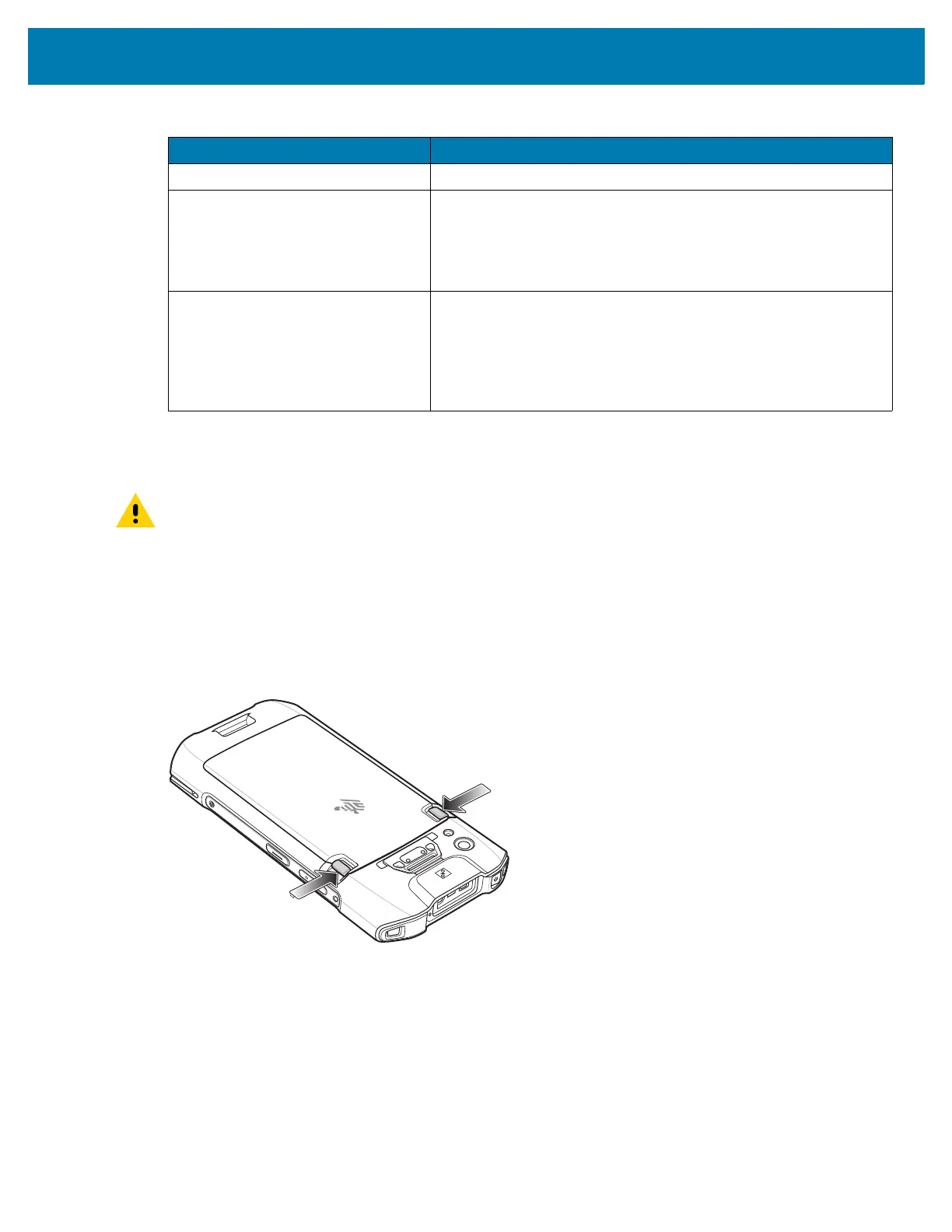Getting Started
27
Replacing the Battery
CAUTION: Do not add or remove SIM or microSD card during battery replacement.
1. Press the Power button until the menu appears.
2. Touch Power Off.
3. Wait for the device to completely turn off.
4. If hand strap is attached, remove hand strap.
5. Press the two battery latches in.
6. Lift the battery from the device.
Solid Red Charging complete but the battery is at end of useful life.
Fast Blinking Amber
(2 blinks/second)
Charging error, for example:
• Temperature is too low or too high.
• Charging has gone on too long without completion (typically
8 hours).
Fast Blinking Red (2 blinks/second) Charging error but the battery is at end of useful life., for
example:
• Temperature is too low or too high.
• Charging has gone on too long without completion (typically
8 hours).
Table 3 Charging/Notification LED Charging Indicators (Continued)
State Indication