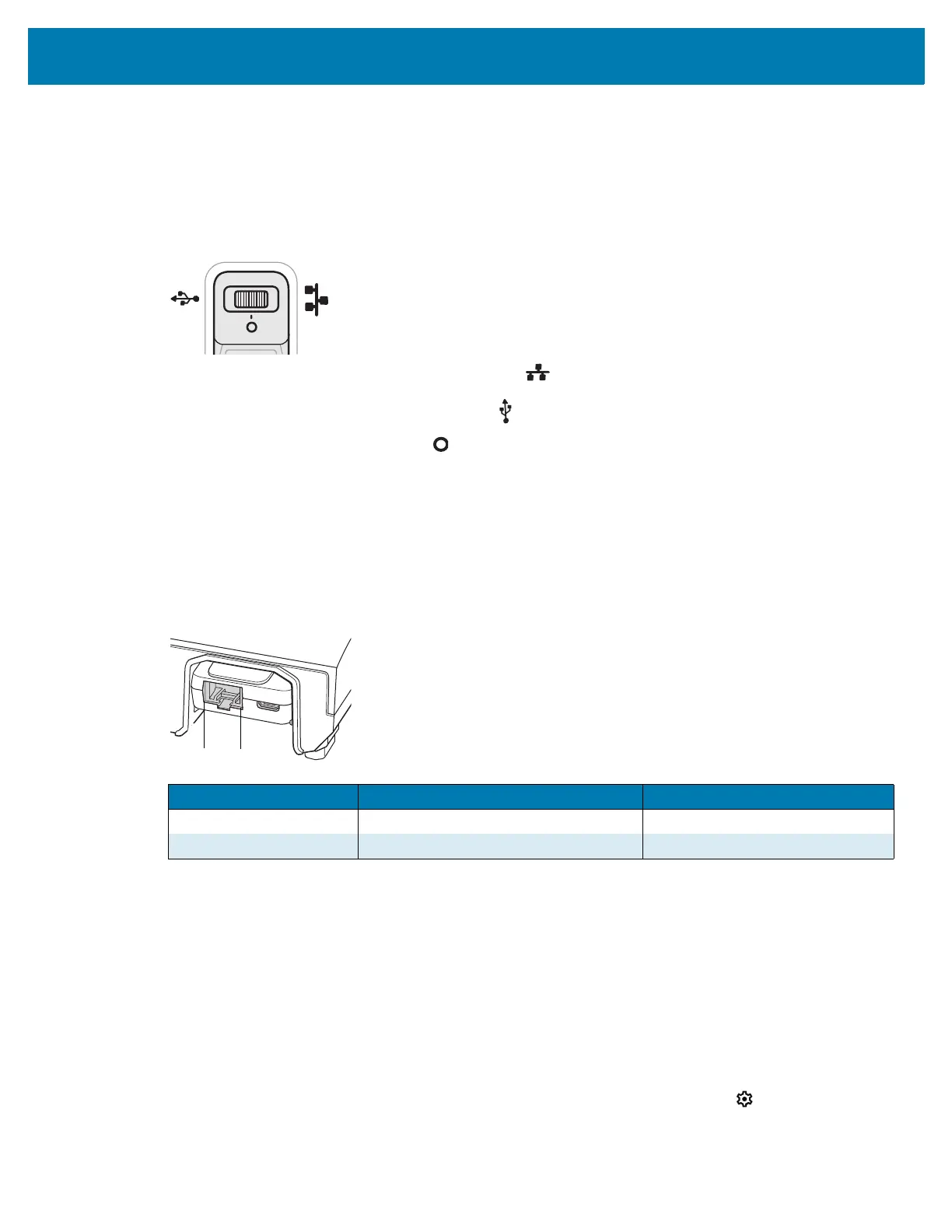fAccessories
120
USB/Ethernet Communication
The 1-Slot Ethernet Cradle provides both Ethernet communication with a network and USB communication
with a host computer. Prior to using the cradle for Ethernet or USB communication. Ensure that the switch
on the USB/Ethernet module is set properly.
Figure 15 Ethernet Cradle Module Switch
For Ethernet communication, slide the switch to the position.
For USB communication, slide the switch to the position.
Place the switch in the center position to disable communications.
Ethernet LED Indicators
There are two LEDs on the USB/Ethernet Module RJ-45 port. The green LED lights to indicate that the
transfer rate is 100 Mbps. When the LED is not lit the transfer rate is 10 Mbps. The yellow LED blinks to
indicate activity, or stays lit to indicate that a link is established. When it is not lit it indicates that there is no
link.
Figure 16 LED Indicators
Ethernet Settings
The following settings can be configured when using Ethernet communication:
• Proxy Settings
• Static IP.
Configuring Ethernet Proxy Settings
The device includes Ethernet cradle drivers. After inserting the device, configure the Ethernet connection:
1. Swipe down from the Status bar to open the Quick Settings bar and then touch .
2. Touch Ethernet.
Data Rate (1) Amber LED (2) Green LED
100 Mbps On/Blink On
10 Mbps On/Blink Off