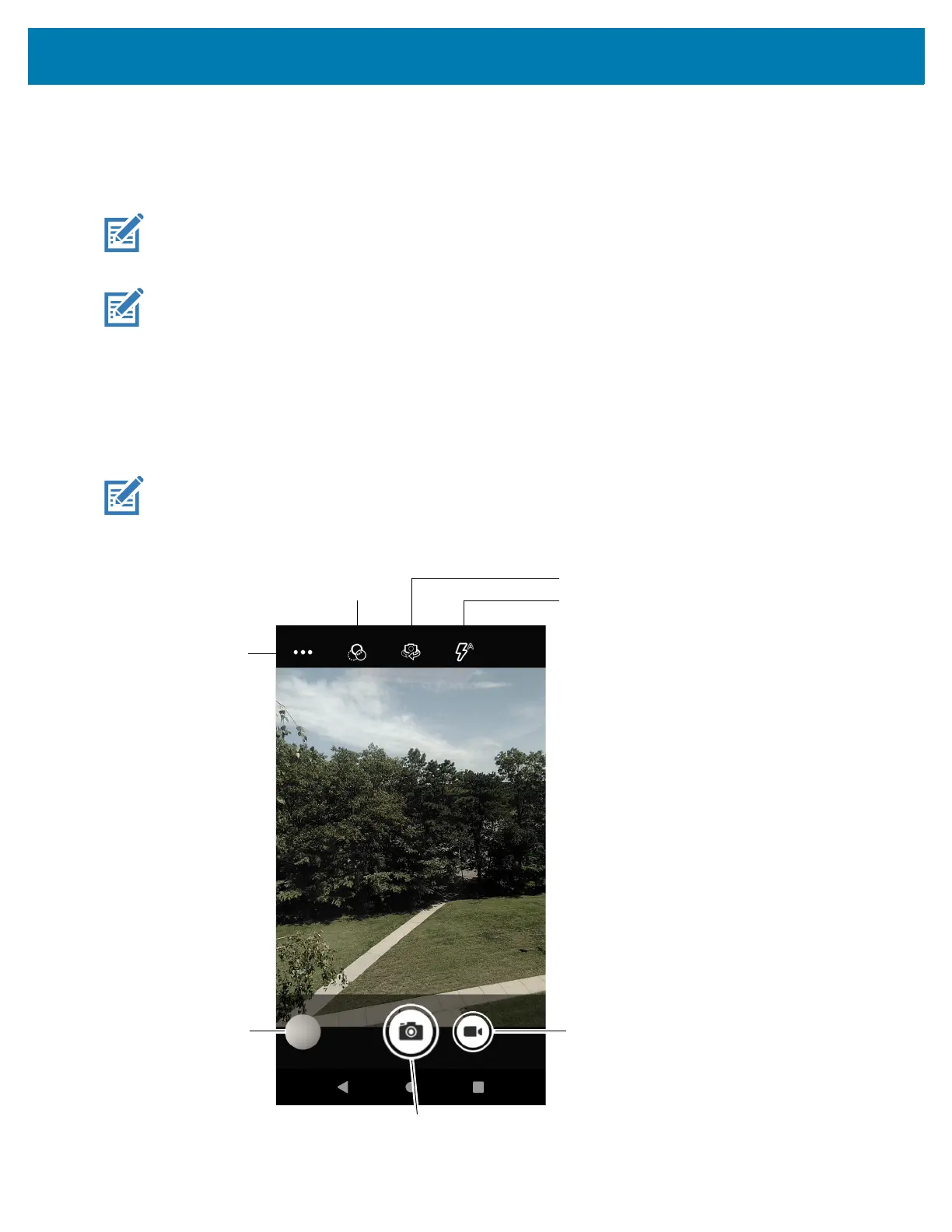Applications
58
Camera
This section provides information for taking photos and recording videos using the integrated digital
cameras.
NOTE: The device saves photos and videos on the microSD card, if installed and the storage path is
changed manually. By default, or if a microSD card is not installed, the device saves photos and videos on
the internal storage.
NOTE: It is recommended to install a microSD card in devices with 2 GB RAM / 16 GB Flash due to limited
internal storage.
On camera only devices without an internal scan engine, the back camera is used for barcode scanning.
When the front camera is used by an app, such as for indoor locationing, the back camera becomes
disabled and cannot be used for barcode scanning.
Taking Photos
NOTE: See Photo Settings for camera setting descriptions.
1. Swipe up from the bottom of the Home screen and touch Camera.
Video Recording
Button
Filters
Flash
Camera Switch (Available on devices
with a rear camera and front camera)
Scene Mode
and Settings
Camera Shutter Button
Gallery