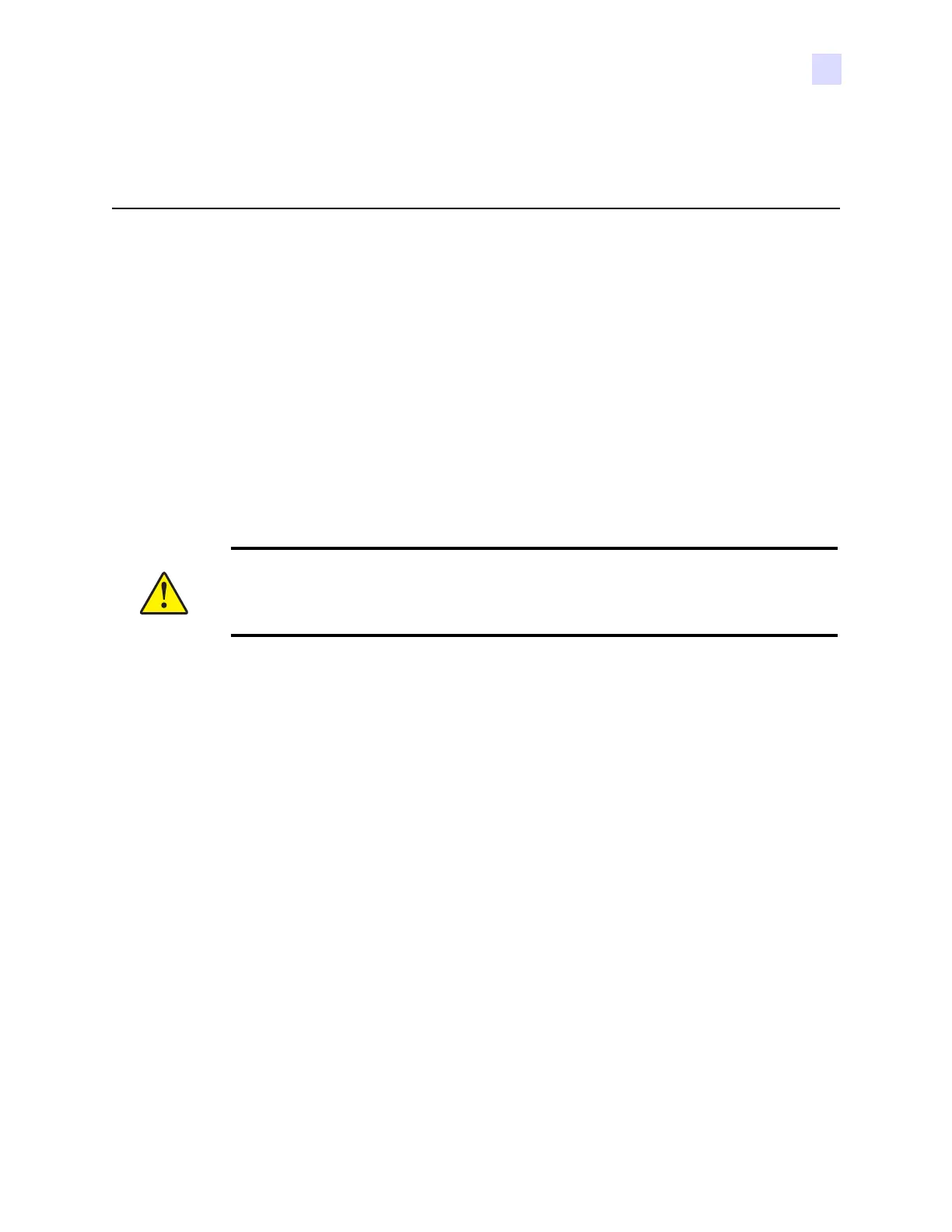G: Upgrade Kit Instructions
P1061942-001 Zebra ZXP Series 1 Card Printer Service Manual 231
Ethernet PCBA
Spare / Upgrade Kit Instructions
Introduction
These instructions describe installing Ethernet Spare / Upgrade Kit P1031925-001 in a Zebra
ZXP Series 1 Card Printer.
In general, only removal directions are presented; unless otherwise noted, replacement would
be performed by reversing the removal steps.
Caution • This kit may only be installed by Zebra trained and certified personnel.
Any attempt to install it by other than Zebra trained and certified personnel will
void the product warranty and may cause damage to the equipment.