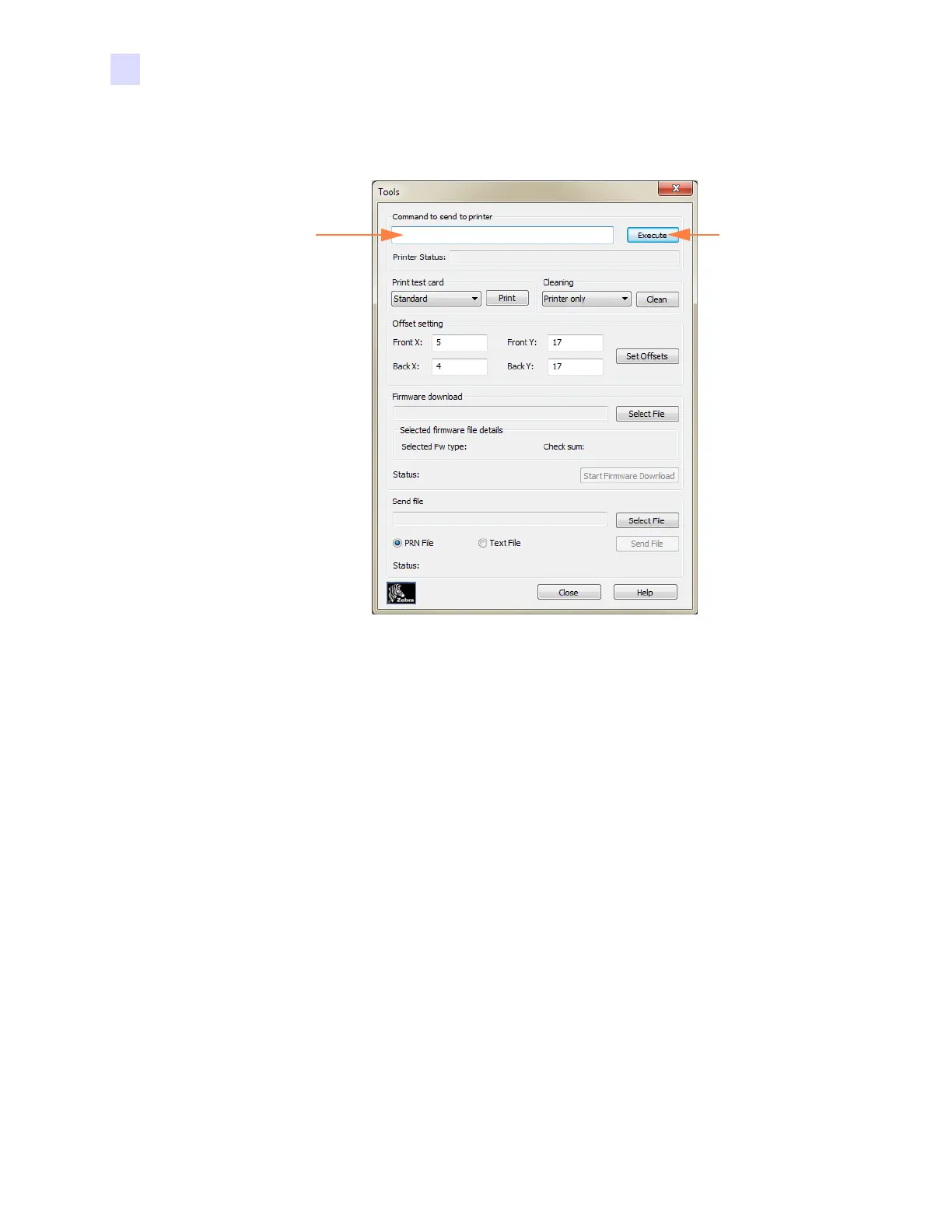246 Zebra ZXP Series 1 Card Printer Service Manual P1061942-001
G: Upgrade Kit Instructions
Step 3. This brings up the Tools display.
Step 4. In the Command to send to printer field, type MANFEED.
Step 5. Click on the Execute button.
Step 6. <ACK> should appear in the Printer Status field indicating that the MANFEED
command was successfully completed.
Step 7. In the Command to send to printer field, type SDATA to save the value entered
in Step 4.
Step 8. <ACK> should appear in the Printer Status field indicating that the command
was successfully completed.
Step 9. Click the Execute button.
Step 10. The configuration update is complete.
Type the
command
here ...
... then
click the
Execute
button.