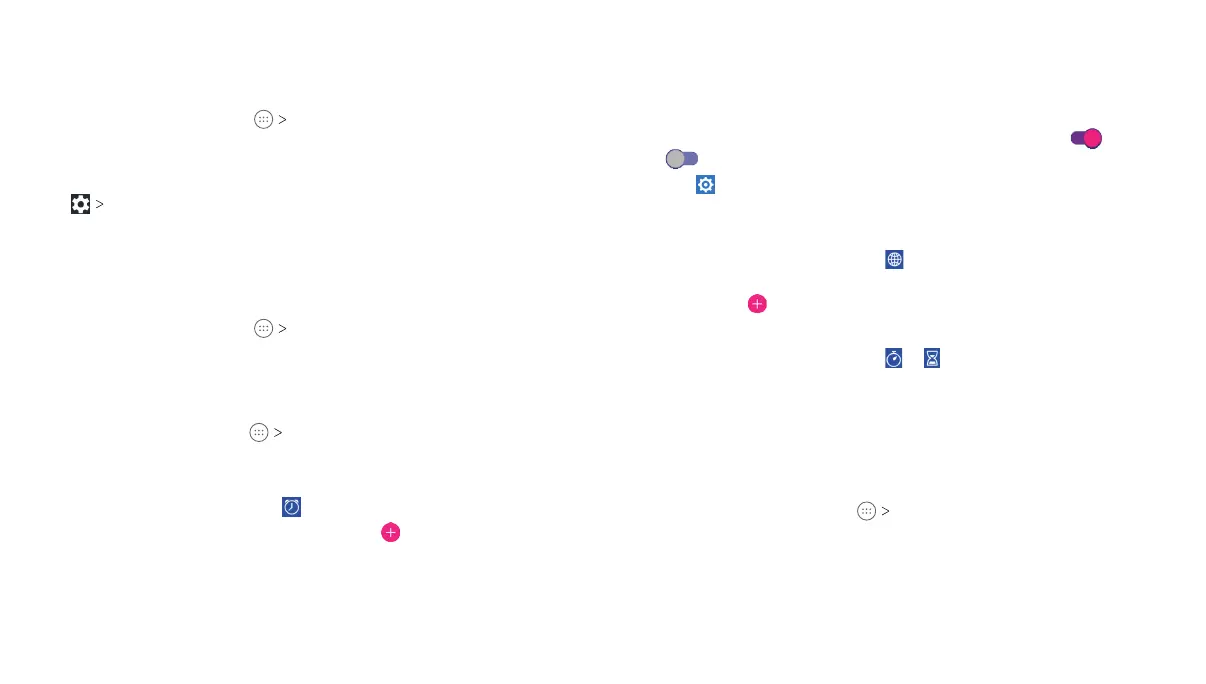88
MORE APPS 89
MORE APPS
More Apps
Backup and Restore
From the home screen, tap Backup & Restore. You can back
up your user data, such as contacts and messages, and installed
applications to the memory card regularly. If the data get lost,
restore it from the memory card.
Tap Help to view detailed guide.
Note: You can back up your user data to the internal storage when
a microSDXC card is not inserted. Please copy this data to your PC
or other devices to avoid data loss.
Calculator
From the home screen, tap Calculator to use the tablet’s
convenient built-in calculator for some basic as well as advanced
mathematical equations.
Clock
From the home screen, tap Clock. The Clock app allows you to
check local time in places around the world, set alarms, and use timers.
Setting a New Alarm
1. Open the Clock app and tap .
2. Tap a default alarm to configure it, or tap
at the bottom of the
screen to create a new alarm.
3. Set up the alarm options, such as time, alarm days, snooze, and
alarm ringtone.
4. Tap SAVE to save and exit.
Notes:
• To enable or disable existing alarms directly, tap On or Off
on the right side of each alarm.
• Tap to configure alarm settings, including ringtone volume,
alarm duration, volume crescendo, and alarm in silent mode.
Using World Time
1. Open the Clock app and tap .
2. World time lets you check local times for cities around the
world. Tap to add a new city.
Using Stopwatch and Countdown
1. Open the Clock app and tap or .
2. Stopwatch allows you to record lap times, while countdown
allows you to set a time and count down to zero.
Downloads
The Downloads app keeps a record of the files you have
downloaded using apps such as Browser and Email.
From the home screen, tap Downloads.
• Tap a file to open it with the appropriate application.
• Press and hold a file to delete or share it.
