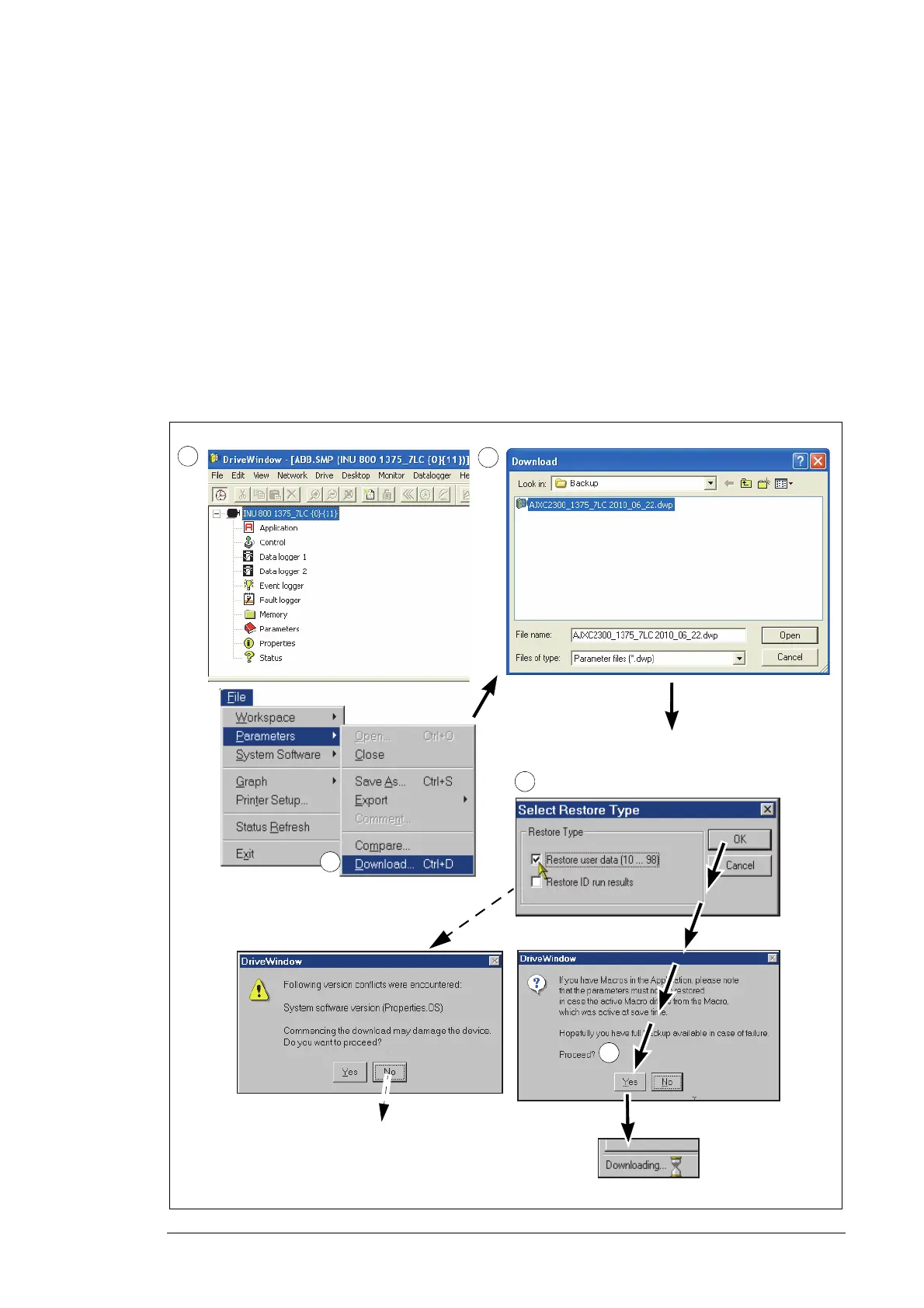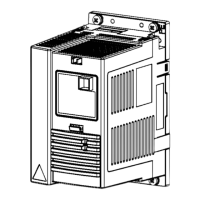Practical examples 101
Downloading parameters into the converter
Download parameters into the converter as follows:
1. In the remote control mode, select the converter.
2. From the File menu, select the Parameters/Download command.
3. In the Download box, select the backup file and press Open.
4. Tick “Restore user data (10…98)” for the restore type. Press OK.
Note: Set parameters into group 99 manually afterwards.
5. If you are sure to proceed, press Yes. If Version conflict info appears, contact ABB.
Note: After downloading, check the parameters of groups 56 and 58 if an Adaptive
Program is in use.
