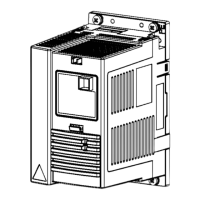System description 27
Overview of converter interfaces
The WTC controls the converter using its main control word. For more information, refer to
section ABB Drives communication profile on page 90.
The start-up procedure of the converter is recommended to be proceeded with the
DriveWindow PC tool. For information on using the DriveWindow, see DriveWindow 2
user’s manual [3BFE64560981 (English)].
With optional Ethernet adapter module (NETA), the user can remotely
• monitor the converter
• read and adjust converter parameter values
• read status information and actual values from the converter
• set up and monitor (numerically or graphically) the data logger and save its
content to a file
• read and clear the contents of the fault log and save it to a file
• control the converter (not recommended remotely)
• give control commands (Start, Stop, Run enable, etc.) to the converter
• feed a generator speed or torque reference to the converter
• reset converter faults.
For more information, see NETA-01 Ethernet adapter module user’s manual
[3AFE64605062 (English)].

