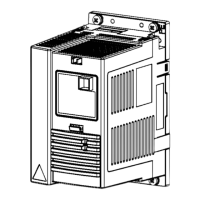94 Practical examples
Configuring the NETA-01 Ethernet Adapter Module
Configure the NETA-01 Ethernet Adapter Module as follows:
1. Follow instructions given in chapter Quick start-up guide in NETA-01 Ethernet adapter
module user’s manual [3AFE64605062 (English)] to connect to the module. The
instruction on setting the IP address is given below.
Set the IP address of the NETA module with ARP protocol commands. The PC has to
be configured for the point-to-point connection.
• Set all configuration DIP switches to OFF position. Switch the auxiliary 24 V DC
power on.
• Open the DOS prompt on the PC.
• Type ‘arp -s <IP address> <MAC address>’
Substitute <MAC address> with the MAC address of your module eg, 00-30-11-
02-02-90. The MAC address is printed on the label on the side of the module.
Substitute <IP address> with the IP address you want to use for the module eg,
10.0.0.7. Ask your network administrator for a free IP address. Type ‘arp’ at the
command prompt for more instructions.
• Type ‘ping <IP address>’
• Type ‘arp -d <IP address>’
The module will adopt the IP address specified in the ‘arp -s’ command after
restarting the module.
2. Open the web pages of the module as follows:
• Open the Web browser eg, Internet Explorer.
• Write http:// and the IP address into the browser’s address bar and press Enter.
• Fill in the authorization information. User name: admin. Password: admin.

