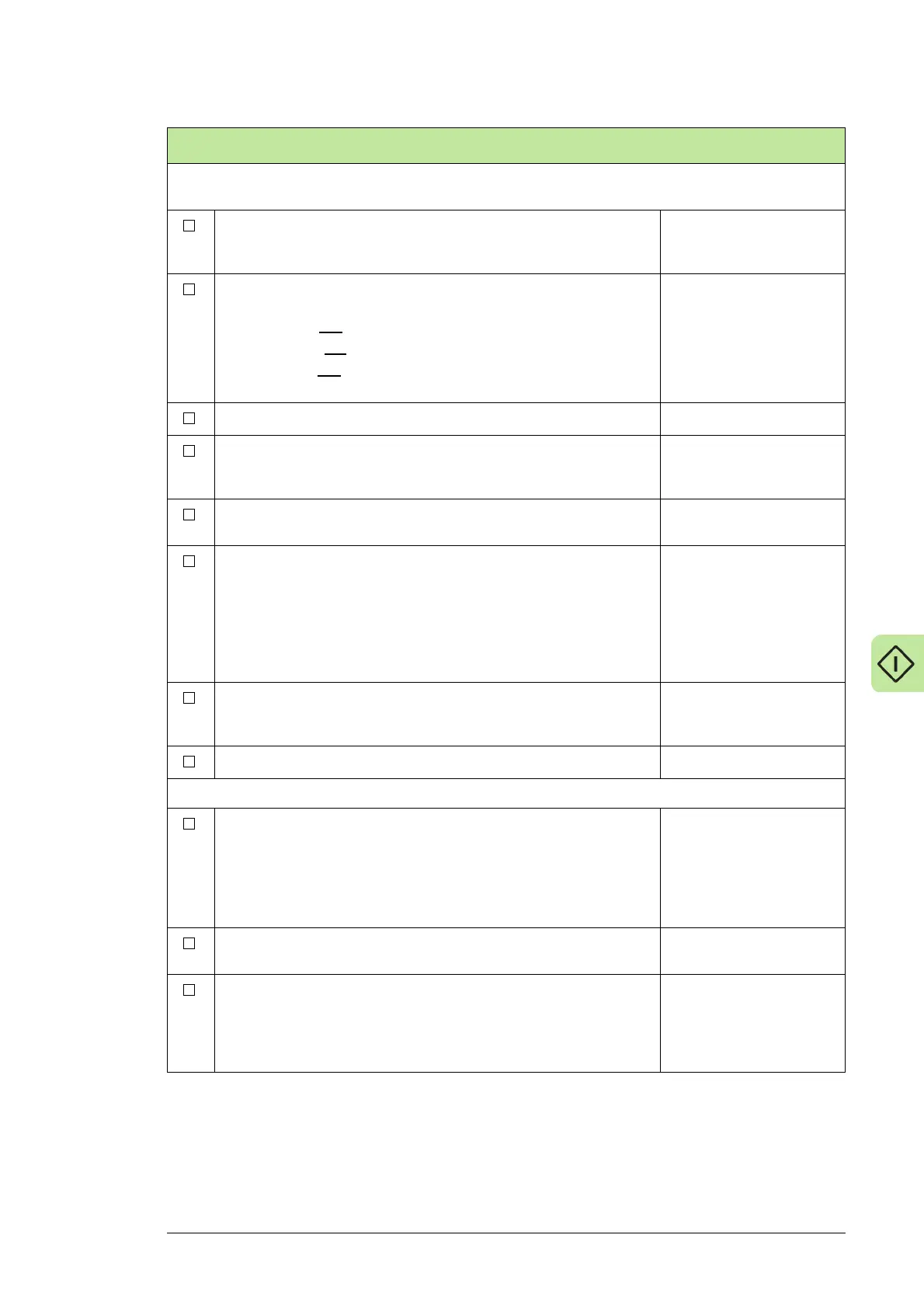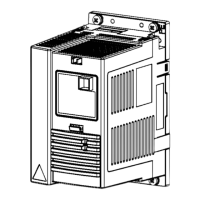Start-up with medium voltage stator 59
Grid-side converter and crowbar test
Communication between the grid-side converter and the rotor-side converter is checked by controlling the
grid-side converter unit via the rotor-side converter unit parameters.
Set parameter 21.01 ISU LOCAL CTR WORD to 9 (hex), ie, 1001
(bin): grid-side converter starts charging the DC capacitors, closes
the main contactor and starts modulating.
21.01 ISU LOCAL CTR
WORD
Check the grid-side converter status. Note: Only the three least
significant bits are relevant in this case.
231H (1000110001
bin) before the grid-side converter is started
737H (11100110111
bin) when the grid-side converter is running
238H (1000111000 bin) when the grid-side converter has tripped on a
fault.
05.10 ISU STATUS WORD
Check that the DC link is charged. 01.10 DC VOLTAGE
Check that the Voltage and Current Measurement Unit NUIM-6x
functions, ie, the grid frequency is positive and the grid voltage is
correct.
01.05 NET FREQUENCY
01.11 MAINS VOLTAGE
Stop the grid-side converter by setting parameter 21.01 ISU LOCAL
CTR WORD to 0 (hex).
21.01 ISU LOCAL CTR
WORD
Check the functioning of the crowbar by starting and stopping the
grid-side converter. (Parameter 21.01 ISU LOCAL CTR WORD
setting 9 (hex) = START and 0 (hex) = STOP)
When DC voltage is 0 V, 01.15 DI STATUS bit 5 value must be 0
(ie, crowbar inactive). 01.15 DI STATUS = 1303 (hex)
When DC voltage exceeds 100 V, 01.15 DI STATUS bit 4 value must
be 1 (ie, crowbar active). 01.15 DI STATUS = 1713 (hex)
01.15 DI STATUS
Enable the grid-side converter parameter lock by setting parameter
16.03 PASS CODE to 2303. Parameter groups 100…202 become
visible when the parameter lock is enabled.
16.03 PASS CODE
Set grid-side converter 16.01 PARAM LOCK to OFF. 16.01 PARAM LOCK
If the converter is NOT equipped with an active crowbar, continue to the next section.
Activate the active crowbar by setting rotor-side converter parameter
31.01 CROWBAR HW TYPE according to the type of active crowbar
in use.
Note: If the converter is equipped with an active crowbar, it must
always be activated by parameter 31.01 even when low voltage ride
through (LVRT) and / or grid support is not used.
31.01 CROWBAR HW
TYPE
Start the grid-side converter by setting parameter 21.01 ISU LOCAL
CTR WORD to 9 (hex).
21.01 ISU LOCAL CTR
WORD
Check the communication between the rotor-side converter and the
active crowbar:
The communication is OK if the temperature of the crowbar is about
25…40 °C and the converter does not trip for crowbar communication
time-out.
06.13 CB IGBT TEMP
