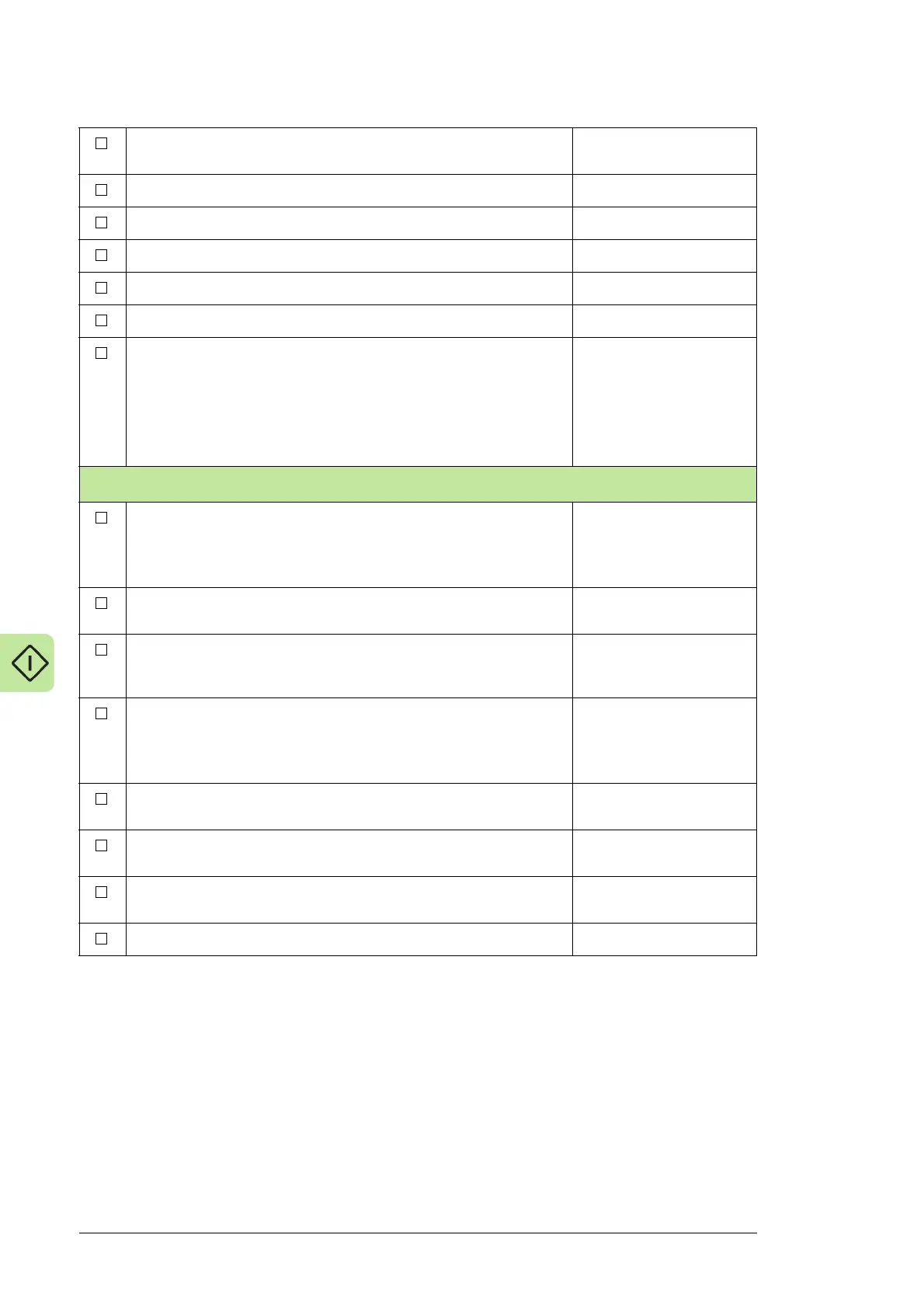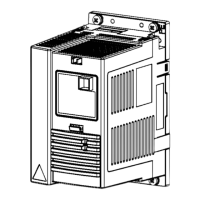66 Start-up with medium voltage stator
Set parameter 15.06 ANALOGUE OUTPUT 2 to 112. 15.06 ANALOGUE
OUTPUT 2
Check that all temporary installations are removed.
Close the door of the sliding frame.
Close FF005.
Switch the converter to Local control mode.
Start the converter at zero speed.
Check that the air damper starts to open when the converter PP
TEMP starts to increase. You can monitor signals by means of
DriveWindow:
• 01.12 PP TEMPERATURE
• 15.06 ANALOGUE OUTPUT 2 (damper control)
• 05.07 ISU AI1 [V] (damper position is monitored via this signal).
Final settings
Disable the parameter lock by setting parameter 16.03 PASS CODE
to 358 or 564 in rotor-side and grid-side converter.
Note: Not needed with grid-side converter control program
IWXR74xx.
16.03 PASS CODE
Set the stator current fault trip limit to 0 A. 30.04 STATOR CURR
TRIP
Make special parameter settings (if any) according to eg, grid code.
See section Setting the parameters according to grid code on page
108.
Lock the parameter settings by setting parameter 16.01 PARAM
LOCK to ON in rotor-side converter.
Note: Not needed with grid-side converter control program
IWXR74xx.
16.01 PARAM LOCK
Create a Backup Package [as MyBackupPackage.BPG] for rotor-side
and grid-side converter and save it.
Save parameters in text file [as MyParameterValues.txt] in rotor-side
and grid-side converter.
Remember to have pass code open in order to store parameter
values above group 100 also.
Switch the rotor-side converter back to Remote control mode.
