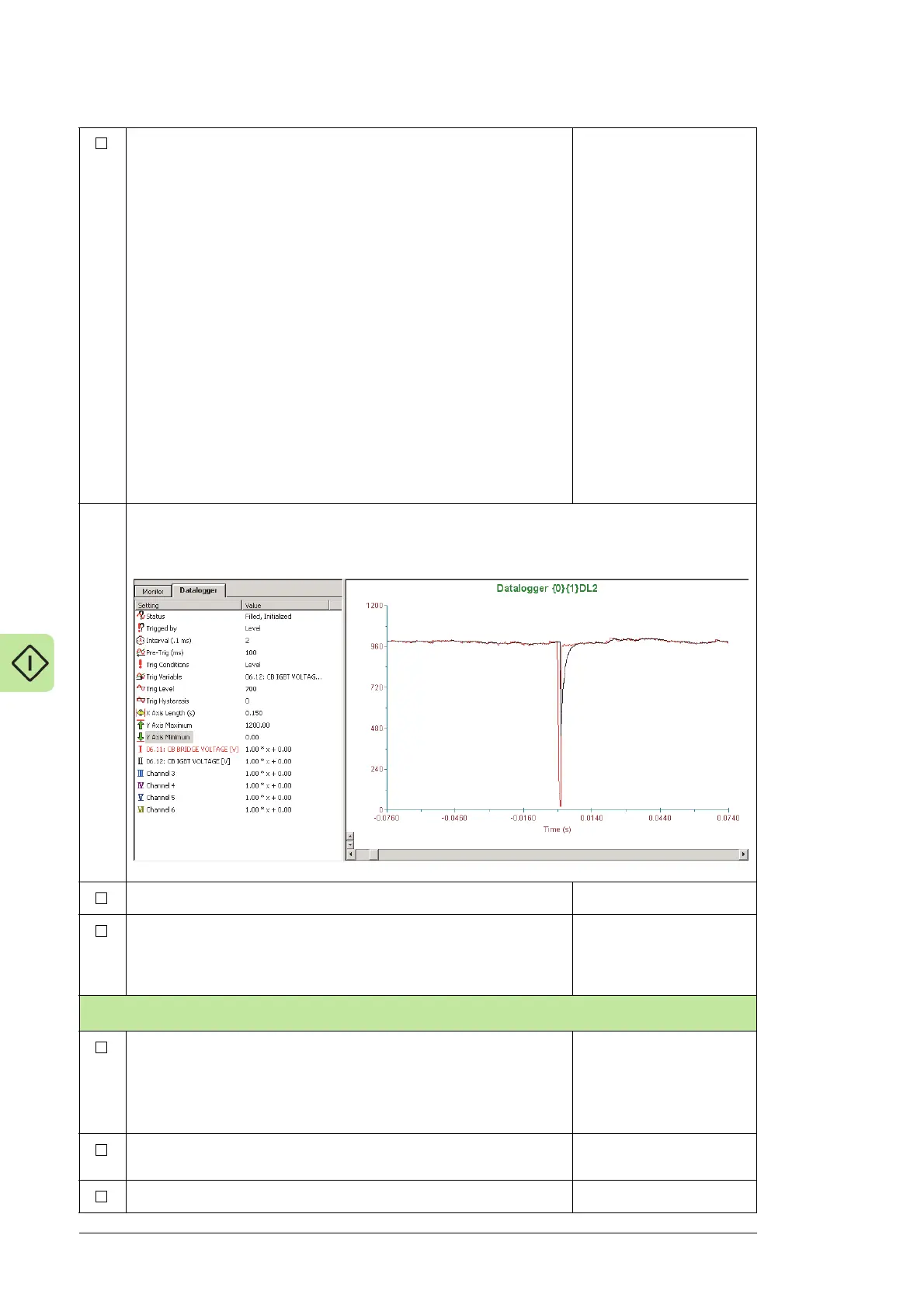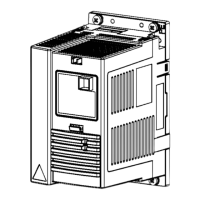62 Start-up with medium voltage stator
Test active crowbar functioning with manual trigger:
Select parameter 06.11 CB BRIDGE VOLTAGE and 06.12 CB IGBT
VOLTAGE signals to be monitored with DriveWindow datalogger 2.
Use the following DriveWindow settings:
• Interval = 2
• Trigg Conditions = Level, Falling edge
• Trig Variable = 146.31 CB BRIDGE VOLTAGE
• Trigg Level = 700
Start the rotor-side converter in local mode with the DriveWindow
START button. (Rotor does not need to rotate.)
Start the DriveWindow datalogger after the DC link has been charged.
Set parameter 21.08 MANUAL TRIGGER first to OFF and then to
ON.
Note: 16.01 PARAM LOCK must be set OFF in order to accept
command.
Upload datalogger.
If the measured diode bridge voltage (06.11 CB BRIDGE VOLTAGE)
drops for a short time when triggered, the active crowbar functions.
06.11 CB BRIDGE
VOLTAGE
06.12 CB IGBT VOLTAGE
21.08 MANUAL TRIGGER
The following figure shows the active crowbar voltages when manual triggering is used.
The figure depicts, the voltage with a 400 V unit. With a 690 V unit, the basic voltage level would be
approximately 1250 V.
Stop the converter with the DriveWindow STOP button.
Set the Low Voltage Ride Through function and Grid Support function
parameters. Values must be set according to the selected grid code.
See ACS800-67(LC) doubly-fed induction generator control program
firmware manual [3AUA0000071689 (English)].
Grid support function can
be tuned by parameters in
group 32 LV RIDE-
THROUGH.
Rotor-side converter test
Disable the main circuit breaker function by setting parameter 21.02
DISABLE MCB CLOSE to YES (the rotor-side converter
synchronizes to the grid but does not close the main circuit breaker).
Note: Parameter 21.02 value is cleared automatically if the control
mode is changed to remote or a fault is detected.
21.02 DISABLE MCB
CLOSE
Check that the wind turbine rotates the rotor speed within acceptable
range (approximately 900...1100 rpm).
01.01 MOTOR SPEED
Start the rotor-side converter with the DriveWindow START button.
