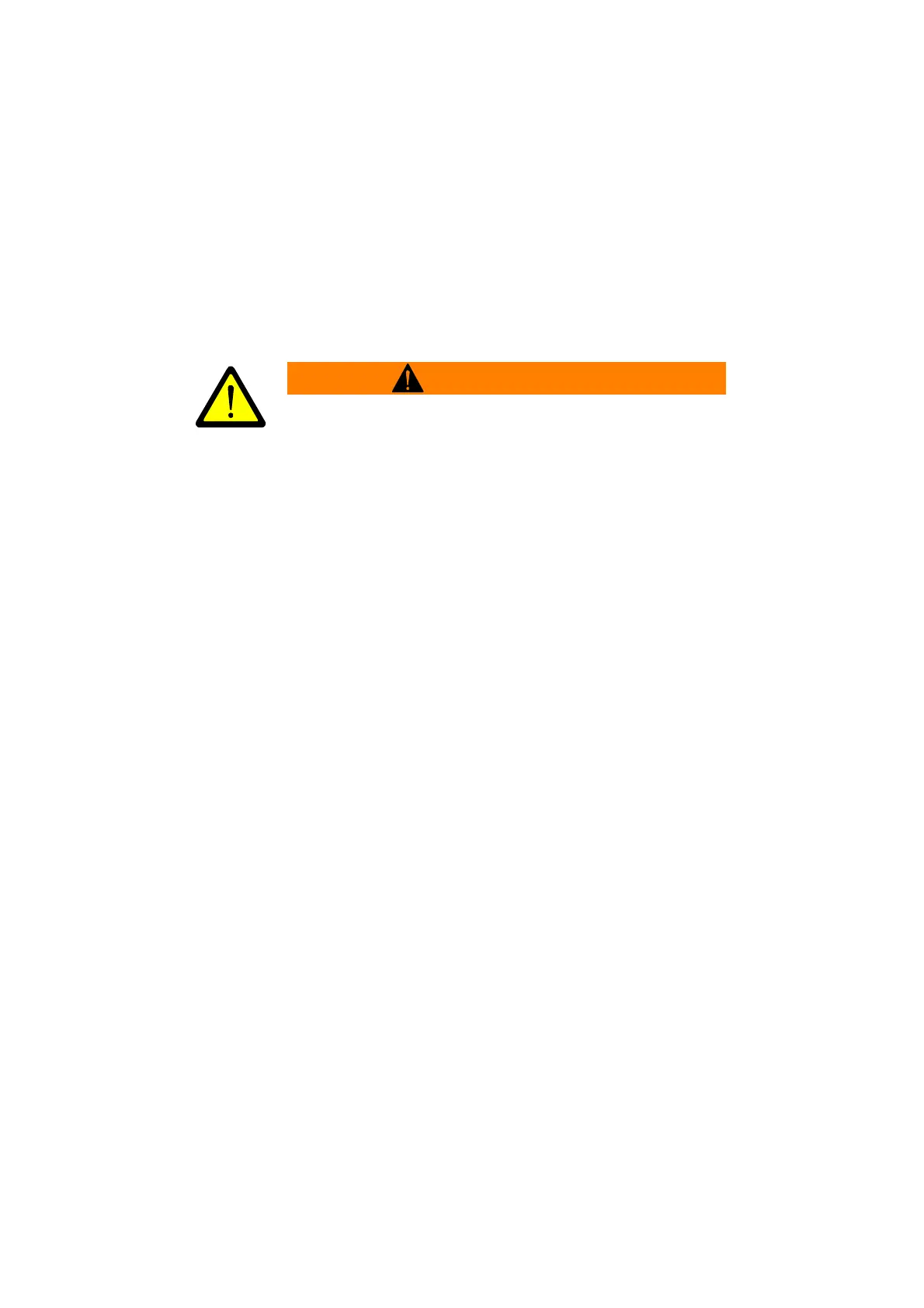Using for the first time
TCP gauging (BullsEye
®
) 3HDA000057A8519-001 4-11
Assembly instructions
4.8 Using for the first time
4.8.1 General
Before operating for the first time it should be checked that
• all components are correctly assembled and attached,
• all electrical connections are correctly made,
• the functioning of all safety devices has been ensured.
4.8.2 Installation of Software BullsEye
®
10
The software option BullsEye
®
10 is automatically made available to all welding robots when the
baseware (robot operating system) is installed. This is conditional on the option "BullsEye
®
" in the
keystring being present for the control module. BullsEye
®
10 is not available available as a stand-
alone option on CD.
Further information on use of BullsEye
®
software can be found in the BullsEye
®
user manual.
4.8.3 EIO Configuration
For DeviceNet or EtherNet/IP Local IO, the configuration of system parameters for the I/O is set
up automatically when loading the software. If a manual configuration is done, make sure the
parameter Connection Type is set to Change-Of-State (COS) connection to get the most accurate
measurement.
How do I set up a non-ABB supplied I/O device?
Only ABB I/O devices are guaranteed to work with BullsEye. Many I/O devices from other vendors
are too slow or too unrepeatable to allow BullsEye to work correctly. When using non-ABB
devices, you may need to slow the scan speed substantially to improve accuracy.
A DeviceNet device from WAGO, for example, may be used in the COS (Change of State) mode,
but the PIT (Production Inhibit Time) should be reduced as much as possible, preferably to zero.
Both is done in the system parameters in the topic I/O, of type DeviceNet Device.
Danger from incorrect connections/settings and non-
functioning/missing safety devices