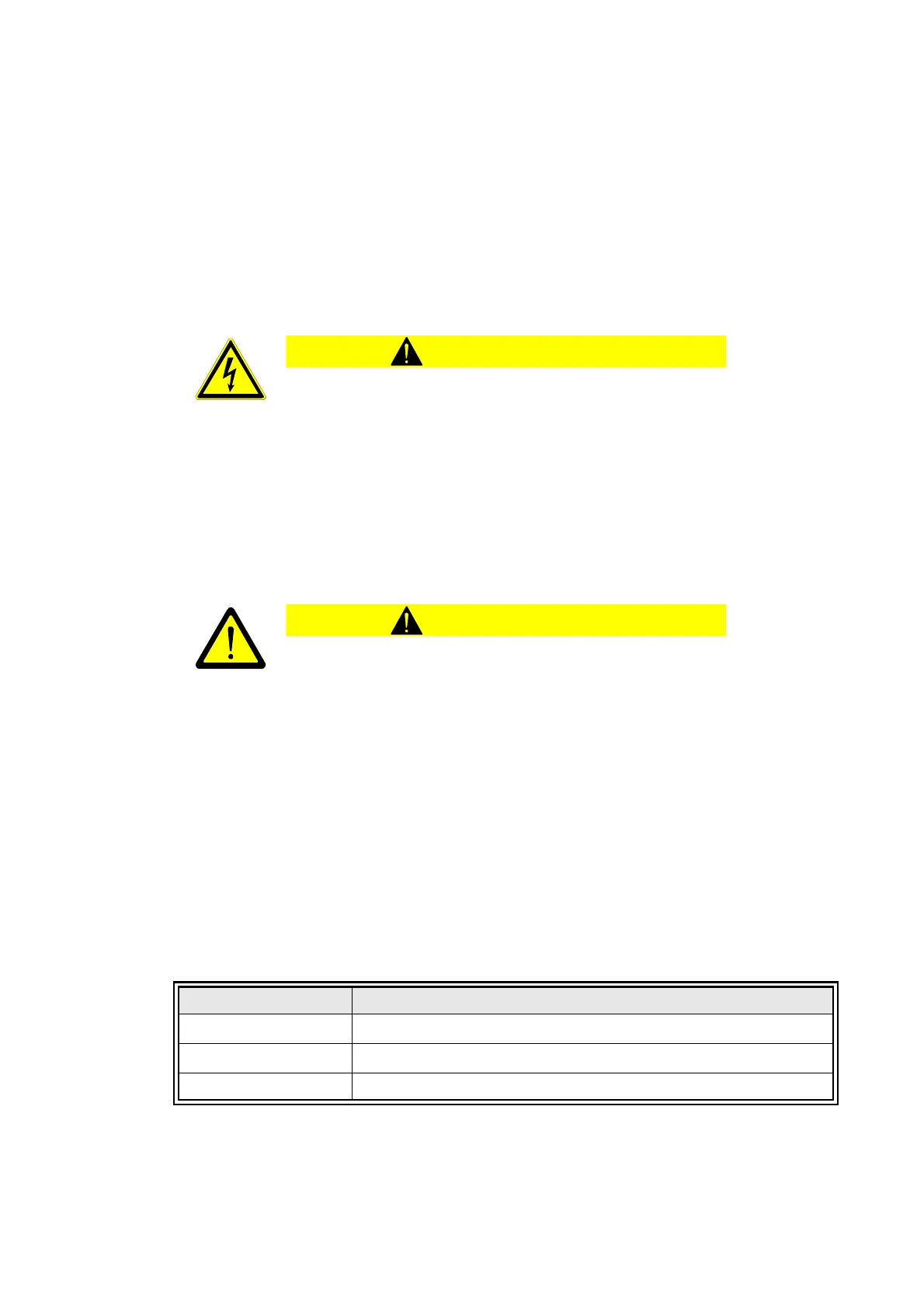Operation
4-12 3HDA000057A8519-001 TCP gauging (BullsEye
®
)
Assembly instructions
4.9 Operation
TCP gauging is controlled by the robot. The program sequence for TCP gauging is contained in
the robot program.
4.9.1 Switching on
When robot control is switched on, the TCP gauging unit is also ready for operation.
4.9.2 Function test
A function test is to be performed before using the TCP gauging unit for the first time. The function
test is to be performed in manual mode.
1. Check that the digital input, which is connected to the TCP gauging unit, responds
properly. To do so, check that the signal is defined on an I/O card as input.
2. Place your hand through the beam of the TCP control unit, to interrupt the beam. The LED
for the input on the I/A card must light up if the beam is interrupted. If this is not the case,
check that the E/A card and the connections are properly configured.
4.10 Maintenance
TCP gauging is supplied ready for use and apart from cleaning of the device requires extremely
little maintenance work.
Maintenance table
Danger of electric shock!
Make sure that all live components are properly cov-
ered.
Tests must only be performed by qualified personnel.
Interval Activity
daily Visual inspection
as needed Clean light entry/exist surfaces with a clean cloth.
as needed Replacement of the fibre-optic sensor if this is defective