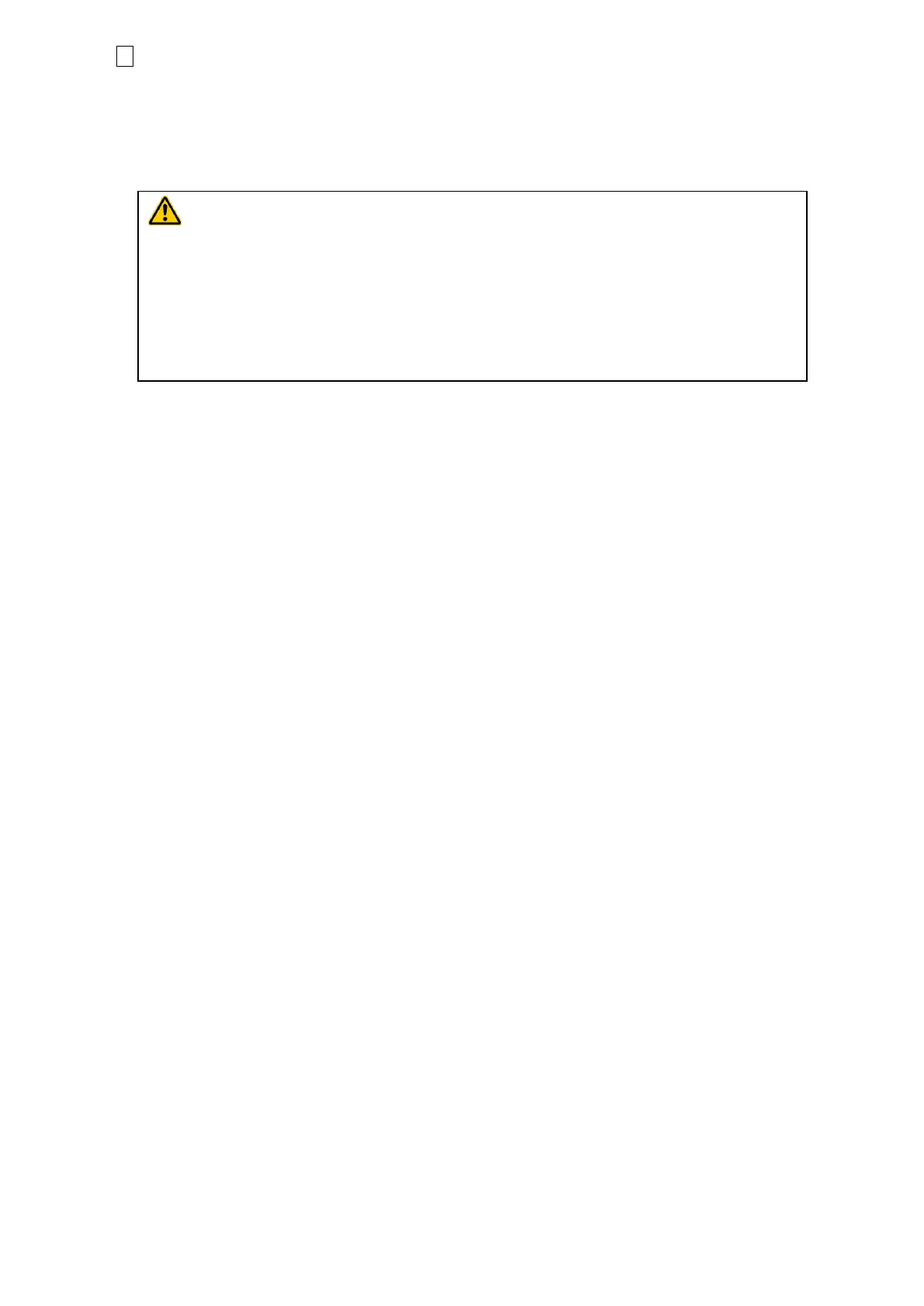11 3 System overview
fabian Therapy evolution | SW V5.1.x
Ref: 121003.EN / Date: 26Jan2021
3.4.3 General hardware characteristics
WARNING:
DO NOT connect Ethernet, Nurse call, USB, RS232, Flow Sensor ports to anything other
than specified devices.
DO NOT connect anything to Ethernet, Nurse call, and RS232 ports while operating on
battery power.
ONLY connect IEC 60601-1 or IEC 60950-1 compliant devices to Ethernet, Nurse call, and
RS232 ports.
For Adapter to DISS see Section “12: Accessories and options”
The PIN for the Equipotential connection is there for additional safety and can be connected to
an equipotential zone. Please adhere to local guidelines when using this PIN. The guidelines may
vary between countries, localities and power companies. Always keep the PIN for Equipotential
connection accessible.
Maximum Connected Loads:
Nurse call: Isolated relay output
Max contact load: 30 VDC @ 1A
USB: 5V @ 150 mA max
RS-232: Signal Levels: EIA/TIA-232 Standard
Pin 9 Power: 5V @ 500 mA max (models without DC input)
Isolated
Ethernet: N/A (disabled)
Flow Sensor: Maximum load is one Flow sensor
(Only ACUTRONIC Medical Systems Flow sensors can connect)
Max. Voltage: 5 V
Max operating current: 300 mA per hotwire -> 600 mA total.
SpO
2
: Max Voltage: 3.3 V
Max operating Current: 200 mA
