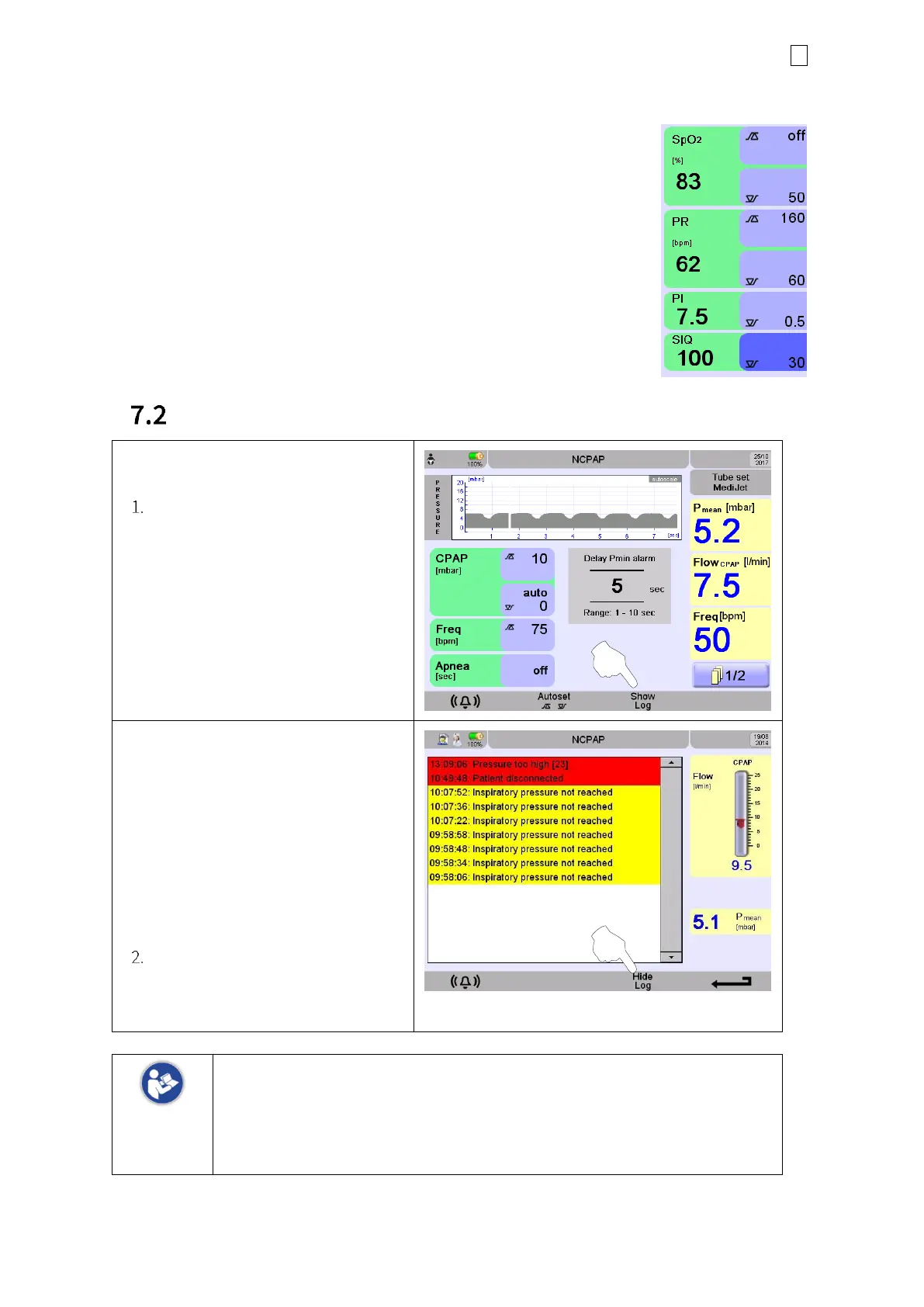7 Alarms 50
fabian Therapy evolution | SW V5.1.x
Ref: 121003.EN / Date: 26Jan2021
7.1.2 Configurable alarms
Following alarm limits are displayed and can be configured in the Alarm
Limits menu.
• High Pulse Rate alarm :
• Low Perfusion Index alarm :
Switch to alarm limit menu
Press the button underneath
Show Log to access the alarm
overview
The alarm list is sorted in chronological
order.
The parameters shown are:
• Time
• Message
• Priority
(highlighted. See section “7.4.1:
Alarms table”)
Press the button underneath
Hide Log to return to the Alarm
Limits menu.
Figure 7-2: Alarm Log screen
Switching OFF the device will erase the Alarm Log displayed in clinical use.
The Alarm Log files capable of export from the submenu (Tools) will not be
deleted.
In case alarm list or alarm log files reach their limit (100 / ca. 70000 entries
respectively), the oldest entries are deleted first.
