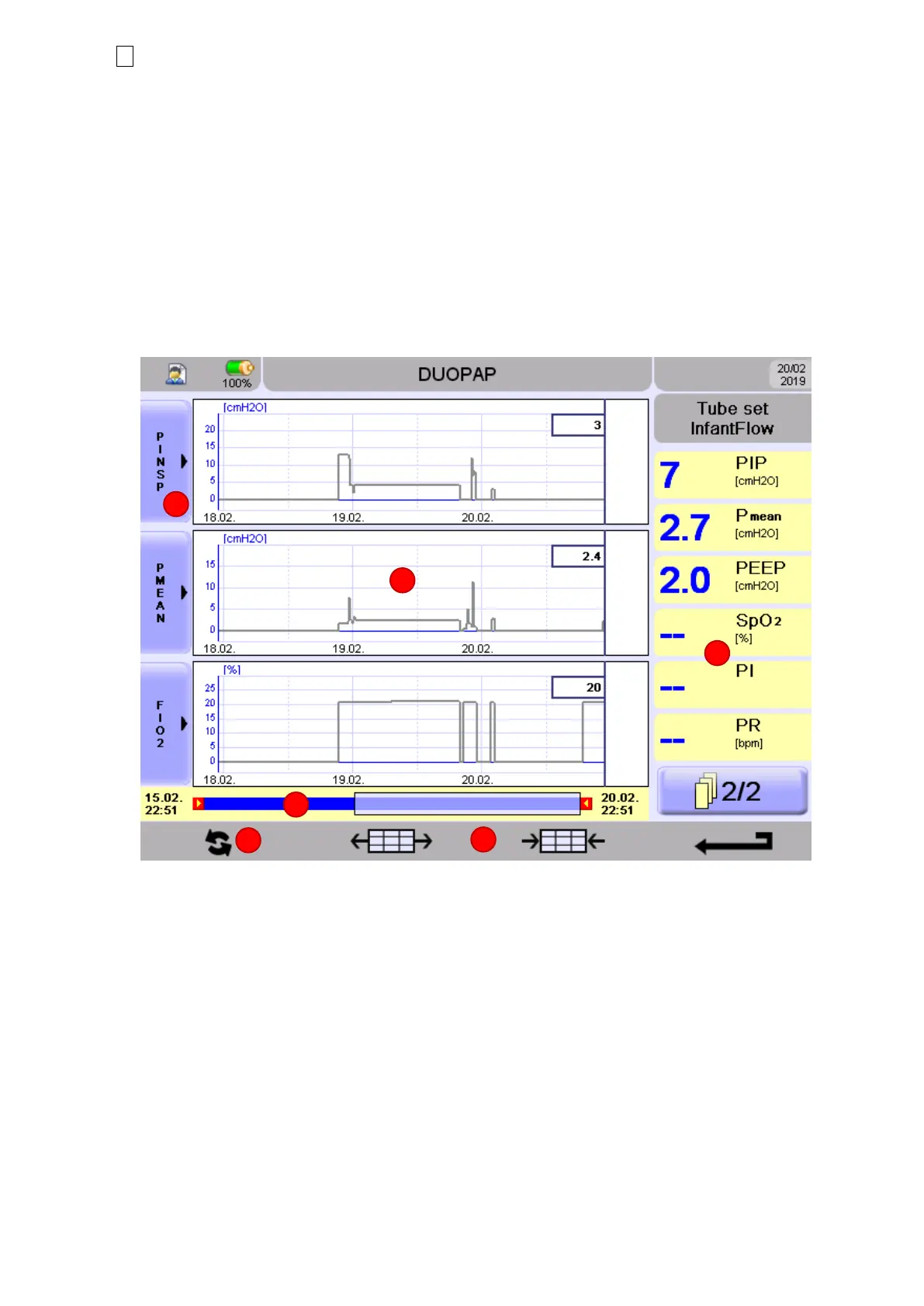23 4 System functions and displays
fabian Therapy evolution | SW V5.1.x
Ref: 121003.EN / Date: 26Jan2021
4.4.1 Trend Menu
The device trend function automatically saves an average of measurements every 30 seconds.
Measurements of up to 5 days can be recorded.
Trend data is automatically deleted in the following cases:
• Date and/or time is modified
• New patient data is entered
• Software update
A confirmation message will always be displayed before trend data is deleted.
Figure 4-13: Trends screen
1. Parameter selection for graphic waves
2. Graphics
3. Parameter values
4. Timeline
5. Adjust timeline (minimum 30 minutes to a maximum of five days)
6. Update data (refresh)
