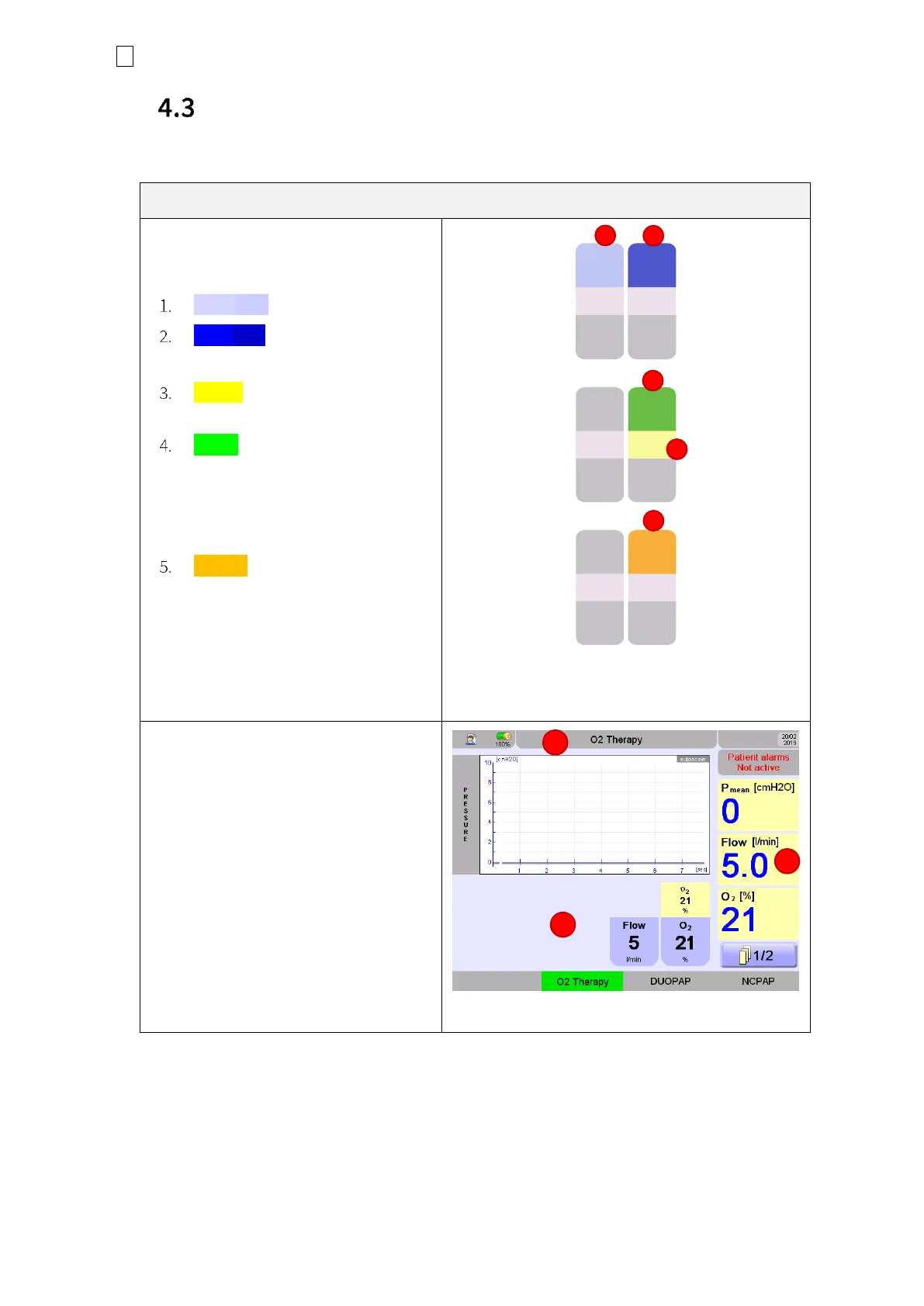19 4 System functions and displays
fabian Therapy evolution | SW V5.1.x
Ref: 121003.EN / Date: 26Jan2021
Ventilation menu
4.3.1 Operation – General
Push buttons and their statuses are
indicated by various colors:
Light Blue: Push button
Dark Blue: focused push button
Yellow: (in Functions menu):
parameters metered
Green: selected push button, if
the push button features a
parameter for setting a value it
can now be changed.
Orange: parameter is
automatically adjusted by the
device.
The value set by the user indicates the
maximum value and will NOT be
exceeded.
The Information bar (1) indicates
current information.
Depending on the Ventilation mode,
the Respiration menu indicates the
Configuration parameters (2) and
Measurements (3) relevant in this
mode.
The Ventilation parameters can be
changed in the menu.
Figure 4-7: Operation screen
